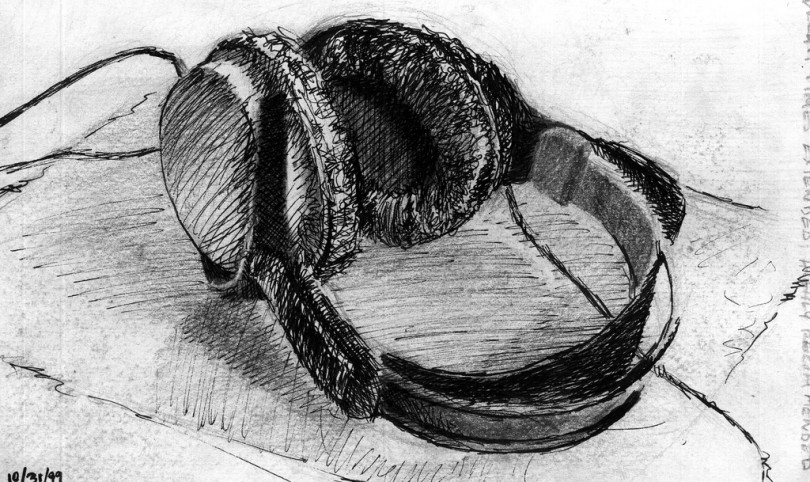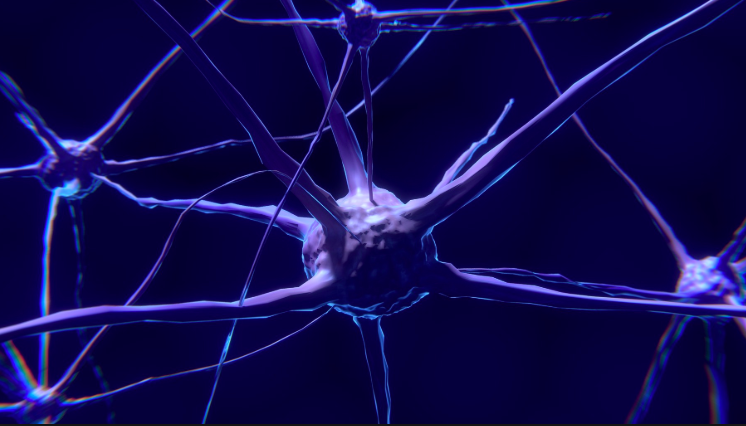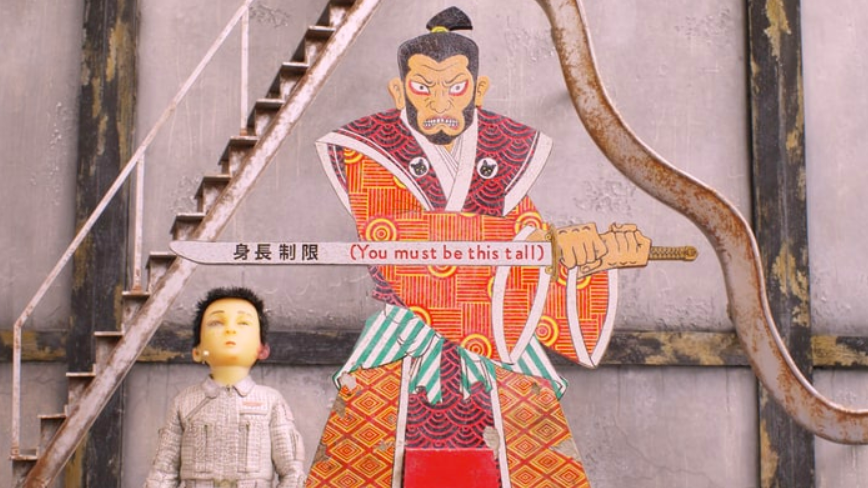aNewDomain — A quick search on Google Play right now reveals a plethora of available podcast managers. You can opt for sleek and stylish, clunky but functional and basically everything in-between. I’ve written recently about my two favorite podcast managers — Stitcher and Pocket Casts — but if you’re looking for a podcast manager with a huge number of customization options, I would recommend checking out BeyondPod.
Our correspondent Jeremy Lesniak highlighted BeyondPod a few years ago, and what he loved about it then still rings true to this day. But there have been some serious upgrades, so we wanted to give the Android app some more love.
Whatever You Want
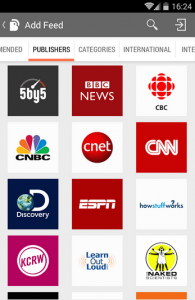 Arguably the best thing about Android is the high degree of personalization possible. The OS was built for those who love to tinker. The best Android apps follow suit — those with tons of customization options. This is where BeyondPod really shines.
Arguably the best thing about Android is the high degree of personalization possible. The OS was built for those who love to tinker. The best Android apps follow suit — those with tons of customization options. This is where BeyondPod really shines.
Sure, it’s easy to use and highly functional, has thousands of free audio and video shows, the option to import from Feedly, Chromecast support, and all the other things that you would expect with any top level podcast manager. What sets BeyondPod apart is its dedication to customizable features and some new additions, like SmartPlay.
With BeyondPod, you can create and enable rules for almost anything. Want to set the app to automatically remove episodes after you’ve listened to them? Simple. How about delete them from your device when you’re finished? No problem.
I also love that it lets you hide episodes you’ve already listened to so they don’t show up directly on your homepage (unless you want them to — there’s a setting for that, too). You can create custom categories and choose category-specific options for any of your favorite shows. It’s also easy to integrate sharing and to manage and change your playlists.
SmartPlay
I also love SmartPlay. With BeyondPod, you can make a few rules and it will pull together a playlist that sticks to your rules and follows your personal interests. Here’s another place the customization features really come through.
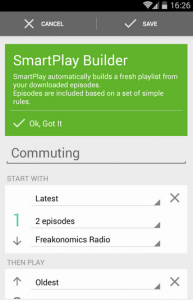 Say you want to create a Morning Commute playlist but you don’t want to manually add podcasts to it. You can set up a few rules — such as, pull the oldest podcast from playlist A, then the newest one from playlist B, the oldest two from category Z, then the newest two from playlist C — and a quick refresh snags the podcasts you want, in the order you want them. It’s easy, and you’ve got the commute covered without toying with your device while driving (always a no-no). For the commute I also really love the rule that limits podcasts to audio-only, that way you don’t have to skip over video podcasts in the car.
Say you want to create a Morning Commute playlist but you don’t want to manually add podcasts to it. You can set up a few rules — such as, pull the oldest podcast from playlist A, then the newest one from playlist B, the oldest two from category Z, then the newest two from playlist C — and a quick refresh snags the podcasts you want, in the order you want them. It’s easy, and you’ve got the commute covered without toying with your device while driving (always a no-no). For the commute I also really love the rule that limits podcasts to audio-only, that way you don’t have to skip over video podcasts in the car.
One of my biggest complaints about the app was its less-than-snazzy user interface, but in recent months even that has been smoothed out. The look is now cleaner (as the screenshots show) and more in line with other popular podcast managers. This shows dedication to function and form, which is what you hope every app developer provides.
If you’re an Android user searching for a new podcast manager with solid features and an abundance of customization options, BeyondPod is a great choice. It’s available free on the Google Play store.
It’s worth noting that to get all the best features, including Chromecast support, device synchronization and automatic updates, you’ll need to purchase a Pro unlock key for $6.99. A seven-day full feature trial is included with your initial download, though, so hopefully that first week will give you enough time to decide if this is the right podcast manager for you.
For aNewDomain, I’m Becket Morgan.
Screenshots: Becket Morgan courtesy of Google Play
Featured image: Headphones by Hunter Peddicord via Flickr