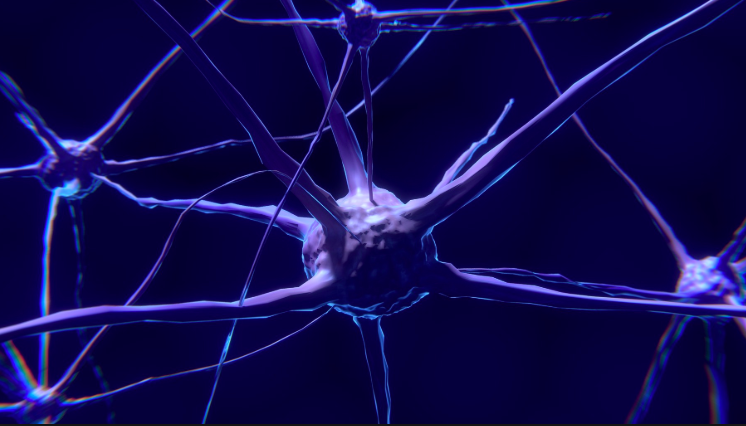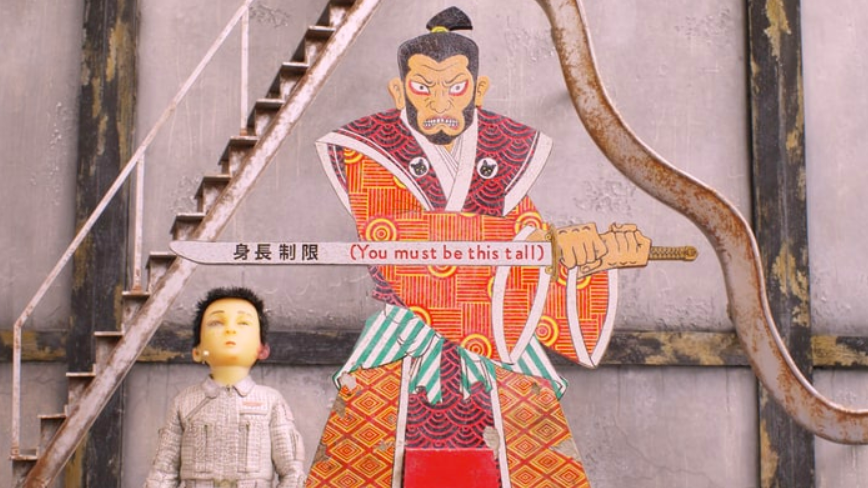aNewDomain — At Google I/O way back in 2011, Google announced the launch of Music Beta, a way for you to upload your personal music collection of up to 20,000 songs to a Google server and then stream them to any Android device. Right out the gate it was everything we’ve come to know and love from any and all Google products that rev in public. It was a real clunker. But when it worked it was awesome. Music Beta really was a better way to listen to music while keeping huge libraries organized and synced across devices. When it worked.
Fast forward to now. Music Beta is now called Google Play Music for Android. And it has grown to include more than 30 million songs in more than 34 countries. And it is now the only way I listen to music. Oh, and Apple iOS users? Don’t stress. Google Play Music is available for you guys, too.
All of the above is why I’m selecting it today as my choice for aNewDomain’s Freeware Friday. Here’s a closer look.
All Access: Ad Free, On Demand
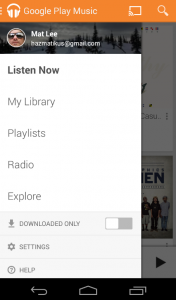
Google Play Music lets you to upload and store up to 50,000 songs from your personal collection. There’s also an All Access subscription offering ad-free, on-demand access to its full list of 30 million songs. If you were lucky enough to opt into the All Access membership when it was $7.99, you’re one stoked listener.
Even at the current $9.99 monthly price point, it’s a great deal.
The last time I checked, I had uploaded more than 13,000 of my possible songs to the server. With continued use, though, I’ve found that Play Music almost always has the song I’m looking for, and I can put it in my personal library with a tap on the screen or click of a button. The recommendation engine continues to improve, and I’ve discovered tons of new hip-hop songs I never would have otherwise. The suggestions are crafted based on what I have in my library and on what I tend to listen to most often.
The Great And The Not So Great
The downside to the All Access model, of course, is that you don’t actually own any of the music. The tracks are yours as long as you maintain your subscription, but you can’t give friends copies of songs the way you used to. You can share songs and make public playlists, but they’ll only be able to access them if they have their own All Access subscription. The sharing features are great, but work best with a group of people who all have subscriptions.
The app lets you cache songs to your device, but again they are only available as long as you keep your All Access account up to date. If you let your account lapse, anything you’ve added from the library will be gone, though you’ll still keep any music you’ve purchased or uploaded yourself.
Recent versions of the app for Android are pretty amazing. I currently run it on a Moto X, and the usage is completely fluid. Let’s take a look at some of the screens:
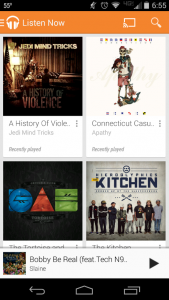 When you open up Play Music after uploading songs or subscribing via All Access, you’ll see something like this screen to the left. Notice the Chromecast icon, magnifying glass for search functionality and the headphone-meets-hamburger three-line menu sign. (Have we settled on what this is called yet? Anyone?)
When you open up Play Music after uploading songs or subscribing via All Access, you’ll see something like this screen to the left. Notice the Chromecast icon, magnifying glass for search functionality and the headphone-meets-hamburger three-line menu sign. (Have we settled on what this is called yet? Anyone?)
Tap on the headphones to reveal the rest of your options.
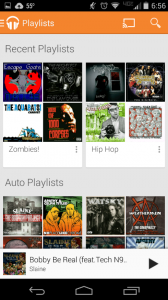 Browsing is done by genre, artist, album or songs. On Verizon’s LTE it loads fairly quickly considering the content, but for best results, you’ll want to cache music on your device or listen over Wi-Fi. I’m not too worried about the data consumption, because I’m one of those geeks still desperately holding onto my unlimited data plan. There are settings to make sure streaming doesn’t chew through your data plan, if you’re watching what you eat.
Browsing is done by genre, artist, album or songs. On Verizon’s LTE it loads fairly quickly considering the content, but for best results, you’ll want to cache music on your device or listen over Wi-Fi. I’m not too worried about the data consumption, because I’m one of those geeks still desperately holding onto my unlimited data plan. There are settings to make sure streaming doesn’t chew through your data plan, if you’re watching what you eat.
There is also great playlist support on Play Music. I love how everything syncs, whether it’s on the desktop, tablet or smartphone. It’s also super-easy to add songs to playlists, no matter what device you use.
Give Google Play Music a try — it’s available for Android in the Play Store and also on Apple iOS. If you like it, don’t forget to subscribe to All Access. Want an Easter egg? Search for Mat Lee in Play Music.
That’s why Google Play Music for Android is today’s App of the Day. Want to learn more about the recent updates to design and functionality of the app? Check out this article by aNewDomain’s Ant Pruitt.
For aNewDomain, I’m Mat Lee.
Ed: The original version of this review ran on aNewDomain’s BreakingModern. Read it here.
All screenshots: Mat Lee
Featured image: piano by antony griffiths via Flickr