aNewDomain — Even at the best of times, finding ways to encourage your children to practice the piano can be a challenge. For the tech-connected family, it can sometimes be even more difficult to hook your child’s attention and keep them engaged. Enter Piano Maestro.
One of the award winning apps by JoyTunes, Piano Maestro facilitates students’ skills by motivating them and getting them excited about practicing the piano. Piano Maestro makes hundreds of tunes accessible to even the most rudimentary pianist, and uses both classical masterpieces and popular music of today to help teach sight reading, rhythm, technique and much more.

Track Progress with Unlock-able Levels
As students progress through chapters, they unlock new songs and the difficulty of the material advances. This tool, used in partnership with piano lessons, can provide parents and music teachers with progress reports about each child’s progress in between lessons. Piano teachers can choose practice assignments and parents have real access to data about their child’s time spent with Piano Maestro.
The app is set up so your child can place it on the piano and play the actual keys along with the games and activities. If you happen to be away from your piano and you still want your child to practice, it offers the option to tap virtual piano keys right on the iPad.
Whether a child receives a perfect score on one of the practice songs or they make many mistakes, the feedback they receive from the app is positive and cheerful. Simultaneously, the app tracks the accuracy and skill development so teachers and parents can track progress. Material is set up based on a progressive set of skills and users must complete certain groups of practice songs before the next set will be “unlocked,” thus ensuring that they have a chance to practice the relevant skills before moving on to something more complex.

Tempo and UI
Like many other music-related gaming applications, in order to stay in time with the tempo on the app you have to hit the key a fraction of a second before you would when playing a piano without the app. This isn’t a major concern, but I do wonder about the real-world consequences for music students and if this throws off their sense of timing.
Overall I found the UI engaging and interesting, without too much distraction. The one downside is that if you are very accurate at matching the notes and rhythm as they are presented on the screen, there’s a sun that starts to rise in the background. If you continue to play well, the sun eventually rises completely and shoots bright sunlight across the background of the app, which I found very distracting.
Several skill levels of Piano Maestro (available for Apple iOS) are free for all users and you can choose to upgrade to a subscription package at any time. Subscriptions include full access to Piano Maestro, including access to the constantly updating song library, and are available for $11.99 per month, $47.99 for six months or $59.99 annually. Piano Maestro is free for registered music teachers and their students.
For aNewDomain, I’m Becket Morgan.
All Screenshots: Becket Morgan
Featured Image: “1884Knabe2” by Emeraldnabi – Own work. Licensed under CC BY-SA 3.0 via Wikimedia Commons.












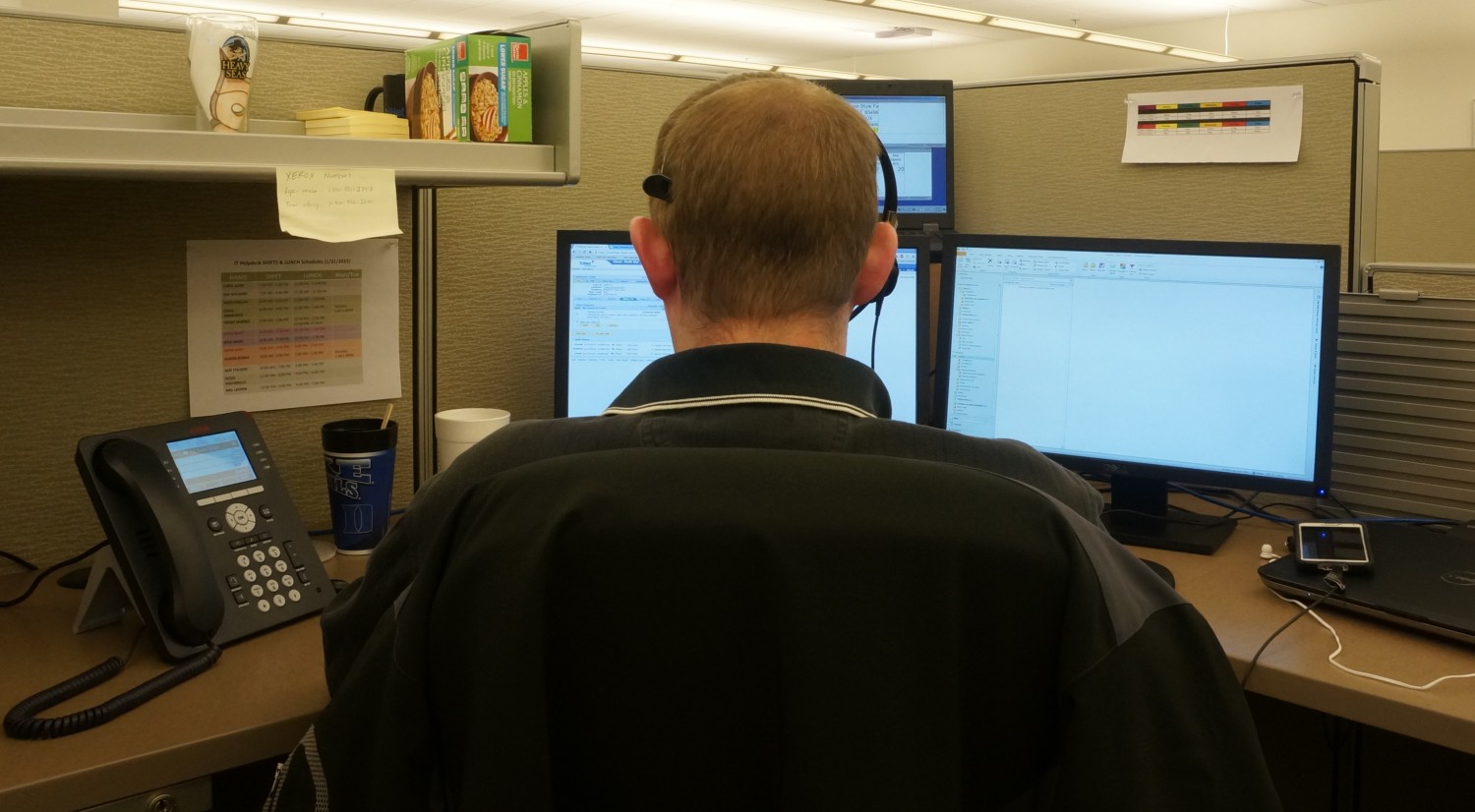

You can turn off the “sun” in the app settings – just FYI! Nice review!
Thanks for letting me know!