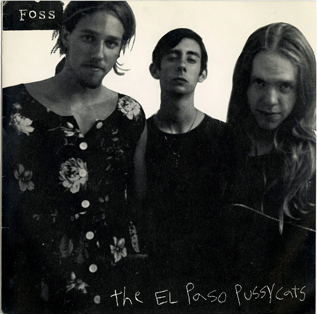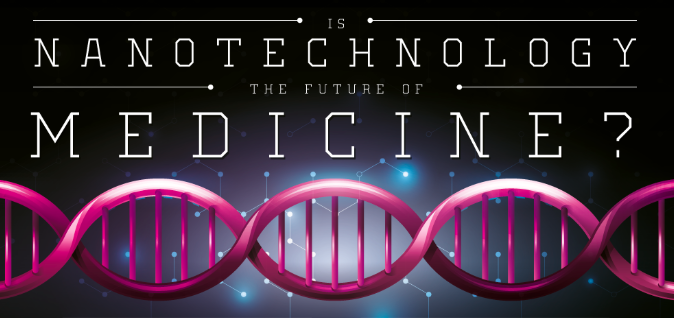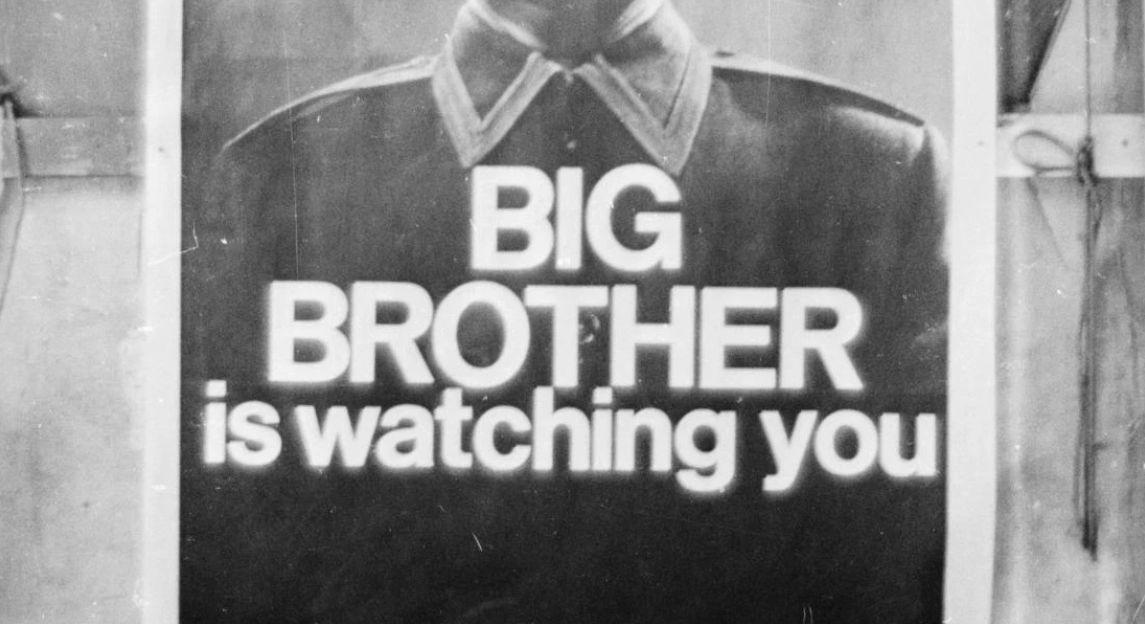aNewDomain.net — Microsoft ended support for consumers running Windows XP on April 8, 2014. And on the same day, it introduced a new update for Windows 8.1. Here’s what’s new in Windows 8.1 Update and why most serious Windows users have been waiting for it.
Backing up, Windows 8.1 Update is available for all users via Windows Update. No, it’s not a revolutionary update like the bump from Windows 8 to 8.1, but there are several important tweaks to the Modern interface that make it easier for users of a traditional computer with a keyboard and mouse.
Windows 8.1 Update: What’s New?
Some new features include the ability to easily pin Modern apps to the taskbar, make the taskbar to display on both the desktop and Modern environment, and the return of the title bar for Modern apps. For a closer look at what to expect, check out our gallery on Windows 8.1 Update here. Another important change worth mentioning is that Windows 8.1 Update will automatically boot to desktop when installed on a traditional non-touch computer. You’ll no longer need to manually set it to skip the Start screen.
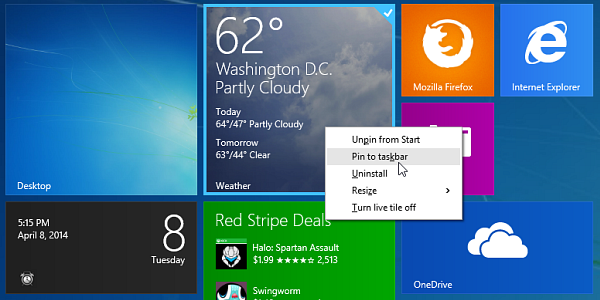
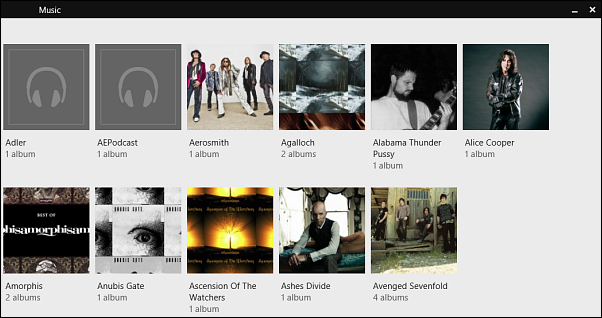
With the Windows 8.1 Update, Microsoft also released a slew of updates for Office 2013 that you’ll want to download, too.
If you’re new to Windows 8.1, updates are set to automatically download by default every two days. If you want to do it manually, go to Settings > Change PC Settings > Update and Recovery > Windows Update.
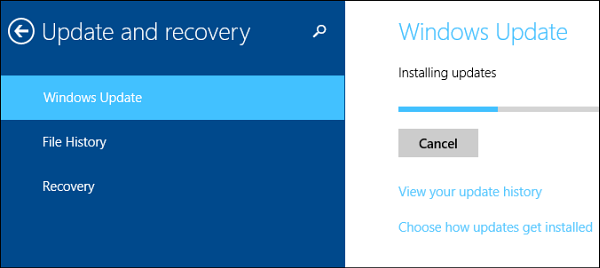
Regarding the title bar for Modern apps, Windows 8.1 Update lets you minimize the screens they run and drag apps around easier. But it still opens apps in full-screen mode. You can’t resize them or run in the desktop environment either. But it’s worth mentioning that at Microsoft’s annual Build 2014 developer’s conference, a preview of the new hybrid type Start menu and floating Modern apps was displayed. So hang on for that update, too.

Microsoft exec Terry Myerson wrote the following in his article on Blogging Windows:
We set out to do this in a thoughtful way – one where we could enable more productivity for customers working in desktop mode, while building smart bridges to the new modern user experience and ensuring customers can get access to all your great apps in the Windows Store no matter where they are in the experience, or which device type they’re on.”
Important: This update is not optional. It’s required. You’ll need it to receive security updates next month, as well as important updates moving forward.
What do you think of Windows 8.1 Update? If you’ve got comments or questions, leave them in the comments section below.
For aNewDomain.net, I’m the How To gallery captain Brian Burgess.
Based in Pelican Rapids, MN, Brian Burgess led the relaunch of BYTE with Gina Smith, co-founded aNewDomain.net with Gina, John C. Dvorak and Jerry Pournelle in 2011, and serves as the editor-in-chief of GroovyPost.com. He is the How To gallery captain here at aNewDomain.net. Email him at Brian@aNewDomain.net or Brian@Groovypost.com and find him on Google + and on Twitter as @mysticgeek.