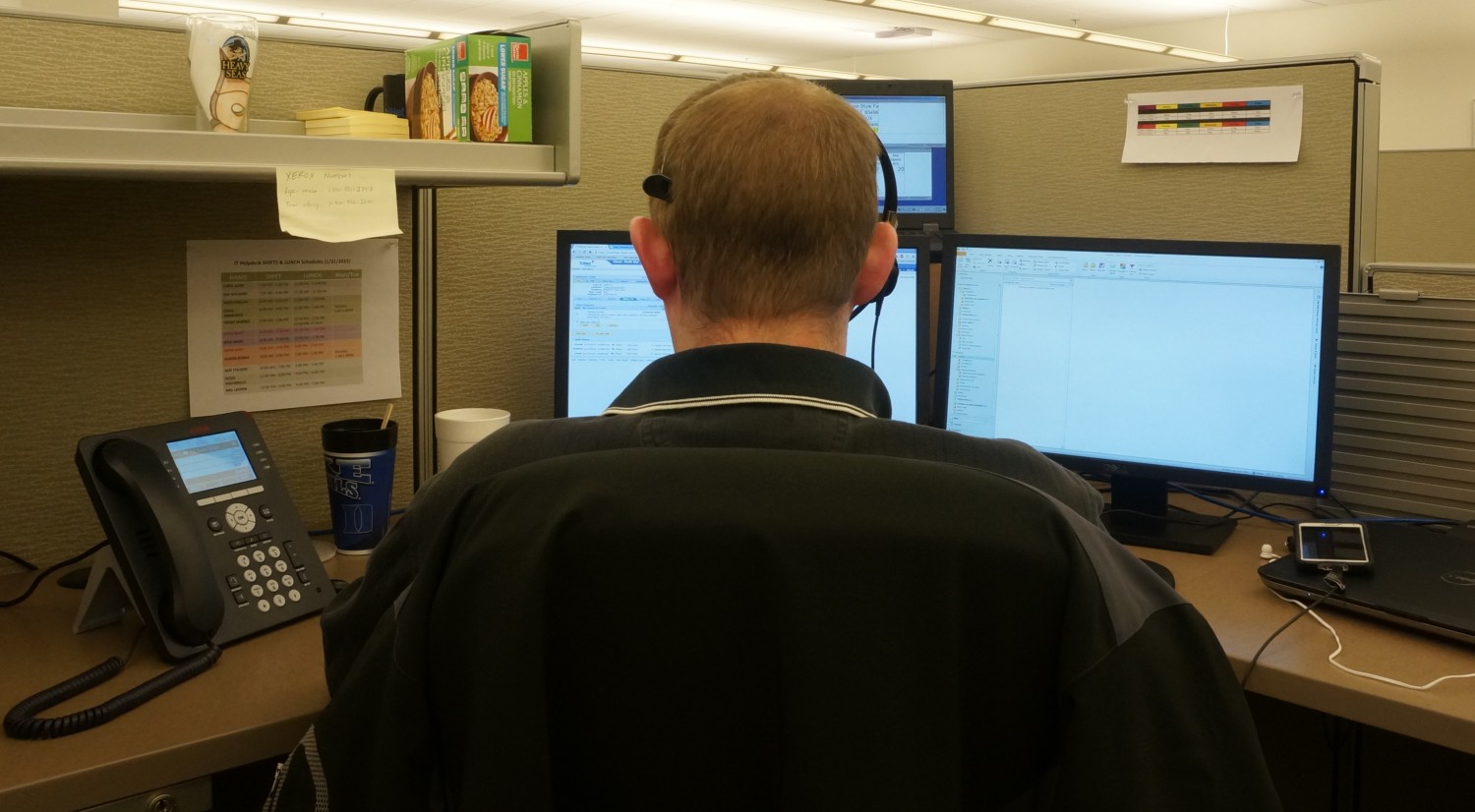It is always the one closest to you that hurts you the most. That is how the impact of insider threats is felt within an organization. Organizations can suffer immediate losses of intrinsic value and revenue and the worth of the removed, disclosed, or destroyed assets. We must stay safe all while trying to grow your business online.
A recent Global Report reveals that insider threat incidents increased 44 percent over the past two years, with costs per incident rising by more than a third to $15.38 million.
In the past, companies focused more on protecting themselves from outside threats. But, the rise of threats from within an organization, malicious or accidental, is significantly higher and growing faster than external threats.
With insiders having easy access to corporate information and privileged user credentials, organizations cannot ignore these frequent security problems.
Fortunately, some solutions can protect your organization from the inevitable insider threat incidents and the damage they cause. Here is a checklist to get you started with implementing a program to protect your business from insider threats:
1. Limit Access to Sensitive Information
This is a crucial step in controlling the risks to your organization from insiders that have access to sensitive data and systems.
Always assign the least privilege necessary to perform a specific task and revoke access as soon as someone no longer needs it or leaves the organization.
2. Educate Your Employees
The days when the cyber security of a business was the responsibility of the I.T. department alone are long gone. With the rise of insider threats, this is a responsibility that every stakeholder must share.
But remember that not every employee is familiar with the jargon and acronyms used in an organization’s security program or cyber security strategy. Train your employees to identify signs of an insider threat and how to respond if an insider threat is detected.
Training includes educating employees and your vendors or partners that have access to sensitive information or systems.
3. Keep Your Software Up to Date
If your software is outdated, you are highly susceptible to malware and other security risks. Many organizations do not have the resources or time to update their software on the latest security threats and patches released regularly.
Make sure you use automated systems to update all software on all of your systems regularly based on a baseline or policy you put in place.
For instance, this article about cyber intrusion describes how they reduced the threat level from high to medium when they automated their patch and software update process across the company’s infrastructure.
Reduce the chances of becoming a victim of an insider threat by keeping your software updated regularly and following best practices for deploying software in your organization.
4. Audit All Systems and Processes
As part of your auditing process and your insider threat program, regularly audit all systems and business processes to identify gaps and potential vulnerabilities that insider threats can exploit. Then make the necessary adjustments to minimize those risks.
Again, consider internal and external audits as part of this process and improve business processes. External audits include penetration testing, vulnerability assessments, and application penetration testing.
Internal audits include running regular I.T. audits or assessments to identify vulnerabilities and problems arising from previous audits, attacks, or breaches and needed remediation.
5. Implement Strong Passwords and Authentication Measures
Many employees will use the same password for different systems, accounts, and applications. This increases the risk of an insider threat incident because advancements in password cracking tools have allowed hackers to breach accounts by guessing or attempting to guess passwords for multiple accounts.
Strong passwords should be set up for all systems and applications containing sensitive information or requiring privileged credentials. Password managers are an excellent tool for creating and tracking strong and unique passwords across your systems to prevent this problem and keep multiple logins to a minimum.