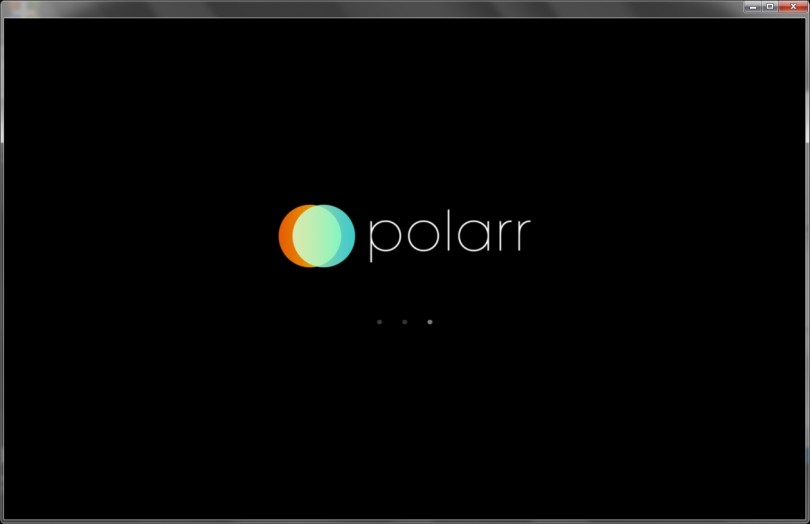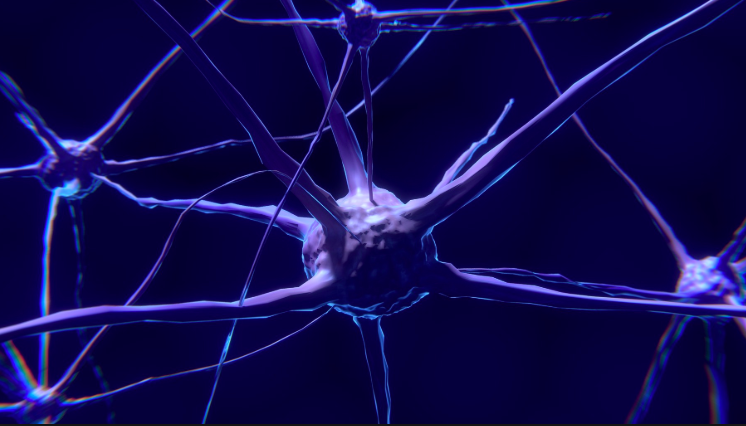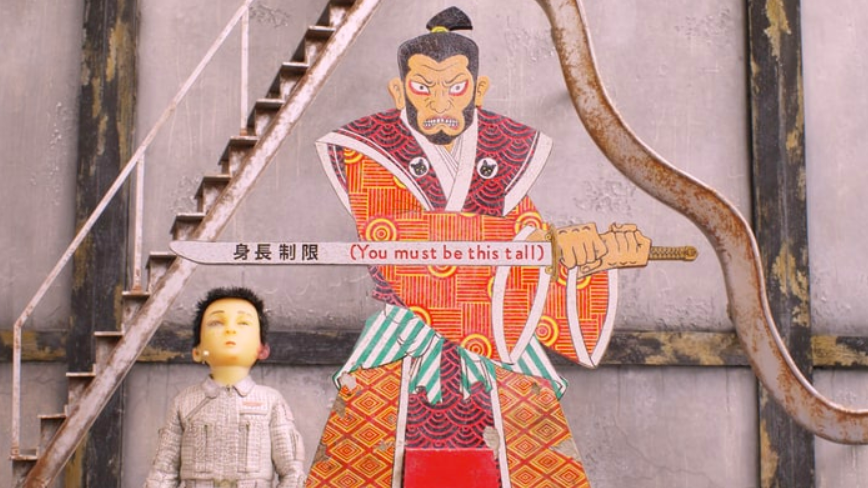aNewDomain — I’ve discussed photo editors like Snapseed and Pixlr before, but I recently found another noteworthy tool that has all the bells and whistles, and a great user experience. Even better, it’s open source and totally free to use. Meet Polarr.
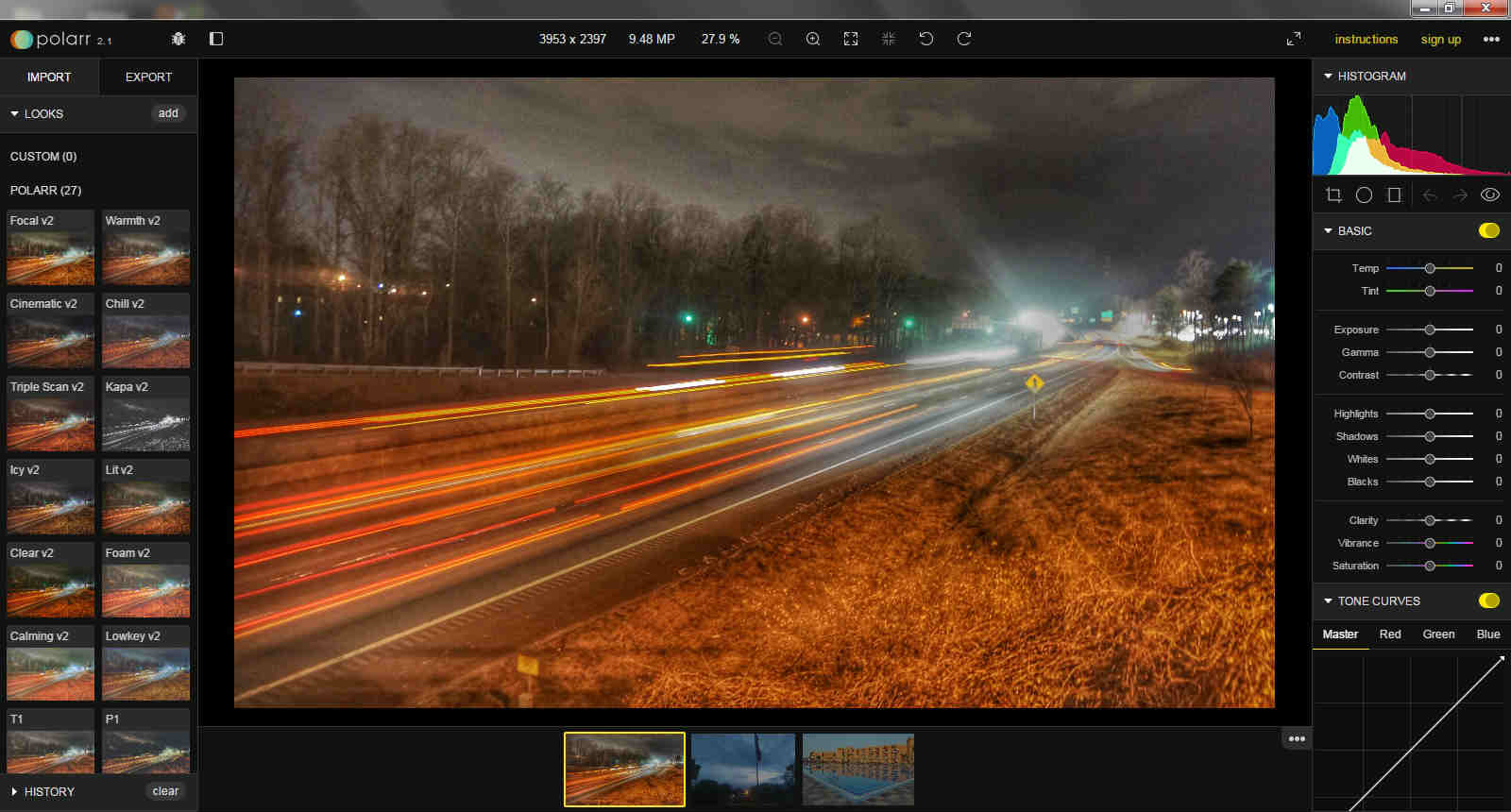
Performance and Options
Polarr got my attention when I was looking for a photo editor that met the following criteria:
- Compatible with my Chromebook 2
- Not web-based
- Robust enough to handle editing beyond cropping and brightness control
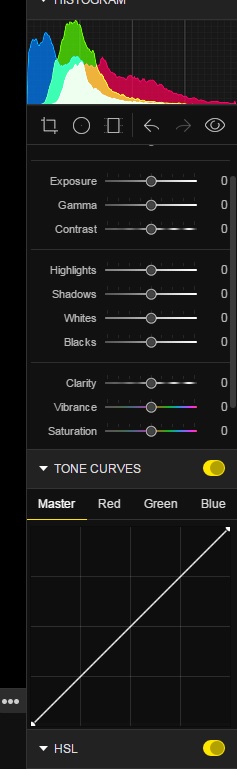 Boom! Polarr fits the bill. The Polarr photo editor downloaded from its website, or within the Google Chrome Webstore. This means you can run the editor in your Chrome browser or as a standalone application from the Chrome Launcher.
Boom! Polarr fits the bill. The Polarr photo editor downloaded from its website, or within the Google Chrome Webstore. This means you can run the editor in your Chrome browser or as a standalone application from the Chrome Launcher.
Polarr offers several editing options and filters that easily rival the popular Adobe Lightroom application. The difference? Pricing and performance. Polarr is totally free and it doesn’t require a lot of computing horsepower to run successfully.
But, to be fair, in my tests I found that running the Chrome Extension version of Polarr gives less than desirable performance as it tends to use up an extensive amount of RAM. Conversely, the Chrome App version runs smoothly. Even on computers with less horsepower, like my Chromebook.
The workflow is intuitive and loaded with different editing options, like highlights, shadows, tone curve and lens correction. Sounds a lot like Adobe Lightroom, right?
I own both Lightroom and Polarr. Each app is quite capable for photo editing. Sure, Lightroom has one or two more features that I prefer over Polarr, but this does not make Polarr an app to pass on. Head over to the website and give it a download, at the very least. I think you’ll be surprised.
Check out my quick photo editing job in the video below. I enjoyed the photo, but it needed a few touch ups. Polarr let me make these adjustments in just under two minutes.
Video: Polarr 120: Moody Photography
It’s an impressive application, and you’ve got nothing to lose in checking it out. So grab it here.
For aNewDomain, I’m Ant Pruitt.
All screenshots: Ant Pruitt