aNewDomain.net — Not so long ago it was easy to determine your network needs. No issues meant no changes necessary, and hardware or software not working meant it was time to upgrade. All that was before the fancy eight-zero-two dot eleven and Godzilla-sized data floating around the world. Now it’s a lot more complicated, and most organizations don’t have a clear understanding of what they have vs. what they need.
Let’s see if we can get a clear picture of the current network world and whether or not your small business network needs an upgrade.
Wired Networks

Today, the core of any organization should be a router capable of gigabit (Gb) network throughput.
Many routers acquired in the last few years, even new ones, run at 100Mb — essentially one-tenth of what I recommend.
Now, if your network is smooth and you don’t deal with large files, keep the 100Mb router you have. When it breaks though, make sure to replace it with a gigabit model. The cost is only slightly higher and it gives your business plenty of room to grow.
If your organization uses centralized storage, the device (a server or network attached storage — NAS) should connect to the network via gigabit interface.
If your current model can expand or upgrade beyond the initial 100Mb connection, you should do so soon. If the capacity cannot be increased, plan to replace the device within three years and make sure the new one has a gigabit connection.
Many networks utilize at least one switch. If they directly connect to your NAS or server, they should be gigabit switches. However, the performance bump with regards to switches is the least noticeable of the improvements detailed here, so upgrade when finances allow.
If you have an unmanaged switch, the upgrade to gigabit speeds won’t be too extravagant. Higher-end devices can hurt your wallet, though.
If your router and NAS/server are running at gigabit and the system continues to have slow data transfer speed, the switches need to be upgraded.
If your organization has any 10Mb network devices, those should be replaced immediately. Similarly, if your network has any hubs, replace them with switches as soon as possible. You’ll be surprised at the improvement.
Wireless Networks
Not all organizations have wireless networks. Some small businesses that operate with extremely sensitive information have elected to forego wireless technology in order to save compliance headaches. This is a good decision in many cases.
If your organization doesn’t deal with sensitive information, then it’s probably time to add a wireless element to your network.
Unless you also need to upgrade your router, I’d recommend adding a wireless access point (WAP) running at 802.11n. If you do need to upgrade your router, you’ll save money by purchasing a router capable of both 802.11n wireless and gigabit-wired speeds.
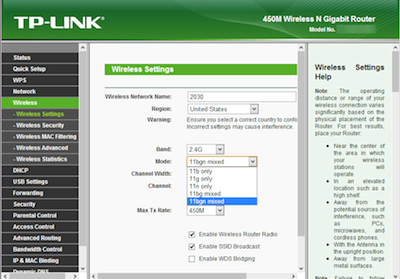
802.11n is the minimum spec, and actually the only spec I recommend for wireless at this time.
Beware of older “draft” 802.11n equipment. It may work fine, but you should ensure your equipment is current. If any device on your network is running 802.11a, 802.11b or 802.11g, it should be upgraded. In some cases, newer 802.11g equipment is fine, but anything running the other two specs should be upgraded.
If your network utilizes wireless encryption protocol (WEP) for wireless security, it’s time to upgrade to WPA or WPA2 (Wi-Fi protected access) as it is much-more secure. Sometimes you’ll find that older equipment is not capable of using WPA. In this case it’s time to, yes, replace or upgrade the equipment.
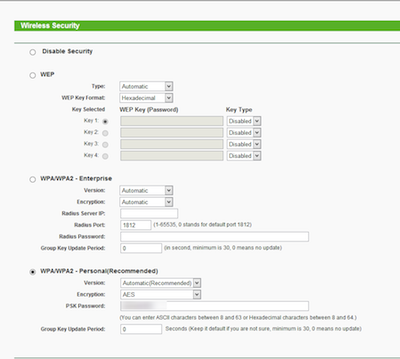
Every network is different and there are exceptions to every rule. Networks, just like operating systems, software, and computer hardware are in a constant state of growth. If you haven’t profiled your network in a while, take the first step by doing so. Keeping things current helps distribute cost, plug security holes, and improve performance.
By planning your spending, including network upgrades, you can save a fortune down the line and get the best ROI.
Images credits: Jeremy Lesniak
Featured image credit: Wikimedia Commons
Based in Vermont, Jeremy Lesniak is managing editor at aNewDomain.net and founder of Vermont Computing and whistlekick.com. Follow him @jlesniak and email him at jeremy@anewdomain.net













