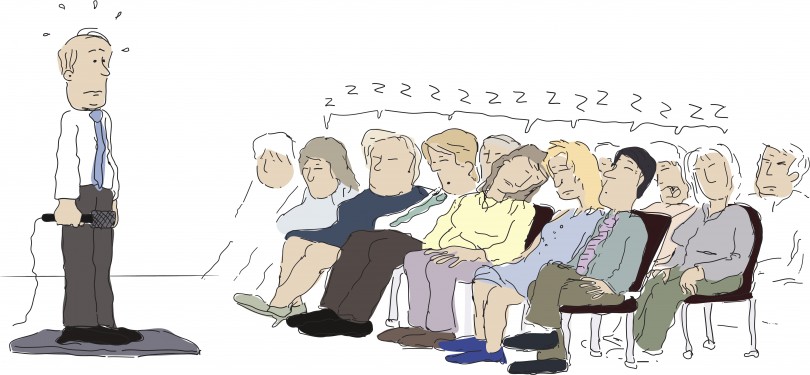aNewDomain — Let’s face it. We’ve all been on at least one side of this scenario at work: Having to endure a long-winded dull-as-powder presentation or being the presenter and knowing you’re seconds away from audience mutiny.
People retain information six times more when it’s presented visually but you have to capture their interest first. How do you avoid those presentation pitfalls? Before you fire up your next slide deck, make sure you’re following these six steps.
First, script your story
Approach your presentation as a storyteller would, meaning what you’re sharing needs a beginning, a middle and an end. Don’t just drone on with endless facts. That’s boring. Liven it up with personal experiences or examples. The information you provide should build piece by piece, giving the audience an “ah-ha” moment as you connect the dots with your conclusion. Take your role as presenter seriously. It’s up to you to be in control of the information you give out. People will read whatever you put on the screen as soon as it’s displayed, so parcel out the points you want to make to keep your audience engaged and in sync with where you’re taking the story. End your presentation with a call to action that plants a seed and makes your audience think.
Go for maximum emotional appeal
Ask yourself: Why are you giving this presentation? What’s your hook? Strategize and figure out what intriguing tidbits you can capture your audience with and keep them engaged. Remember, you’re a storyteller. Reel them in and appeal to their emotions by making them laugh, tug at their heartstrings or tell them an interesting and relevant anecdote. Give your audience something unexpected.
Keep it short and simple
Your presentation shouldn’t be an endurance test. Deliver your material in bite-sized chunks for easy digestion. Try to keep what you cover to 30 minutes tops. Encourage audience interaction by asking questions or quiz them to make sure they’re following. Your slides should illustrate the points you are trying to make, not be the presentation itself. If someone can tell exactly what your presentation is going to be about simply by viewing your slide deck, then you’ve failed as a presenter. You want your slides to pique curiosity and hold their interest.
Avoid cheesy design tricks
Design matters. PowerPoint comes with an entire bag of cheesy tricks that should be avoided. Steer clear of flashing text, swipes, fades, tacky clip art and other gimmicks. Focus on tried-and-true design basics like a sans serif font for body text that’s readable (think Helvetica, Calibri or Arial). Stick to one captivating image, a headline and, if you must, a few bullet points. Clutter will distract your audience from what you’re saying as they try to decipher what you’ve put on the screen. Make sure your text is easy to read — dark text on a light background with the reverse for dark images. Avoid decorative fonts unless they are large headlines that have good reason to be used. Use a large enough font size and make sure you can read your words from across the room.
Consider options beyond PowerPoint
Consider ditching Powerpoint altogether with three free options. Prezi puts all of your content on a single canvas and creates an animated presentation that takes your audience from one item to another, zooming in and out, until you’ve covered everything in the path. While dynamic, it can be overdone and make the viewer feel a little seasick with all that zooming in and out. Knovio flavors bland presentations by allowing the user to sprinkle in video or audio commentary. Your presentation can then be shared by e-mail or social media, making it a great tool for remote presentations. PowToon lets you create animated videos. Like Prezi, use PowToon carefully, like as the introduction or conclusion to your presentation. You don’t want your “Wow” to become a “Whoa.”
Practice, practice, practice
Prior planning prevents poor performance. Once you have your presentation ready, do a couple of practice run-throughs to work out any timing issues. Stand up straight and practice moving around and talking while using your hands as you’re presenting so it comes naturally. Talk slowly and loud enough to be understood clearly. Remember to give your presentation as if you were speaking to a friend by making eye contact with people and not reading from your notes. Another no-no: turning your back on your audience to read off the screen. If you’ve following our steps, your slides will be simply emphasizing your key points anyway.
Remember, your slides are meant to entice your audience, not serve as your crutch.
For aNewDomain, I’m Jolene Campbell.