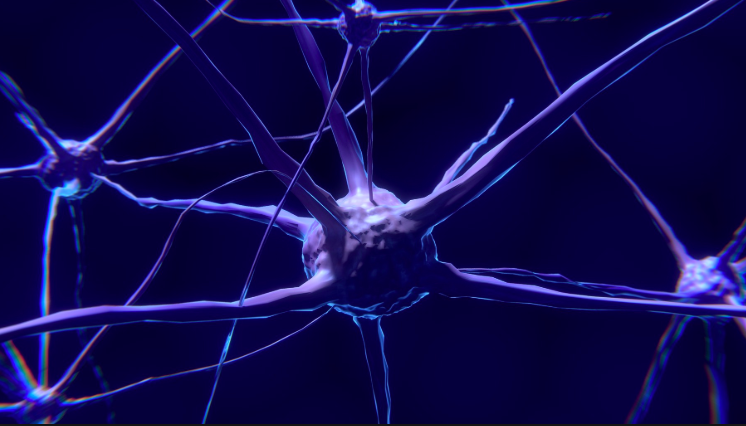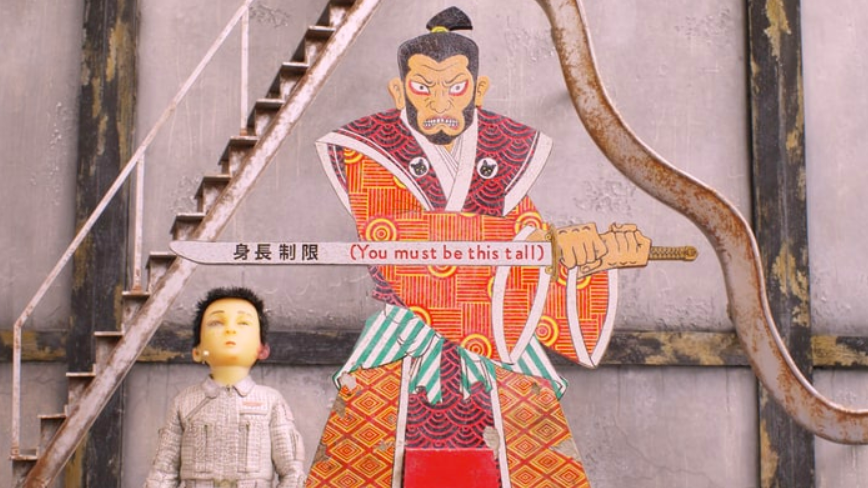aNewDomain — Whenever I fly, I turn to GateGuru. The application — free for Apple iOS, Android on Google Play or Windows Phone — provides detailed information on the gates in most airports. Well, not just the gates. Nearly everything in the airport is available via the app, like food, fancy bags, airport construction and flight times.
Here’s my full review of GateGuru as a frequent traveler and airport aficionado.
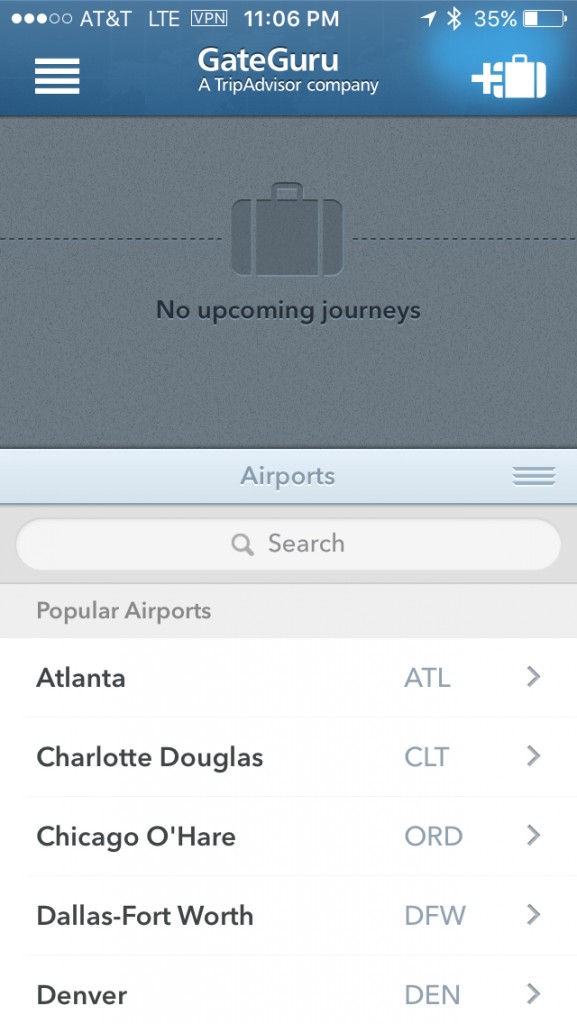
After installing GateGuru, you can decide whether you want it to access your location, even when you’re not using it. I gave it permission, but the app works fine even if you only let it know you are when using it.
GateGuru will also ask if it can send you notifications. Let it. You may learn something about an airport that comes in handy, like a new delicious restaurant or an important tip about airport construction.
If both are enabled GateGuru has the ability to keep you updated on upcoming flights or in-airport developments. So, if you travel as much as I do, it’s handy.
Although I don’t always give GateGuru my trip plans in advance, if you do offer these details, the app will track your Past Journeys so you’ll know where you’ve been. Hmm, kind of a shame I haven’t been giving the app this info because lately I’ve been traveling so much that when someone asks “Where have you been lately?,” I really have to stop and think about it. At the moment, I rely on TripItPro to keep track of where I’ve been. Look for a How-To on that app soon.
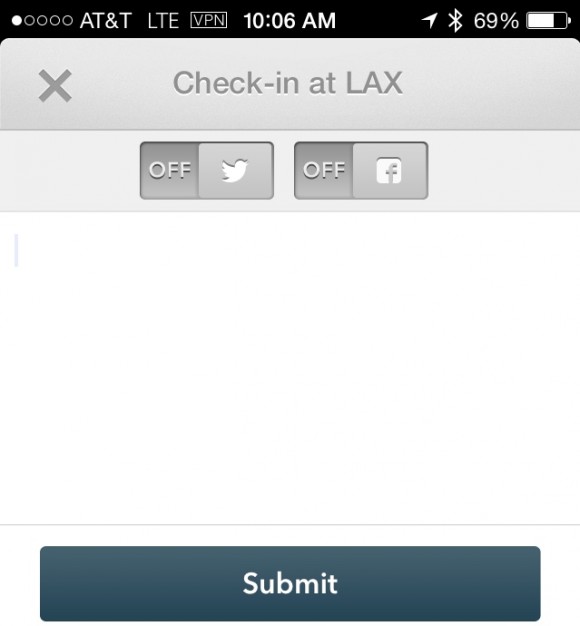 When you arrive at the airport, you can check-in with the app or not. I don’t typically do this, because all I care about is what’s near my gate. But if you’re a frequent social media user — and want your channels to know where you are — by all means, check-in.
When you arrive at the airport, you can check-in with the app or not. I don’t typically do this, because all I care about is what’s near my gate. But if you’re a frequent social media user — and want your channels to know where you are — by all means, check-in.
You can also let it tweet on your behalf. Go figure.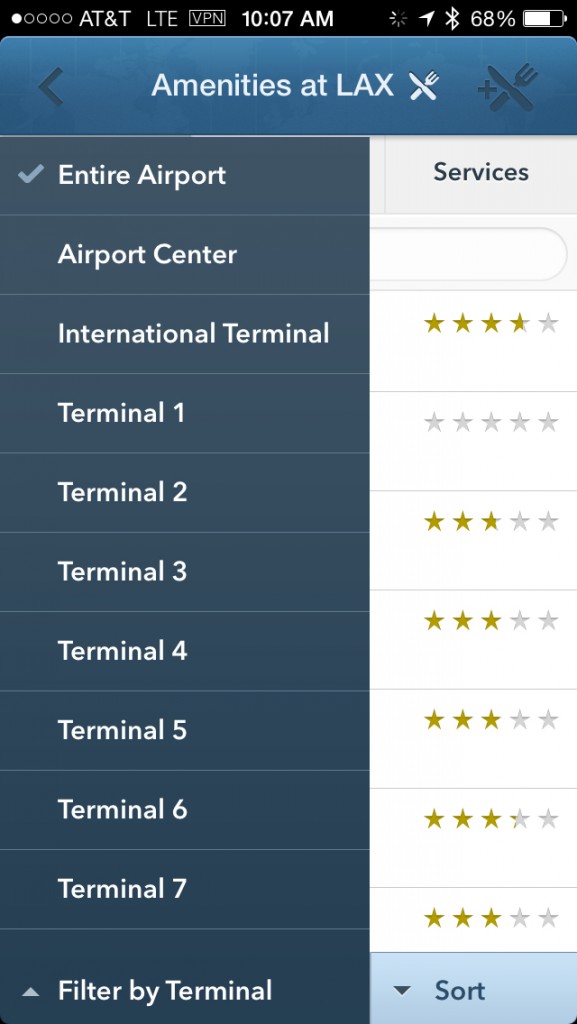
Amenities galore …
My home airport is Los Angeles International Airport. When I arrive, I launch GateGuru. Usually I fire it up just after the security check, but if the TSA wait is lengthy, I might just launch it in line and get a peek at my gate. You can see GateGuru’s Airport Card for LAX below.
From this screen you can find airport amenities, see maps, check flights and pick up tips from other travelers. For example, due to a multi-million dollar construction project underway at LAX, you can learn whether the improvements have affected food or bathroom options.
Under Amenities you can find eateries, shops and services, ranging from massages to airline clubs. Oh, and notice that reference to Avis at the bottom of the screenshot?
GateGuru can help you book a last minute rental with Avis.
Gee, wonder how much GateGuru makes off referrals? If you would like to see us have a link to Avis or other travel companies, let me know, and I’ll see who’s willing to grease my palm. Kidding, and back to my review …
I usually choose my terminal and then begin to check out my options. You can sort by Name, Gate or Rating. The app relies on crowd-sourced information and reviews for ratings, tips and recommendations.
One thing I’ve noticed is that the app hasn’t been updated to reflect all the new food options at LAX (and other airports, I’m sure). The Tom Bradley International Terminal has some of the best options at LAX these days, but Delta’s Terminal 5 has Lemonade, and American’s Terminal 4 has the Kogi BBQ truck.
Let’s hope TripAdvisor, the company that owns GateGuru for Android, iOS and Windows Phone, updates the app soon.
In the meantime, kudos to GateGuru for giving us the lowdown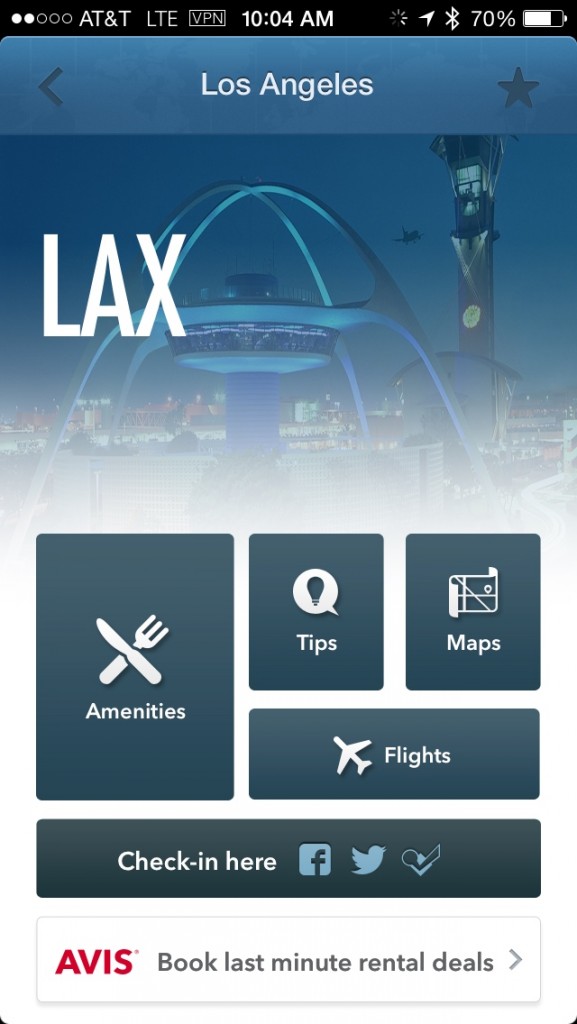 (even if it isn’t always perfectly current) on more than 200 airports from Adelaide to Atlanta, from Anchorage to Amsterdam-Schiphol, from Winnipeg to Washington Dulles.
(even if it isn’t always perfectly current) on more than 200 airports from Adelaide to Atlanta, from Anchorage to Amsterdam-Schiphol, from Winnipeg to Washington Dulles.
(Yeah, I could go on all day with this, but you might have a plane to catch.
And that’s the GateGuru for Android, iOS and Windows Phone. It’s my choice for today’s app of the day.
For aNewDomain, I’m travel editor Terry Gardner.
All screenshots by Terry Gardner
Featured image: Terminal 4 by Robert Couse-Baker via Flickr