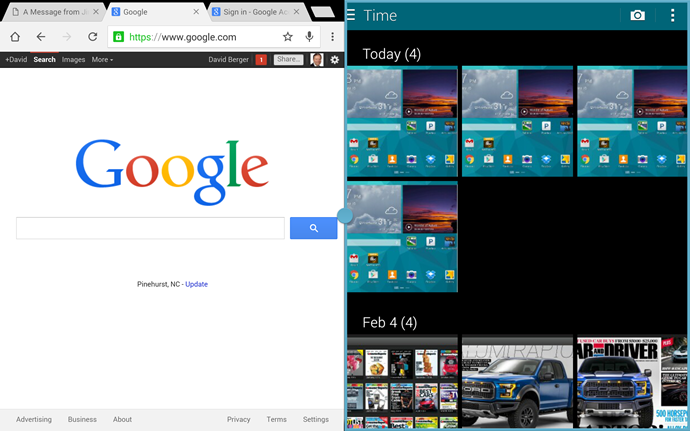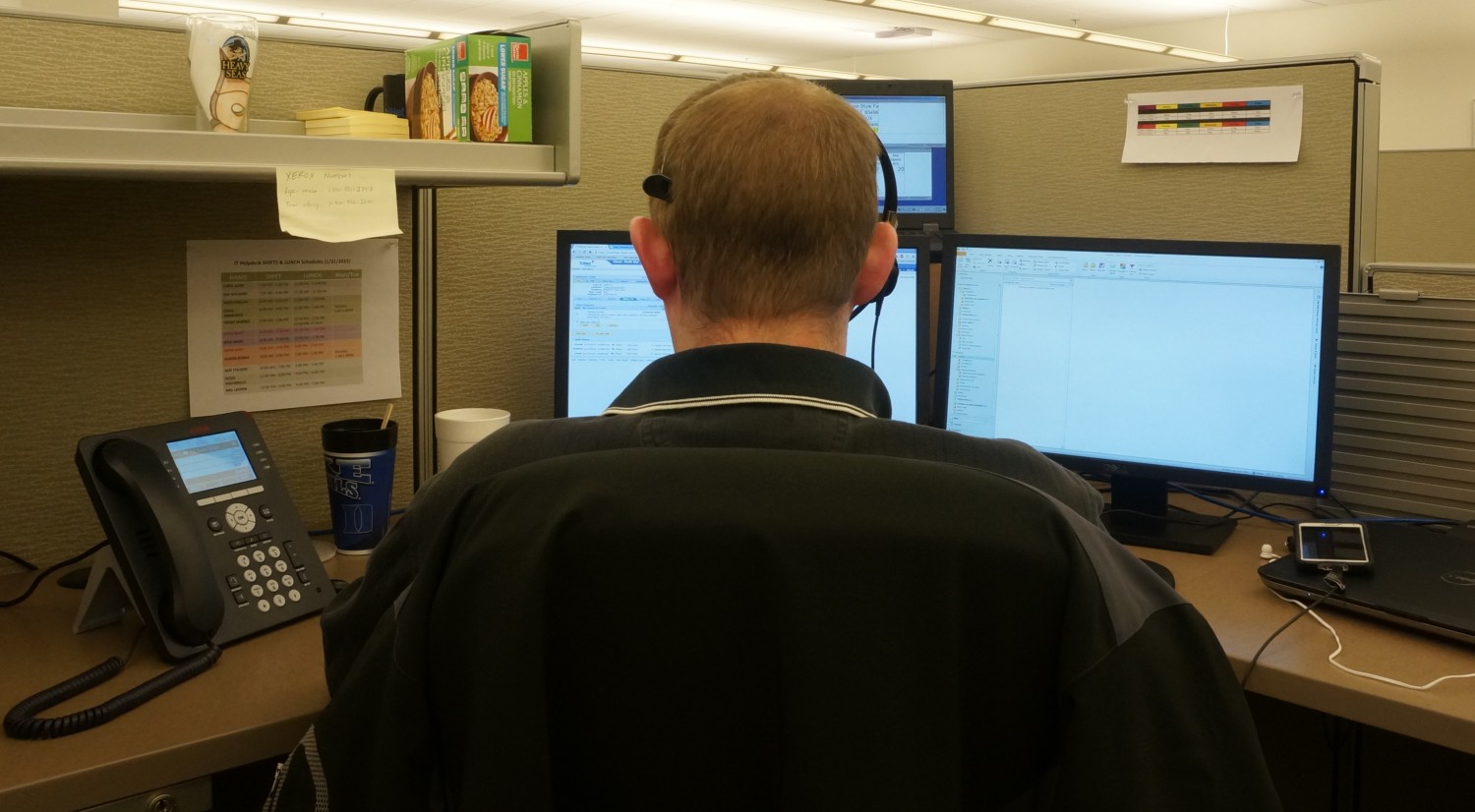aNewDomain — If you’re looking for an Android tablet, the Samsung Galaxy Tab S is a great choice. I reviewed the Bronze 10.5” 16GB model. At a retail price of $499 (check Amazon and discount stores for lower prices), it isn’t cheap, but it is pretty spectacular.
How it Looks
At just 0.26 inches and 1.02 lbs., this Tab S is incredibly thin and light. Although the Tab is two tenths of a pound heavier than the iPad Air, it is slightly thinner. The Super AMOLED® display (1600 x 2560) is crisp and clear. In fact, when viewed side-by-side with the Air in my unofficial survey, 10 out of 10 people said that the Tab was clearer and had more color depth. With its beautiful screen this is a perfect media device. Its adaptive display works quite nicely, and there are other screen modes like AMOLED Cinema, AMOLED Photo, and Basic.
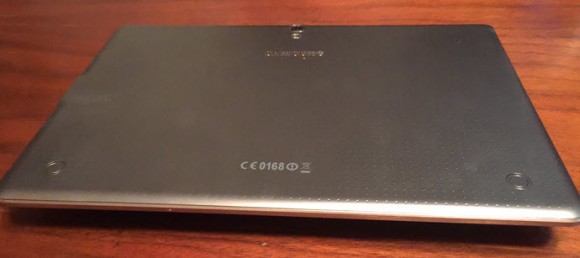
Although the back is plastic, it has a metal surround and is attractively dimpled. The build is sturdy and it has a built-in fingerprint scanner, stereo speakers, a microSD card slot, and an infrared port that you can use for changing channels on your TV or set-top box.
Processing Power
The Galaxy Tab S 10.5 has an Exynos 5 octa-core processor with four 1.9GHz cores, four 1.3GHz cores, and 3GB of RAM. With specs like these you expect it to be quite fast and responsive and it doesn’t disappoint. Battery life is good with longevity of approximately 8-9 hours which can be extended using the Power Saving Mode.
Out of the box, this Tab runs Android 4.4.2 KitKat. This gives it faster multitasking, a smarter caller ID, Emoji on the Google Keyboard, an immersive mode to hide unnecessary clutter and a new phone app that automatically prioritizes contacts based on the people you talk to the most.
Apps and More
The newest version of Samsung’s TouchWiz software overlay is much better than previous versions. It has been improved with a useful multitasking window and a floating toolbox that lets you quickly switch apps. Although I am not a big fan of Samsung’s magazine-style home screen, on this device it has been relegated to a screen to the left of the home screen, so you can easily use it or not, the choice is yours.
This tablet also has a Multi-User Mode, so that everyone in the family can have their own settings secured with fingerprint recognition. There is also a Kids Mode that lets you control the user experience for your children.
The Galaxy Tab S 10.5 has a 2.1 MP front-facing camera and an 8 MP camera on the back. Both are adequate for the photo ops that most users find for their tablets. Other features include the ability to pair the Tab with some Galaxy smartphones to relay calls and messages and SideSync, Samsung’s app for transferring files between your tablet and your phone or PC.
With a great screen and a myriad of new features, the Galaxy Tab S is a “Grade A” Android product.
For aNewDomain, I’m Sandy Berger.
Photos and Screenshot courtesy of Sandy Berger.