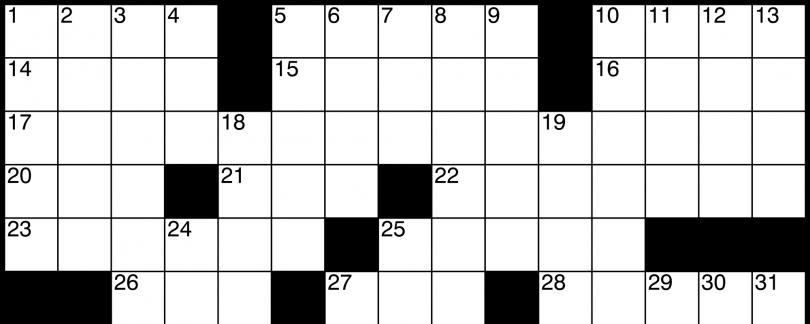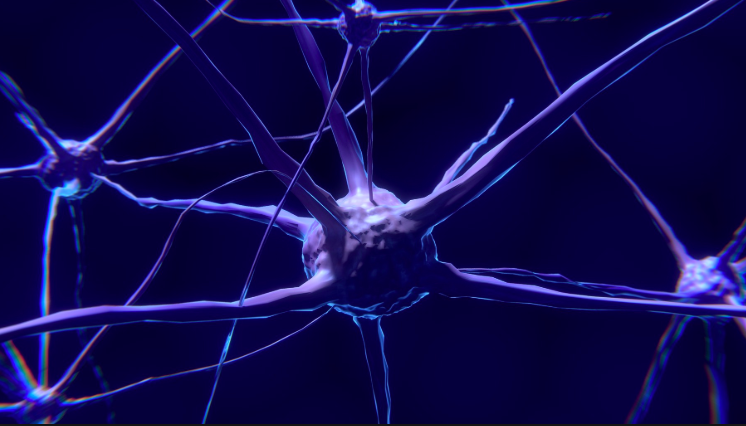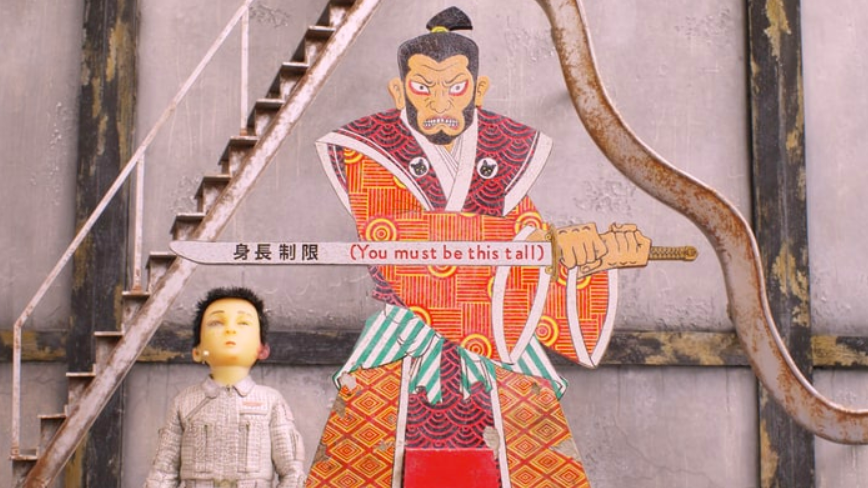aNewDomain — The crossword puzzle is a perfectly frustrating, addictive game that humankind has played for many years and will play for many years to come. The whole concept of the game is simple, yet hard — you get a clue for each word, you know how many letters are in each word and then you have to figure out each word. The whole “figure out” bit took a second to type but is usually what drives puzzlers mad with curiosity and keeps them coming back for more.
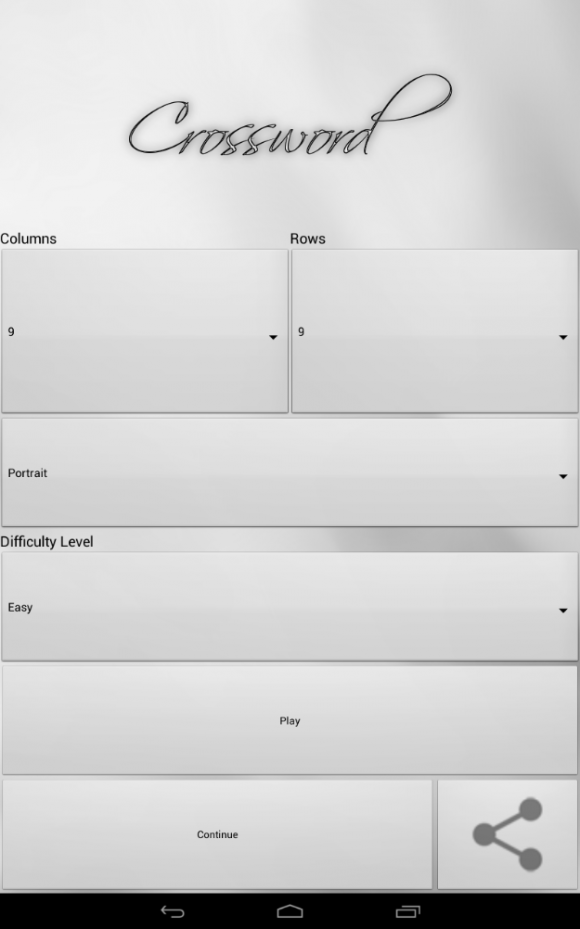 An Infinity of Puzzles
An Infinity of Puzzles
The digital age has embraced crosswords as much as the print world did many years ago. Berni Mobile’s version, Crossword for Android, is available at Google Play. It is a simple app that loads up tantalizing puzzles for anyone wishing to test their knowledge. The app is free, but only runs on the latest Android platforms, so check your specs before you download.
Crossword’s interface is streamlined for ease of use and adjusts automatically to your device’s screen size, which is perfect for those that have to squint to read.
For every game you can set the size of each puzzle grid, choose a level of difficulty, pick a screen orientation and, of course, press the play button.
Get ready.
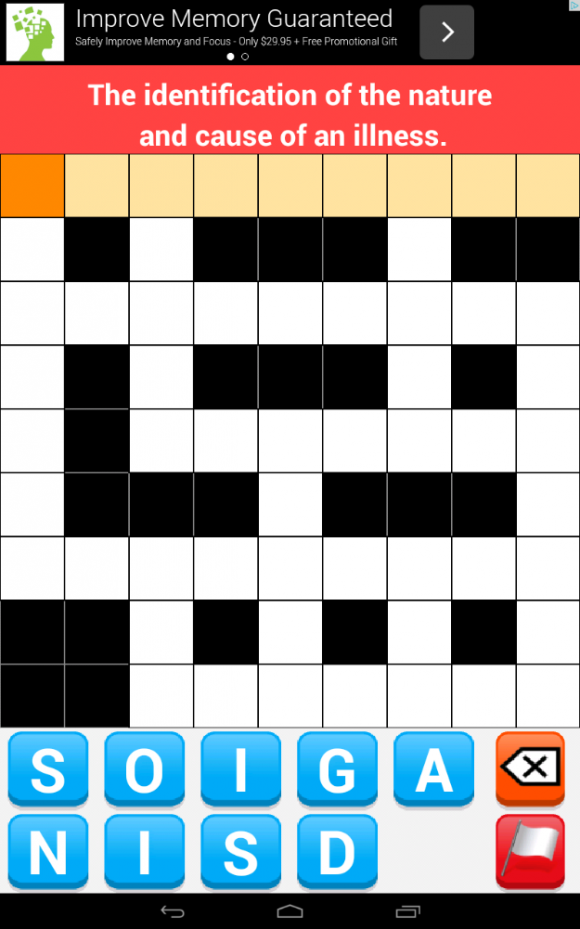
It becomes clear after you press that play button that the “free” aspect of this app is heavily supported by ads. Every game will start with an advertisement, which is streamed through the Internet, which makes this game connection-based. Take note if you have carrier charges. Then there are ads along the top of the app while you play the game, which is annoying but doesn’t get in the way too much.
Most advertisements in my experience were for harmless things like games in Google Play or an Amazon Kindle. Nothing raunchy ever popped up for me, so you shouldn’t worry about that.
Once you exit the first ad screen you will find yourself in the familiar world of a crossword puzzle grid. There will be a word clue up top and, unlike the common print versions, a scramble of letters that make up the word below.
If you play in Easy mode the letters will spell the word, and you just have to rearrange them correctly, which is pretty simple. A good place to start. In Normal mode you’ll find letters that are part of the word, and letters that aren’t. A bit tricky. In Hard, though, is where the true puzzlers will delight — a whole QWERTY keyboard is present, so you just have your wits to find the correct answer.
The jumbled letters at first seemed like they would make the game way too easy, but they didn’t help me all that much. In the Easy mode you basically have two games: solve the jumble, then the crossword.
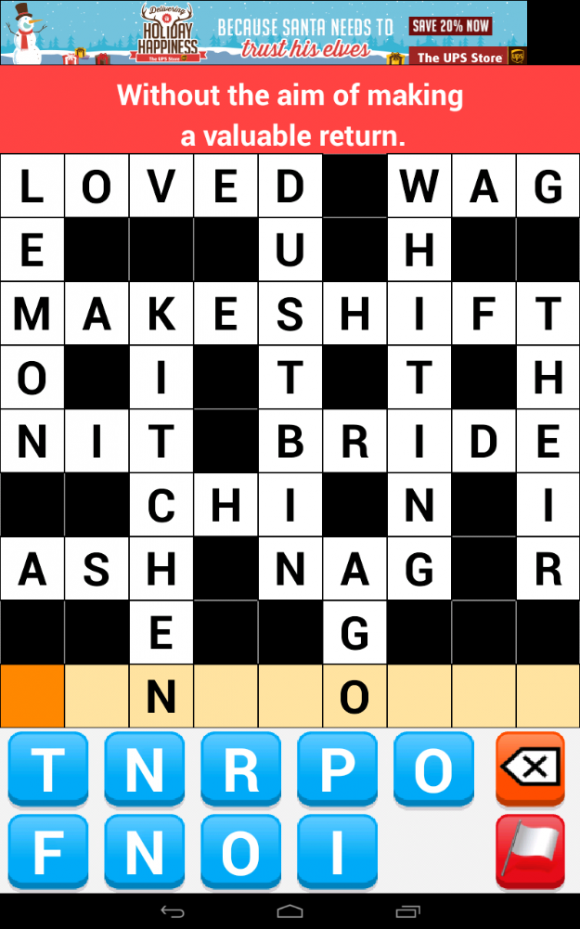
What’s A 10-letter Word for Bottom Line?
There are hundreds of Crossword apps in Google Play, but I find this one to be simple, intuitive and fun. If you don’t mind a few ads and need to play these puzzles, definitely download Crossword. Most people who don’t play are a bit intimidated, and this app helps with that by giving various levels of difficulty. It’s time to get good, and get addicted. We all need a new addiction.
For aNewDomain, I’m Mark Kaelin.
All screenshots: Mark Kaelin
Header image: Michael J, published under the GNU Free Documentation License