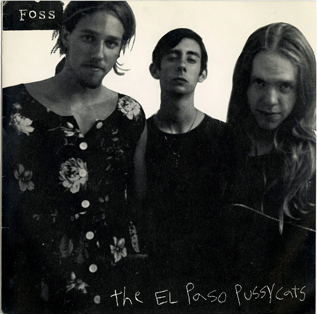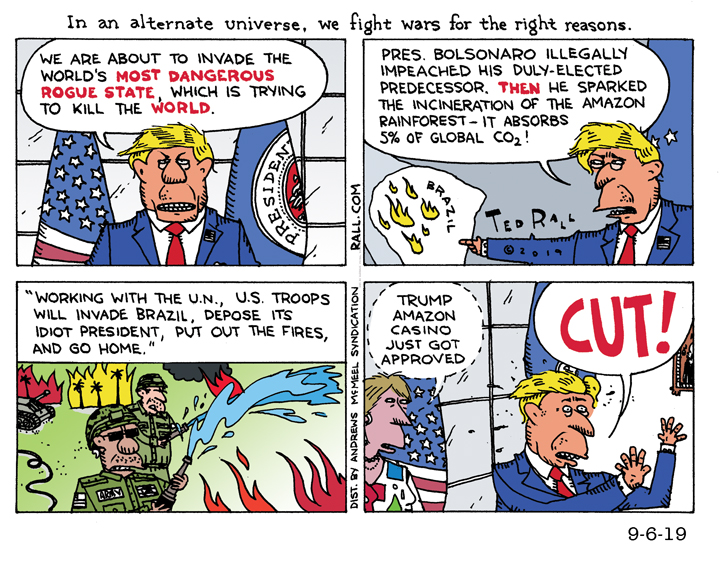One month after Google announced the ability to use animated GIFs as profile pictures on Google+, the general buzz seems to be lukewarm.
When polling active Google+ users in my circles, I found a wide range of responses — some hadn’t even realized there were changes to the profile picture options. Others were excited to see the animation in profile cards, and still others were altogether ambivalent.
 If you are annoyed by the addition of animated GIFs for use as profile images, you’re not alone. Immediately following the addition of this feature, commenters in the hundreds bemoaned the option to add grainy low-res videos as GIFs and many, like Chris Holden, call it a return to the 90s. Others, like Amy Gabriel, love the idea.
If you are annoyed by the addition of animated GIFs for use as profile images, you’re not alone. Immediately following the addition of this feature, commenters in the hundreds bemoaned the option to add grainy low-res videos as GIFs and many, like Chris Holden, call it a return to the 90s. Others, like Amy Gabriel, love the idea.
I love to see picture profile gifs … it adds an element of real to a profile. To actually see someone smiling or laughing or just plain moving … is uber cool.”
While there is no true consensus, the overall response seems to be a virtual shoulder shrug both for the impact of animated GIFs as profile pictures and for their general impressiveness.
If you’re interested in adding your own GIF, Linda Dean recommends Imgflip and adds the following tips: Use power options after your video has been uploaded to make sure that it’s at least 480 pixels. If your video is too bumpy or choppy, upload it to YouTube and use the video manager to stabilize the video.
Personally, I think Fiber Babble says it best when she comments,
If I want to see moving GIFs, I’ll search for the #Caturday tag.”