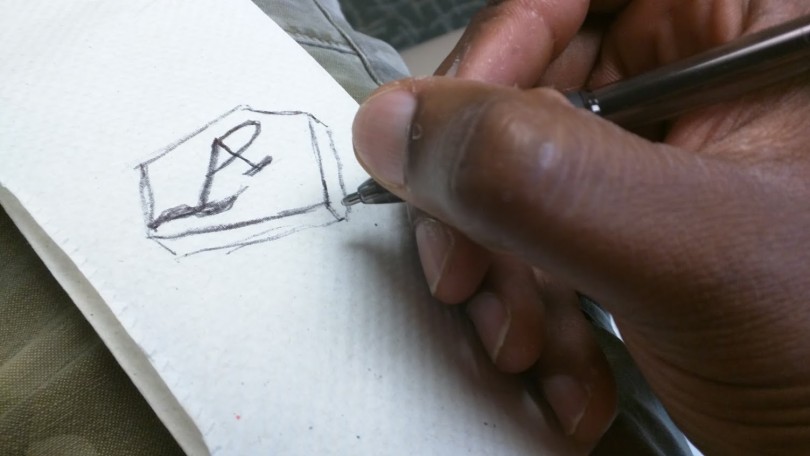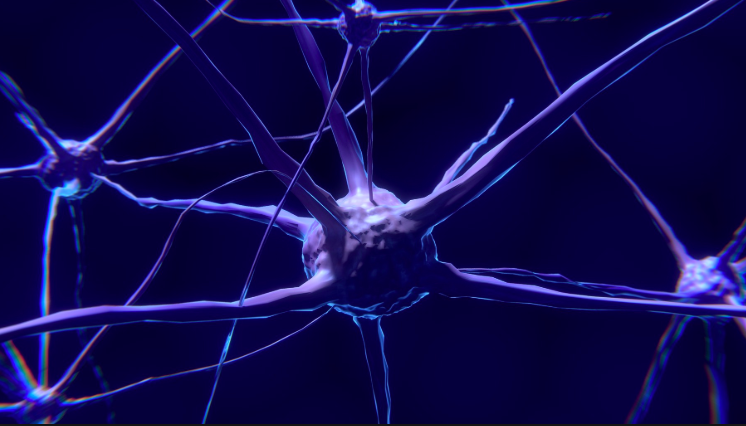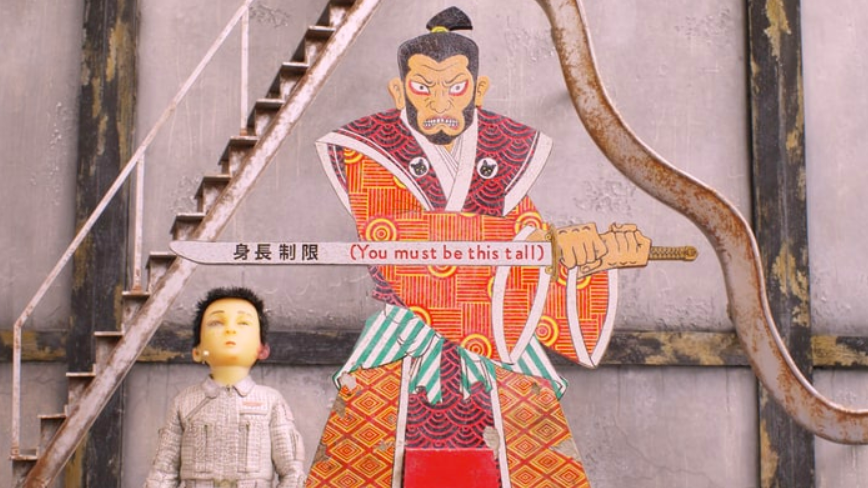aNewDomain — It’s sad but true. Hot apps and games usually hit Apple iOS first and Android later, if ever. Luckily that’s not the case with Adobe Shape, which lets designers create vector images without the tech of an iPad. Only a pen and pad are needed. Got iOS? Cool! Got Android? Great. Apps for both operating systems are good to go. I took a look at Adobe Shape, and I can tell you it is a really cool app. It even worked for a noob like me.
Adobe Shape: No large tablet required.
What’s great is you don’t have to have a larger tablet to use the Adobe Shape app. You can just use your smartphone’s camera to take a photo of your drawing. This works great as creative minds tend to see ideas at the least opportune time.
Imagine you are out one night fo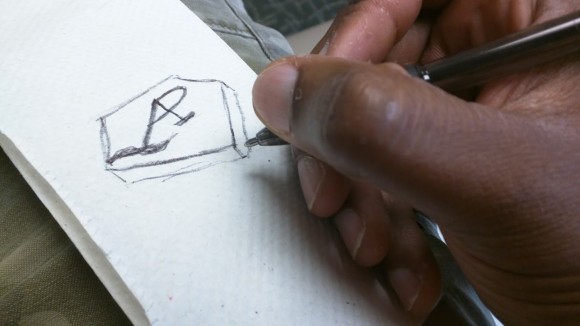 r drinks, but an idea hits you. You grab your napkin, a pen from the bartender and start your quick sketch. The problem is keeping up with your prized napkin after a night of whisky. The napkin could easily end up destroyed or lost. Not anymore, just fire up the Shape app and capture the image digitally.
r drinks, but an idea hits you. You grab your napkin, a pen from the bartender and start your quick sketch. The problem is keeping up with your prized napkin after a night of whisky. The napkin could easily end up destroyed or lost. Not anymore, just fire up the Shape app and capture the image digitally.
I did just this while sitting in a waiting room. An idea popped into my head, and I just grabbed a paper towel and my pen. And I drew it up.
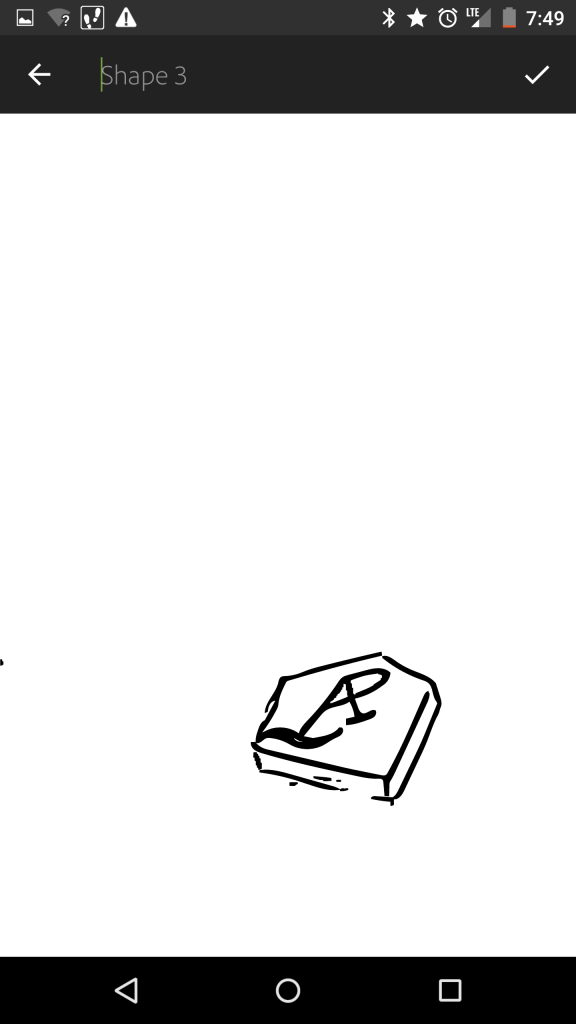 When I finished the sketch, I snapped a photo with Shape.
When I finished the sketch, I snapped a photo with Shape.
As you can see, the app doesn’t utilize your camera the way other camera apps do. It’s essentially scanning whatever you aim at.
The app even allows you to note how your shape is displayed with prompts such as “shape is on a dark background, or shape is on a light background.”
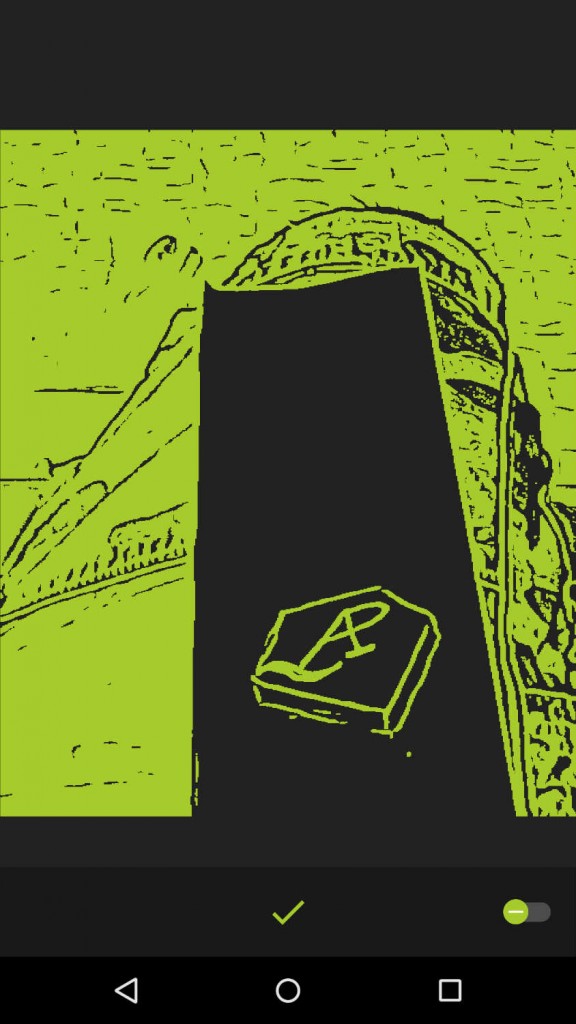
Notice how you can see not only the white paper towel is blackened out, but you can see my shorts in the background. Very cool.
When you’re ready to import the image, you can brush away the noisy, unwanted areas with your finger.
In this case, I’d like to remove all of the extra green areas leaving only the sketch.
Adobe Shape rendered the scalable vector graphic (svg) for me, and it hoists this into your Creative Cloud (CC) account.
When I got back to my home workstation, I just imported the .svg file into Adobe Illustrator from my Creative Cloud library.
To do this, just create a new document in Illustrator.
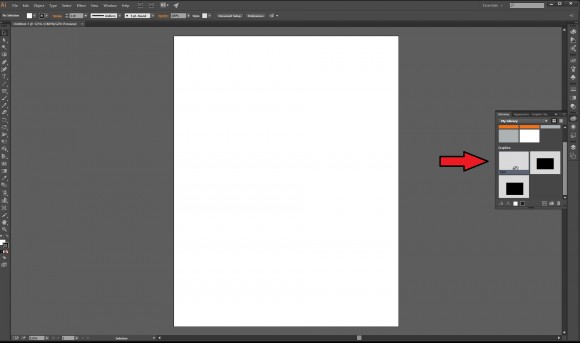
Next, I dragged the sketch from my library into the new document and went to work. Easy stuff.
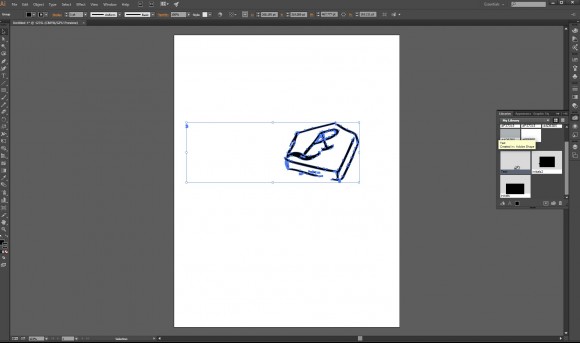
I’m happy Adobe has taken into consideration that not everyone who’s curious about design has an Apple iPad device. And not all beginners own Macs.
The best news: Adobe Shape and many others in the Creative Cloud are free for download in Google Play and iTunes. Bear in mind it does require a CC account for some of the functionality. You can capture the image and export it without a CC, but it will not be in svg format. It exports a png file instead.
Still, Adobe Shape is definitely worth checking out. Also, take a look at Lightroom Mobile on Android. I had my issues with that app initially, but recent updates has made it a lot better, and now I’m a fan.
For aNewDomain, I’m Ant Pruitt.