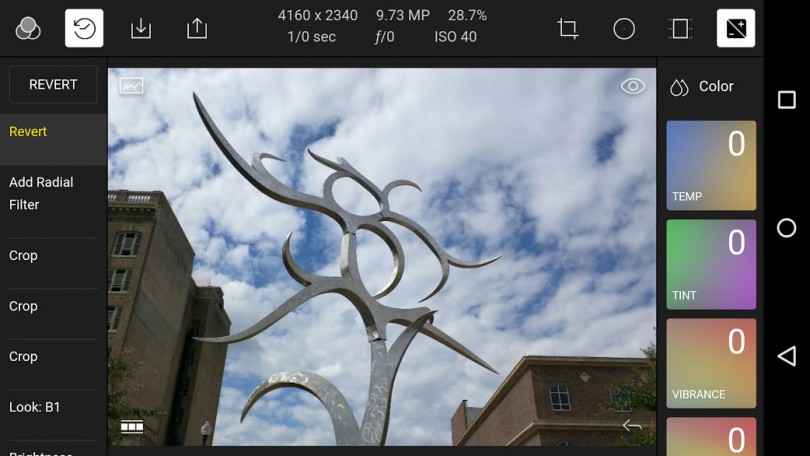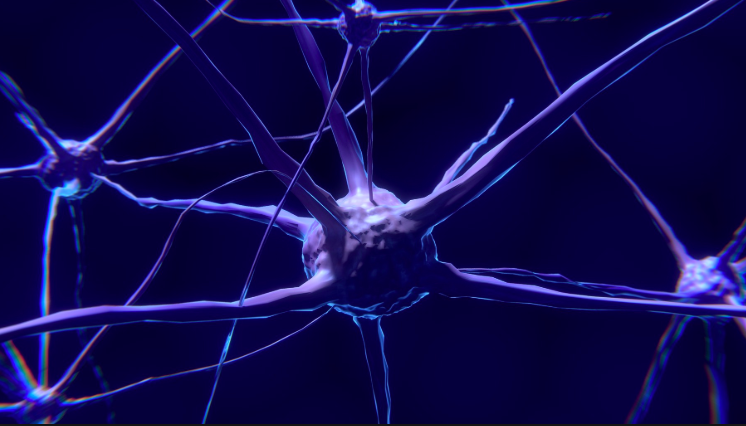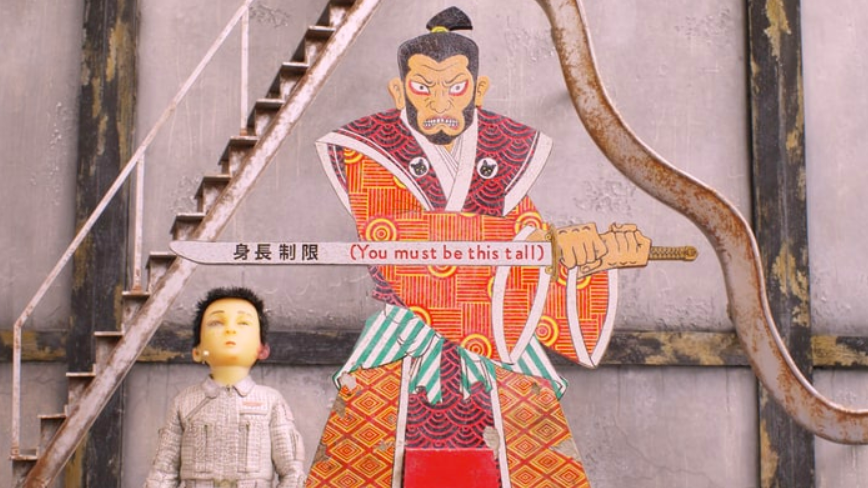aNewDomain — Remember the free, open source, online photo editor Polarr? Well, the long awaited Polarr Photo Editor for Android is finally here. I gave it a hard look, as you’ll see in my video review of the free app, below.
You might remember that I gave a glowing review of the browser version of Polarr not too long ago. That version was surprisingly full featured, a truly powerful open source photo editor. And its Chromebook functionality really rocked. That matters, because on a Chromebook you, of course, don’t even have the option to run a standard kind of photo editor package. But the browser app version of Polarr was more than capable. It had some stellar options, too.
Does the mobile version live up to the high standard set by the browser app?
Yes and no. Check out my Polarr Photo Editor for Android review on video below the fold, and check out some highlights from the review below.
Polarr Photo Editor for Android: Just the facts
Polarr Photo Editor for Android is available on GooglePlay but it will only work with Android 5.0 Lollipop. So it is.
My video review has all the details. And here are some quick highlights to get you thinking …
- Polarr Photo Editor for Android still offers the excellent set of standard features we saw on the browser version.
- If there’s a downside, it has to do with the additional features it carries. Find details on what works and what doesn’t, below.
- The design is impressive. Beautiful, even. Polarr Photo Editor for Android is truly up to par with Android’s material design.
- Finally, overall, I found Polarr Photo Editor for Android quite easy to use. Its UI is slick and intuitive, too.
For aNewDomain, I’m Ant Pruitt.
Featured image: Ant Pruitt