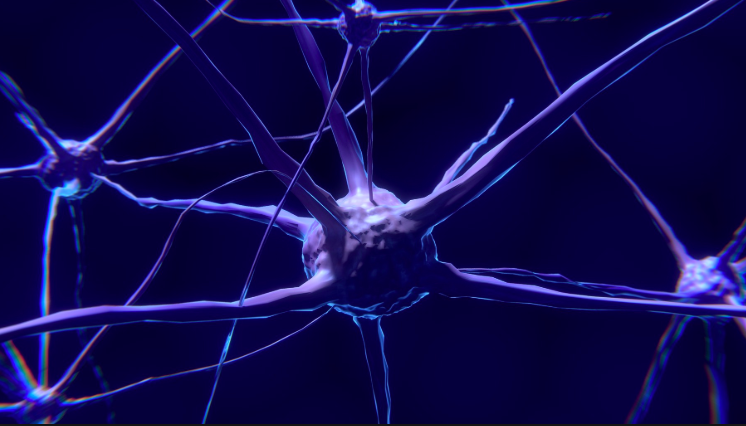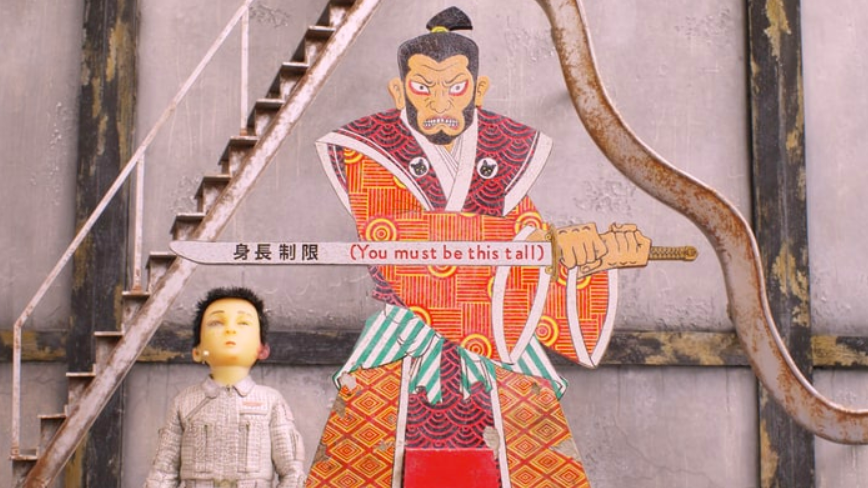aNewDomain — Looking for a satellite view of downtown Manhattan? Want to see Mount Everest up close and personal? For these and many more destinations, Google Earth for Android is your ticket to travel the world.
 Available free on Google Play, Google Earth for Android lets you explore your local community or distant countries, flying though cities in 3D view or diving down to street level with integrated street view. The app is now available in version 8.0.0 and boasts an enhanced UI and support for Google Drive files.
Available free on Google Play, Google Earth for Android lets you explore your local community or distant countries, flying though cities in 3D view or diving down to street level with integrated street view. The app is now available in version 8.0.0 and boasts an enhanced UI and support for Google Drive files.
Selecting a location on the app is easy. Use the magnifying glass icon to bring up the search bar and then type in your chosen location and the app will zoom in from a wide view of the entire world down to your selected location.
Other features are equally intuitive, using two-finger pinching to zoom in and out and a finger swipe to change the angle of your view. There’s a pull tab at the bottom to see local landmarks in the area, and you can click a thumbnail to see a fly-by video of the surrounding area. With the smoothness of watching a view from an airplane and realistic perspectives and shadows, I think these features are pretty awesome.
Don’t forget to explore with the orange man. Drag the orange man icon to any place on your screen with a little blue highlight line (indicating a street) and the screen will switch to a street-level view of the area. Slide right or left, up or down to explore the area at street level. You can also click the yellow line to move down the street.
Whether you’re looking for some detail for your local community or want to see how things look a world away, Google Earth for Android has you covered.
For aNewDomain, I’m Rob Reilly.
Screenshot: Rob Reilly
Featured image: Earth Key Chain by Horia Varlan via Flickr