aNewDomain.net — Hop on any red-eye flight and you’ll see the blue glow on faces hunched over tablets, smartphones and laptops all night long. But it’s no good, that blue light. In fact, there’s plenty of evidence that blue light at night is just plain bad for you. Your pineal gland — the gland that produces melatonin and regulates your sleep cycle — reacts to it, and that causes jet lag and insomnia.
It turns out that, according to research, when your eyes see blue, your brain cries, Cock-a-doodle-doo, its daytime! That’s true even if you see blue from an artificial source. As a result of blue light, the pineal gland quits pumping melatonin. And you can’t sleep as a result.
A body of research on this topic has been growing for years. Several years ago, a free desktop app called F.lux came out. It warms up your screen with an orange-ish wash and has become a favorite of those who compute or code late into the night.
Apps to beat the blues on your smartphone, tablet …
These days, with tablets and smartphones in constant use, most of us regularly bathe our eyeballs in blue light during all hours of the day and night. Happily there are apps that will help chase away the blues so you won’t ruin your sleep because of too much mobile use.
If you’ve got a jailbroken Apple iPhone, it’ll run the free app version of F.lux. You’re able to schedule F.lux so your screen runs normally during daylight hours but transitions to a warmer color at night. Sadly, the only other alternative I could find for iPad/iPhone users is a filter that fits over the screen. The Zzz iPhone filter costs $13.
On Android, the situation is better. There are two apps to choose from — and both are free. I run the apps on my Samsung Galaxy S4 and neither interfere with my phone’s regular brightness control when it is off. Both are advertiser-supported but in their paid versions can be scheduled to turn on and off at predetermined times. Then again, tapping an icon is hardly a chore. If you don’t mind ads, the free versions are fine.
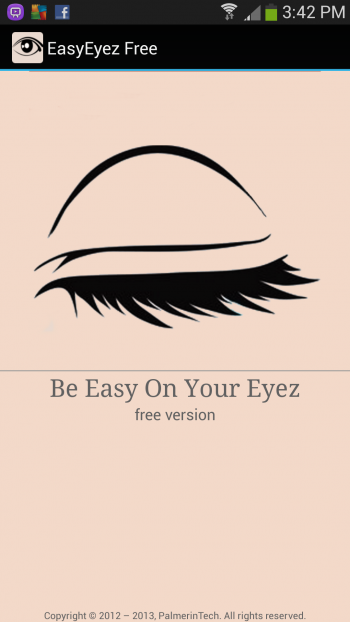
Screenshot: EazyEyez for Android
The first app is called EasyEyez. EasyEyez displays as a screen icon. Click the icon, then click a little eyeball and watch as your screen fades to warm. There are three settings to adjust the color temperature and one to choose brightness. But beware of the darkest setting. It made my screen so dark I had to reboot to see it.
I like Night Filter a bit better. It creates a one-click desktop icon and it doesn’t nag you for a review. You just adjust its opacity, which will determine the brightness and contrast. In addition, with RGB sliders you can choose your screen tint.
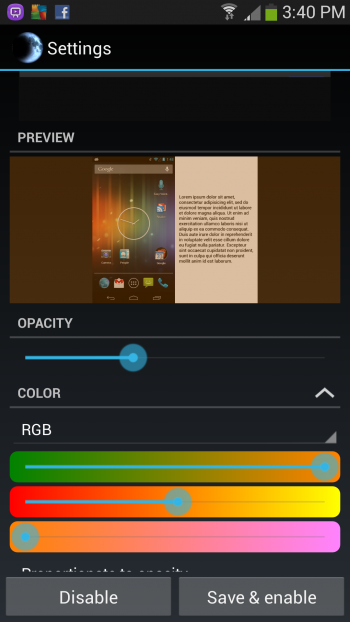
Screenshot: Night Filter for Android
And I like the color presets: to emulate artificial light, which does basically nothing, and that emulates daylight and moonlight. The latter two seem like they would defeat the purpose. But what if you were flying over an ocean and it was morning in your destination? You just might want to click on your tablet, crank up the blue and get a headstart on the day. I’m just thinking out loud here. I haven’t actually tried this — I am not a doctor of anything — but it sounds good, doesn’t it?
To be honest, I have tried just about every remedy for avoiding jet lag, ranging from abstinence (no fun) to Ambien (which makes me feel spacey). And over-the-counter melatonin pills never really worked for me.
But I do enjoy the warm glow of these apps at night. Maybe they could add a little fireplace flicker.
For aNewDomain, I’m Russ Johnson.
Based in Sonoma, California, Russ Johnson is the founder of Travelmedia, a senior editor at anewdomain and a travel editor at Breaking Modern. Email him at Russ@anewdomain.net, follow him @connectedtravlr . He’s at +Russ Johnson on Google.


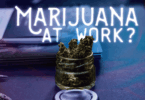


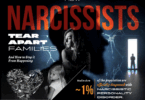








This is so cool!
-RAP, II
They also have f.lux for Linux & Windows!
Great article! Thank you for sharing those apps~
As we know, blue light does more harm than we can feel and see. Researches said that blue light and Ultra-Violet do serious harm for our eyes and skins. And we are taking more and more attention on this bad effect.
Worse still, according to Wikipedia, HEV light has been implicated as a cause of age-related macular degeneration. HEV light refers to high-frequency light in the violet/blue band from 400 to 500 nm in the visible spectrum.
More: http://en.wikipedia.org/wiki/High-energy_visible_light
So the best opinion is to filter blue light and Ultra-Violet from the LED screens. We can take little cost to protect our eyes to the most.
Installing blue light filter apps(as the recommended in this article) onto your smartphones, tablets, etc.
Wearing a pair of special computer eyewear(http://halovis.com/)
Eating beneficial food for good vision
Doing exercise, travelling or go for a walk after work or at weekend.
Twilight for Android is great, too. It has an added setting that automatically activates at sunset and turns off at sunrise.
https://play.google.com/store/apps/details?id=com.urbandroid.lux
I’ve created a petition to persuade Apple to make this a native functionality in IOS. If you like to be able to read a good book on your device before bedtime and still get a good night’s sleep, without having to wait for the next jailbreak, please sign and repost!
http://www.thepetitionsite.com/636/392/091/apple-integrate-flux-functionality-in-ios8/
Hope this is not considered spam. Since Apple has not yet acknowledged that many of their customers would like this function, I figured they’ll need a good poke for it to ever happen!
F.lux can switch automatically to OS X “dark mode” at sunset, very useful future! I’m also using Blue Light for Eye Care (https://play.google.com/store/apps/details?id=jp.ne.hardyinfinity.bluelightfilter.free&hl=en) on my Android phone and wearing T’aime eyeglasses http://www.taimeopt.com when working with computer.
Thank you. For jet lag, try taking the melatonin 5 night before you travel as well as 5 night after. It’s not miraculous but it DOES help (I am French and go to France from California, 9hr difference).
I meant nights