aNewDomain — Emoji keyboard apps let you add awesome Japanese characters as emoticons. They look cooler than your standard smiley because they have more detail — and there are thousands to choose from. Find Emoji apps here. But there’s no need for an Emoji keyboard app if you own a mobile device running Android 4.1 or higher. That operating system has an Emoji keyboard built in. All you have to do is set it up. Here’s how to enable the Emoji keyboard in Android 4.1 or higher.
Note: For this article I’m using a Nexus 7 running Android 4.3, which is a pure Android experience. If you’re running a heavily-skinned version on a Samsung S4, for example, your results may vary.
How to Enable Emoji Keyboard in Android 4.1 or Higher
To activate the keyboard, first head to Settings > Language & Input. 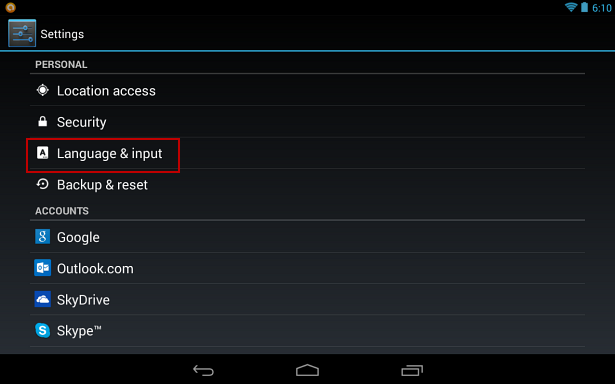
Screenshot image credits: Brian Burgess for aNewDomain.net
On the next screen scroll down and select iWnn IME. You’ll see the Emoji option under the KEYBOARD & INPUT METHODS section.
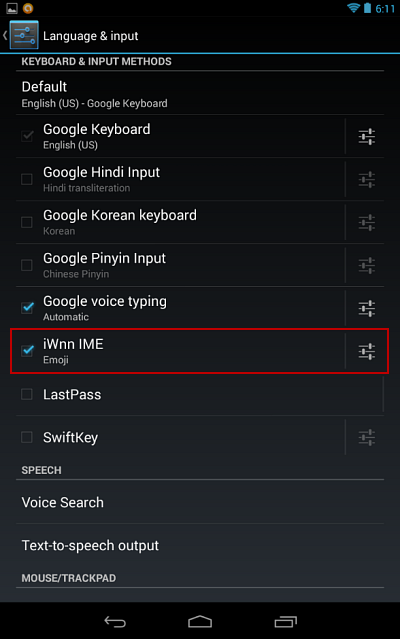
After you’ve activated it, you’ll still be able to use your normal keyboard as a default. And it will be easy to pull up your Emoji keyboard whenever you want. To pull up the Emoji keyboard after you’ve activated it, just press and hold the spacebar. Then select it from the Choose input method screen.
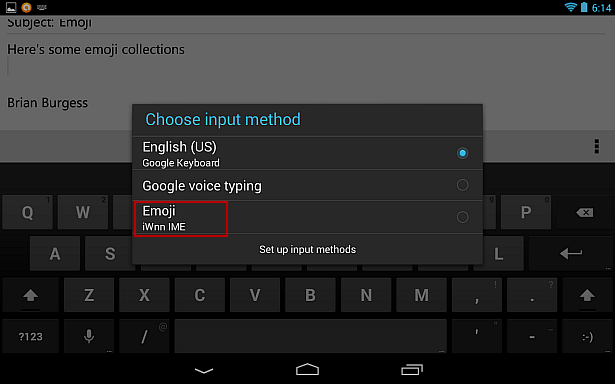
The Emoji keyboard lets you choose among different categories of icons to find the perfect one to emphasize the point you’re trying to get across.
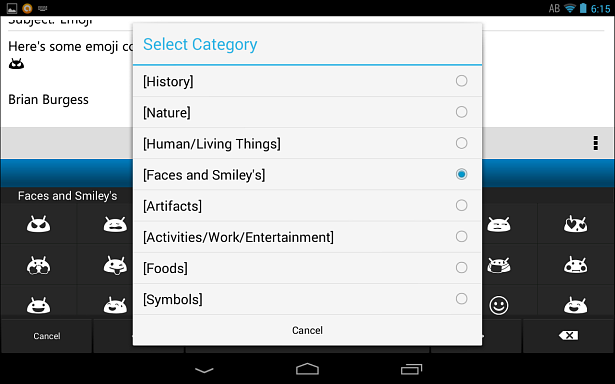
Here’s an example of how I used Emoji in the Outlook.com app on my Google Nexus 7 tablet.
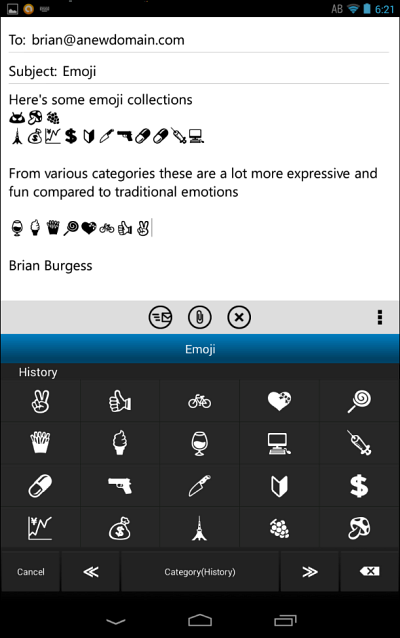
For aNewDomain.net, I’m Brian Burgess.
Based in Pelican Rapids, MN, Brian Burgess led the relaunch of BYTE with Gina Smith, co-founded aNewDomain.net with Gina, John C. Dvorak and Jerry Pournelle in 2011, and serves as the editor-in-chief of GroovyPost.com. He is the How To gallery captain here at aNewDomain.net. Email him at Brian@aNewDomain.net or Brian@Groovypost.com. Find him on Google at his +BrianBurgess page. Follow him on Twitter as @mysticgeek.

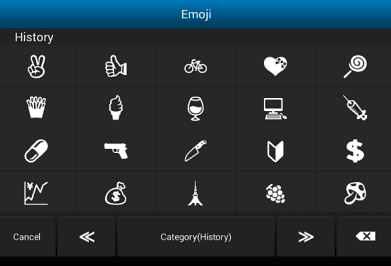










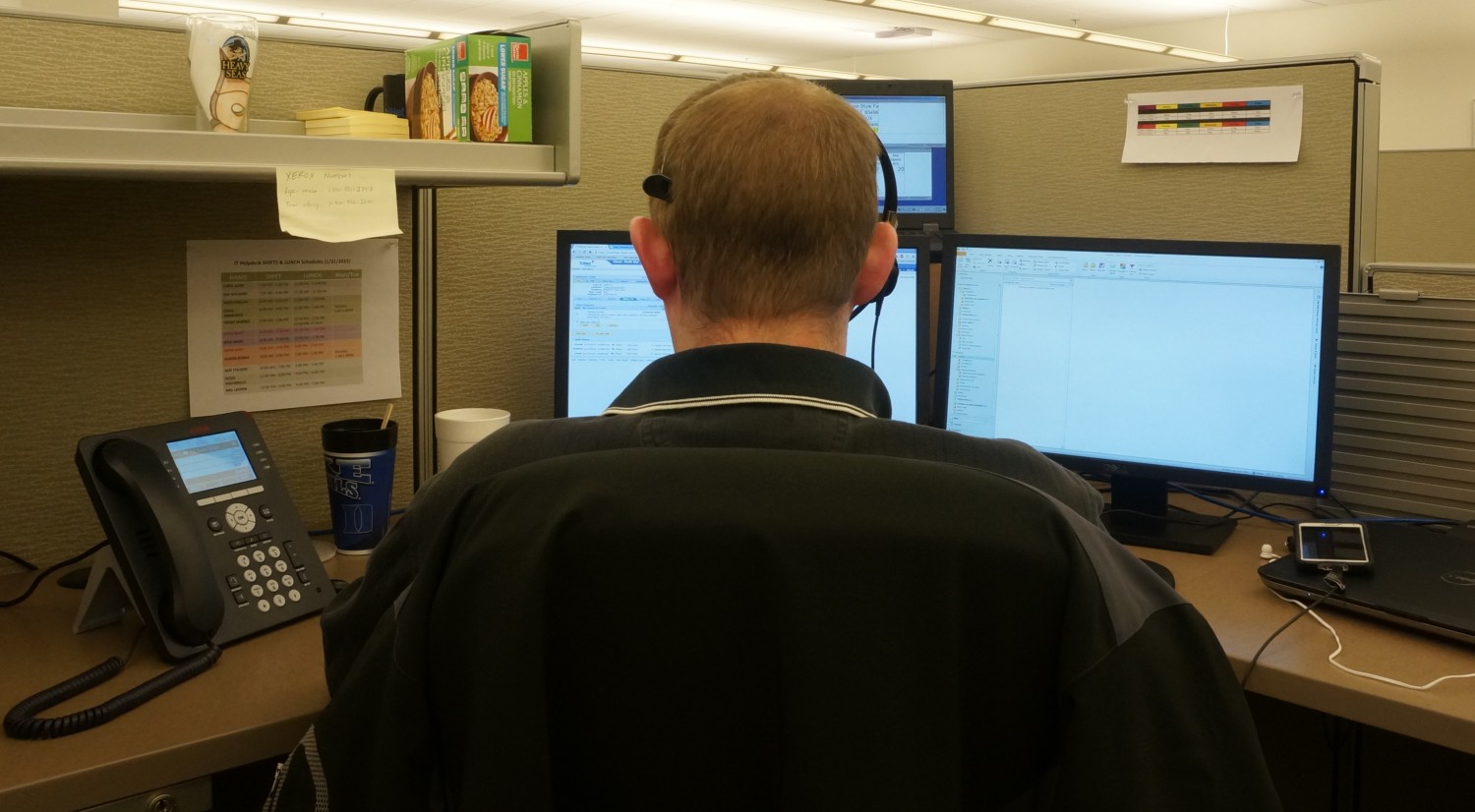

Motorola’s Android 4.1.2 update to on the original Droid RAZR Maxx does not include the iWnn IME Emoji keyboard. Can anyone offer a hint as to whether it can be added from another source?
[…] iPhone – http://support.apple.com/kb/ht4976 Android – https://anewdomain.net2013/09/25/enable-emoji-keyboard-in-android-4-1-higher/ […]
Sorry for not getting right back to you tbetz. It is for free in the play store.
I’ve downloaded the iWnn IME Emoji keyboard and it only provides a few symbols on my Samsung Galaxy Slll. I have a 4.1.2 Android version. Is there something else I need in order for this keyboard to work? I have previously been using the Kii keyboard with the Handcent plugins. This works pretty well to be able to use most of the emoji’s on Facebook, Twitter and texting, but it does not work in snapchat at all as far as emoji’s. Any suggestions?
Same prob here did you get any solution ..if you dont swift keyboard have many emoji
How would i do this on my Samsung Galaxy Y? Its an older phone so I’m having trouble with the snapchat updates and yeah x
i have samsung galaxy star plus
i cant see iWNN ME IME
[…] https://anewdomain.net/2013/09/25/enable-… […]
My phone doesn’t have iwnn ime option. How do I get it
I have LG Optimus G E971 Android Ver 4.1.2. with Go Keyboard and Emoji installed. Despite all the methods found on the internet just couldn’t find out how to display Emoji with my stock app SMS. Whatsapp is fine with displaying Emoji. Then I tried installing a third party SMS and alas it worked. Just sharing.
You can find 850 Emojis to copy & paste.
? http://bit.ly/WQi1nb
a good application to send emoticons and smileys premium in facebook messenger
It is free
https://play.google.com/store/apps/details?id=smileys.face.book.msn