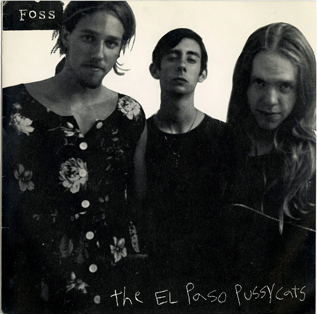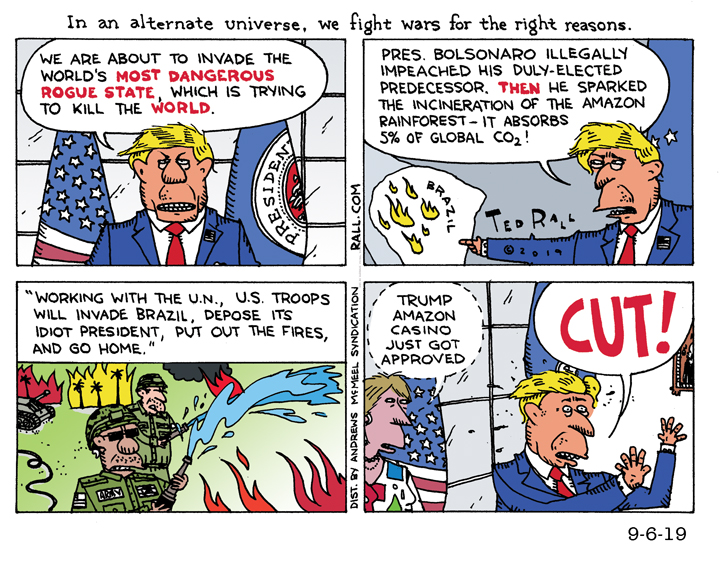aNewDomain.net — There are a myriad of things you can do with your tablet — some of these tablet tasks and apps will definitely surprise. From lighting and remote control to home security and photographic lighting uses, and everything between, here’s a list of 10 tablet tasks worth thinking hard about. You just need a tablet, a few apps and a bit of ingenuity. Here’s my list of 10 tablet tasks that are off the grid — but on my mind.
aNewDomain.net — There are a myriad of things you can do with your tablet — some of these tablet tasks and apps will definitely surprise. From lighting and remote control to home security and photographic lighting uses, and everything between, here’s a list of 10 tablet tasks worth thinking hard about. You just need a tablet, a few apps and a bit of ingenuity. Here’s my list of 10 tablet tasks that are off the grid — but on my mind.
1. Make your tablet your second monitor
A tablet makes a handy second monitor. And it’s easy to do. With apps like Air Display, REDFLY ScreenSlider and MaxiVista, your tablet as a second monitor will make you more productive by a long shot. So say researchers, anyway. A recent study by the University of Utah concluded that people who use two monitors at once are 44 percent more productive than those who employ just one.
By putting your email inbox and flashing chat messages off to the side, you clear desktop clutter and improve your focus along the way. Take the Lo-Fi approach and relegate time-killers like Twitter and YouTube to your second screen.
2. Turn Your Tablet Into Your New Remote control
With apps like Sony’s Media Remote and INSTEON for Hub — available for iOS and Android devices — it’s easy to use your tablet into a remote for everything from your air-conditioner to a desktop PC or Mac elsewhere. Flip on your lights from anywhere in the house — or even on the drive home — with an app like these.
3. Secure Your Home with Tablet Video Streams
The mydlink+ app lets you keep your home safe and sound. It lets you to monitor up to four live video streams at once. That way, you’re able to simultaneously, say, keep an eye on a baby in another room and see who’s pulling into your driveway. A tablet display is especially well-suited for an app like this. Smartphone screens are just too small to do this job right.
4. Create a Tablet Digital Photo Frame
Why hang a static photo on the wall when you can display your whole collection of photos all at once? Such apps as Photo Slides and Pix-Star Photos let you transform your tablet into a continuous slideshow of digital photos. Prop it up on a stand — or even mount it on the wall — for decor that stays fresh without the attendant hassle of rearranging pictures all the time.
5. Use Your Tablet For In-Dash Navigation
Still paying for Tom Tom and Sirius Radio? There’s no reason to. Just visit your certified mobile electronics installer to integrate your tablet into your car’s current entertainment system. You’ll have access to your favorite navigation app and music library — all from the convenience of your dash. Another bonus: The same app will let you come up with a quick distraction for kids in the backseat.
6. Turn Your Tablet Into a Digital Recipe Book
Instead of printing out that fabulous new recipe you just discovered, let your tablet serve it up. It doubles as handy recipe book. And unlike the print versions, your tablet will store most all the dishes in your culinary arsenal. Worried about spills? Nah. Just get a chef sleeve or kitchen rack to keep that spaghetti sauce from splattering out of bounds. If you need to know how long your roast has been roasting or how many tablespoons are in an ounce, there’s an app for that. For sure.
7. Transform Your Tablet Into a Cash Register
Tablet payment apps aren’t just for small business owners who need point-of-sale systems for processing credit cards anymore. Apps like Square Register are great for individual users. Use an app like Square Register to square up debts with friends — or throw the most high-tech garage sale your neighborhood has ever seen. Or do a better job selling Girl Scout cookies next year.
8. Let Your Tablet Do the Lighting
Here’s another surprising use for your tablet — it’ll work as a portable lighting system. Shoot a still life or take a family portrait without the bulky lighting equipment using an app like SoftBox. It will allow your tablet to emit light of different intensities, hues, and shapes — so you’ll get a near perfect shot every time.
9. Transform Your Tablet Into a Carpenter’s Assistant
Free some space in your toolbox with iHandy Carpenter. Despite its name, there’s a version available Android in the Google Play store as well as the original Apple iOS version. This will turn your tablet into a plumb bob, surface level, ruler and protractor, making your next home improvement project a snap. Hardcore builders will go crazy with the free version of AutoCAD, too, which adds the functionality to create 3D design templates.
10. Let Your Tablet Monitor You — Literally
You’re probably familiar with exercise apps that log your running miles and weight-lifting reps. Those are great. But the Vital Signs Camera app does something even more remarkable. Using your tablet’s camera, Vital Signs will measure your heart rate by analyzing the color of your face, or your breathing by detecting the motion of your chest. That means better health and body-awareness is just a few taps away.
That’s all for my favorite, lesser-known tasks for now. Got an idea? Drop me a line in the comments below.