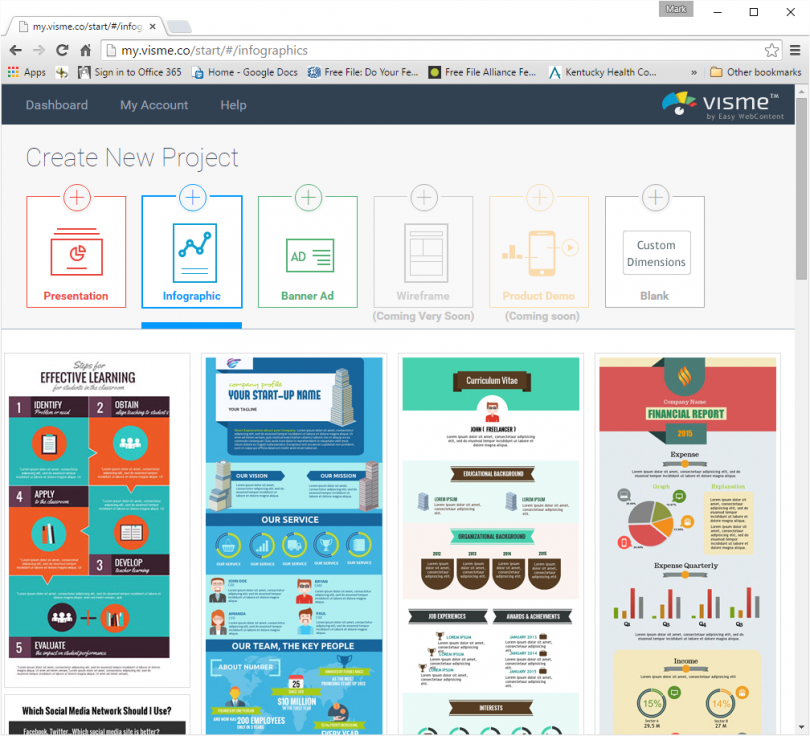aNewDomain — When most of us think about presentation software we think about Microsoft PowerPoint, but the people responsible for Visme want you to expand your creative horizons. Visme is a content creation tool as a web service. It will help you communicate your ideas for presentations and infographics — and in one of the most compelling visual formats I’ve ever seen. That’s why I’m making it my choice for App of the Day.
Visme, in pictures.
The basic version of the Visme app is free, but it has limited features. If you want better features, you’ll have to purchase one of two subscription plans. The standard subscription, designated for individuals, is $7 a month, but the groups version will cost you $16 per month. Educational institutions and non-profits are eligible for special discounts.
To start using the Visme app, you’ll have to register and agree to its terms and conditions via a valid email or Facebook account.
Once registered and logged in you are presented with a blank project slate. You’re ready to start creating visual content. From this blank project screen, click Create New Visme to start your new project.
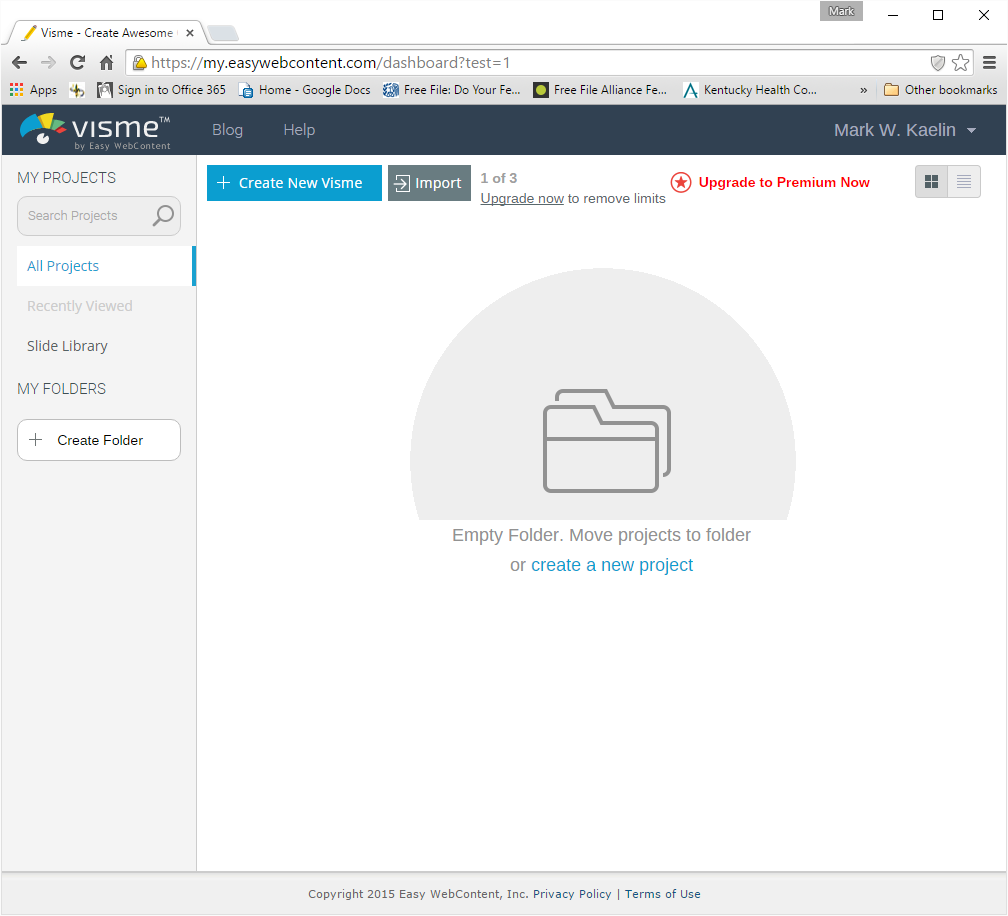
This is where you get your first hint that Visme is going to be a bit more exciting than PowerPoint. Not only will you be presented with dozens of presentation templates, you’ll also be able to choose dozens of templates for creating infographics and banner ads. You might recognize, upon use, that many of the infographics you’ve seen linked on Twitter and Facebook the past few years have come from Visme templates.
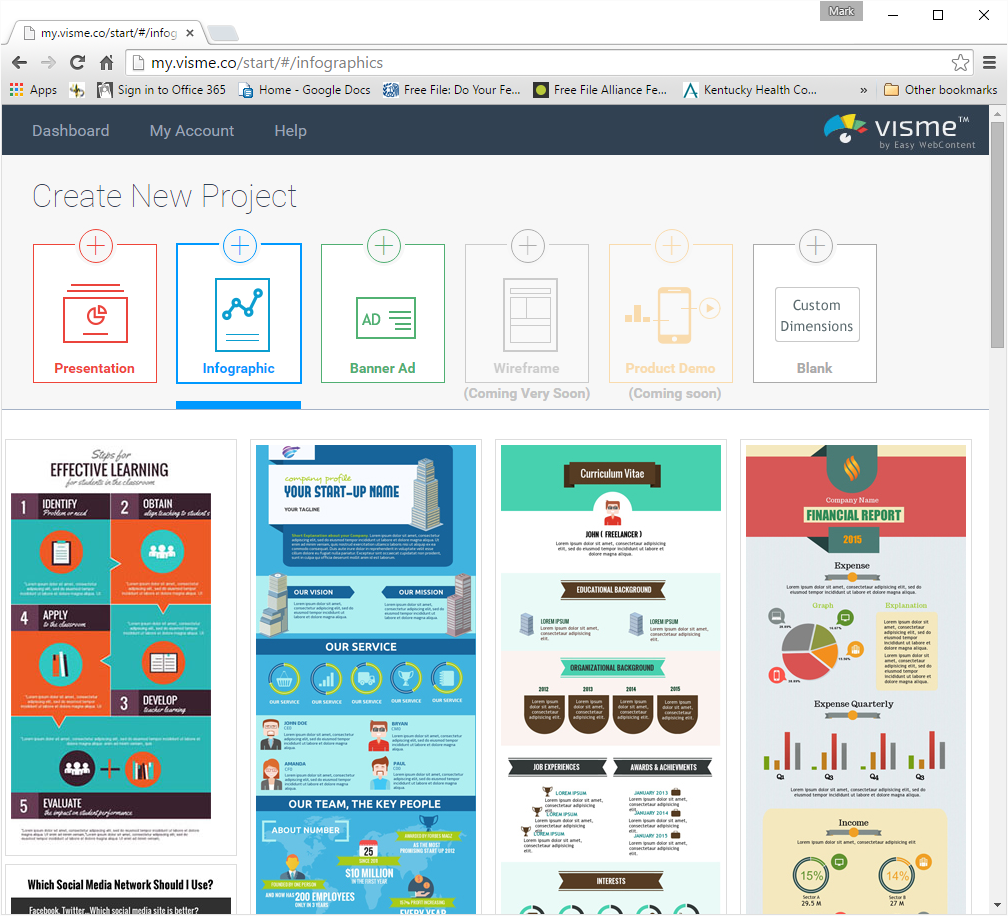
As you work on your project, Visme does a good job of providing instructions for how the app works. There’s also an extensive Help page that you can reference as you work. This is a great feature, especially if creating presentations and infographics is a new endeavor for you. The more you work the app, the more comfortable you will become with the features and tools it provides.
Once your project is complete, you can publish your visual masterpiece in several ways. You can share your project with specific viewers or you can broadcast it to Twitter, Facebook, Google+ and other social media outlets. You could also embed your project on your own website, or just download it for safe keeping.
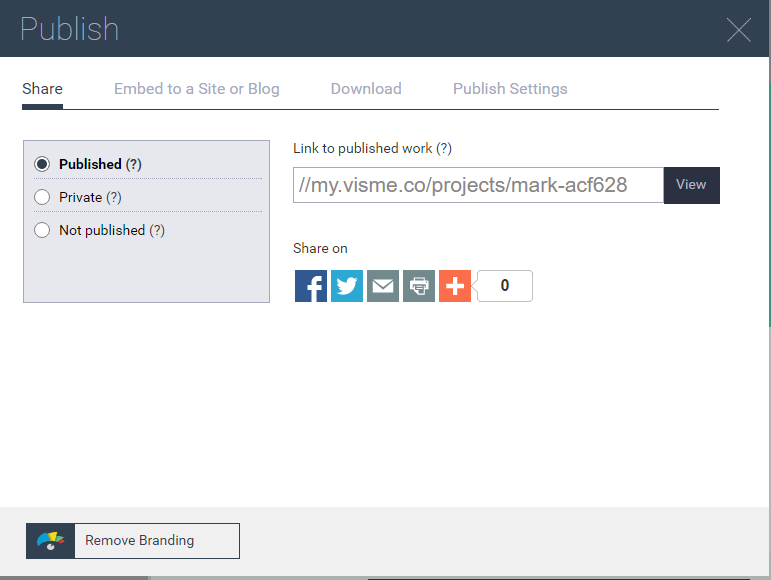
Move beyond ordinary.
For most of us corporate minions toiling in cubicle farms, the PowerPoint presentation is something we have learned to dread and avoid. A bad presentation in a bad meeting will suck the life energy from everyone in attendance. With the tools provided by the Visme app this fate may be averted, at least until the next meeting.
Certainly, the person using Visme needs to have some creative skills to make a compelling presentation, but there’s such a good set of tools available that creativity will be able to break out and shine. From what I have seen of PowerPoint presentations over the years, it really is time for a fresh approach to the visual presentation. Visme delivers.
The basic version of Visme is free, so it would certainly be worth a try the next time you’re tasked with creating visual content in the form of a presentation or infographic. It just might become your go-to app for those situations.
Here’s a nice instructional video provided by Visme. Good luck, and happy creating!
Video: Visme – The Best Online Presentation & Infographic Tool
For aNewDomain, I’m Mark Kaelin.
All screenshots: Mark Kaelin