aNewDomain — If you’re all set to travel, make sure you have a way to keep in touch with family and friends in a way that won’t empty your pockets. That $1,000 data overage bill is not worth coming home to, especially after a financially draining travel experience.
Well, as they say, “There’s an app for that.” Mobile messaging is the way to communicate when traveling, and we’ve got some excellent options.
WhatsApp FTW
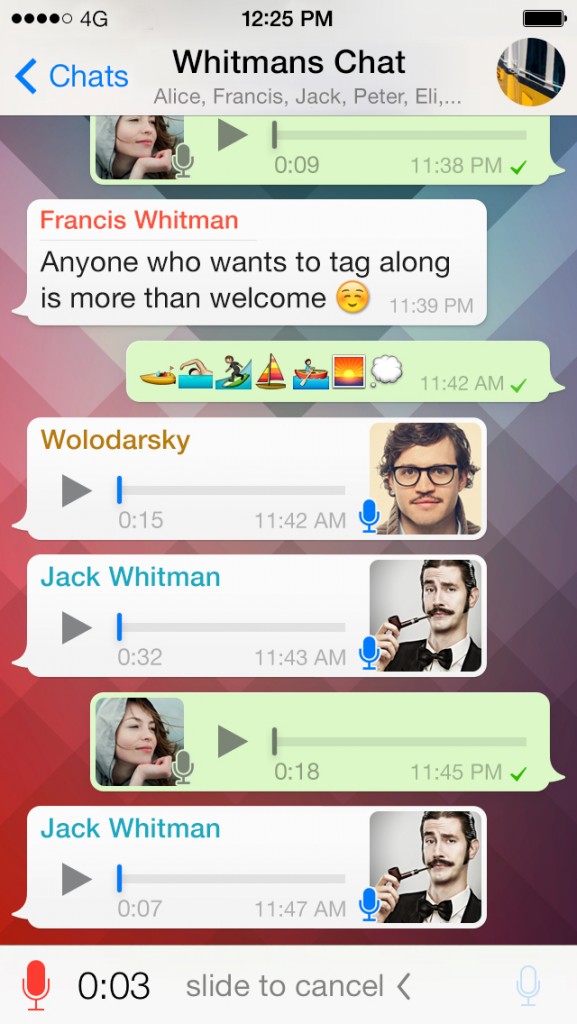 Yes, WhatsApp is number one on this list. It’s the messaging app that the whole world uses, and if the whole world does it, WhatsApp must be doing something right. Last August WhatsApp had over 600 million active users, according to CEO Jan Koum’s tweet. In February of 2014, WhatsApp was bought by Facebook for a staggering $19 billion, and the user base has been climbing ever since.
Yes, WhatsApp is number one on this list. It’s the messaging app that the whole world uses, and if the whole world does it, WhatsApp must be doing something right. Last August WhatsApp had over 600 million active users, according to CEO Jan Koum’s tweet. In February of 2014, WhatsApp was bought by Facebook for a staggering $19 billion, and the user base has been climbing ever since.
The beauty of the app is its all-encompassing nature. It works on almost every platform, allows users to send free texts, videos and photos to anywhere with Wi-Fi, and allows for phone calls in specific locations. It has a uniquely minimal annual cost of $1 (which is waived in India), but that’s after an entire year of free usage. A year ago South Africa and Argentina contained the most users, 79 percent and 75 percent respectively, according to a Statista survey. And large countries, like Brazil and India, are steadily growing in users.
Oddly enough, just eight percent of mobile messengers in the U.S. are using WhatsApp. It’s a curiosity, but can usually be explained away with the predominant use of Apple and flagship Android products in the U.S., which contain iMessage and Google Hangouts. Likewise, at the time of this writing, a cellular connection is necessary to make phone calls, which puts off some people.
As Americans continue to travel they are bound to adopt WhatsApp. It’s a perfect app for daily life, but it really shines when you’re on the road. I was introduced to it by my tour guide in Lamu, Kenya, and have used it ever since. I’ve used it to easily stay in touch with relatives, not to mention seamlessly connected with local tour guides in Venice, Italy and Alberta, Canada.
It’s definitely worth downloading, even if you’re not gearing up for a trip.
The Apple Messaging Suite
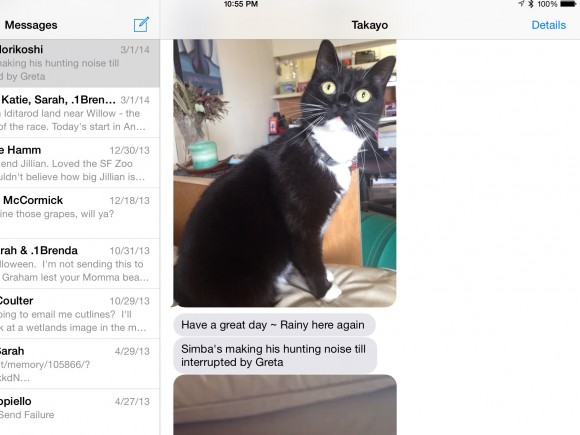 Those with Apple devices have a built-in roundhouse of messaging capability, namely Facetime and iMessage. Both of these allow for seamless, free communication via Wi-Fi, and in iOS 8 iMessage allows the user to send videos, photos, and audio messages along with text.
Those with Apple devices have a built-in roundhouse of messaging capability, namely Facetime and iMessage. Both of these allow for seamless, free communication via Wi-Fi, and in iOS 8 iMessage allows the user to send videos, photos, and audio messages along with text.
iMessage used to only be accessible with a phone number, but now it has email-based users, so you don’t even need a smartphone to access it. You can send iMessages from computers, laptops and tablets — they just have to be Apple products. The only hang-up to this process is that these features don’t work well when a user sends messages to Android or other OS users, so WhatsApp is still useful.
Facetime, meanwhile, is that classic video-chat option that lets moms stay in touch with their recently-left-for-college kids. I use it mostly to see my pet — keeping an eye on Greta has never been easier, and chatting with the cat sitter is always nice.
These features are, of course, only available to those with Apple products. Google Hangouts is the primary comparable app for Android users, and it works similarly and very well. And, in traditional Google fashion, Hangouts is available as a web-extension and an iOS app, so everyone can use it.
Facebook Messenger
Facebook Messenger is widely popular, and growing. I have two nieces and a handful of relatives that report using it to stay in touch. It’s very similar to WhatsApp and the host of hardware-specific apps, but it is accessed through your Facebook account. You can send all the usual things, plus stickers, which are large, comic versions of emoticons. You can also make calls over Wi-Fi with Facebook Messenger these days.
Keep in mind that Facebook owns both Messenger and WhatsApp, so in time we may see a combination of these services. But that’s just speculation.
WeChat And Line
For those not so entrenched in the Western hemisphere, WeChat and Line are excellent options for anyone traveling to or living in China or Japan. WeChat users typically send many emoticons and symbols, which is easier than typing out Chinese characters. Thus the app has a built-in database that is quite large. Likewise, Line is the main messaging app in Japan, for many of the same reasons. Grab either of these if you want to converse with locals.
But What’s The Best?
It all boils down to what your network uses. If everyone you know uses Facebook Messenger, go with that. Or, if you have an assortment of people abroad, in the U.S. and on multiple platforms, WhatsApp may be best. I liked Voxer quite a bit, but couldn’t get anyone I know to use it. Same goes for Viber.
However it works out for you, make sure to use something. We’re in a wonderful age of communication, and any one of these apps will save you time and money while keeping you connected to those you love.
For aNewDomain, I’m Terry Gardner.
All screenshots: Terry Gardner
Featured image: Texting in NYC by Michele Ursino via Flickr













