aNewDomain — Been on Google Play recently? There are too many apps to count, all of which run on some form of Android. It’s an entire world at your fingertips, and many of the apps are free. The one drawback? You always have to have an Android device to use any of the apps, and many of them require the latest version of Android. But what if you want to run a particular app and don’t have a device that can handle it?
There’s a few ways to do this, but my favorite is with Andy the Android Emulator.
Android emulators let you use the full range of Android apps on your desktop computer, accessing social media and games alike. You can play Clash of Clans right on your desktop, as if it were a tablet! Andy the Android Emulator is my go-to choice because of its ease of use and simple installation process. Of course, there are some specific hardware requirements that your PC must meet.
Get Andy up And Running
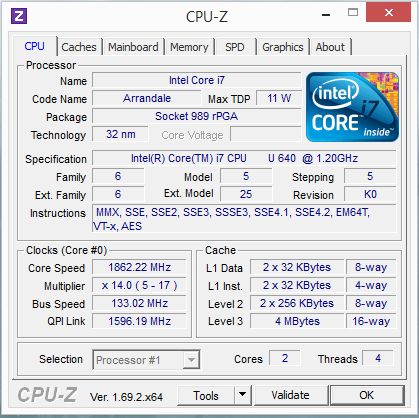 Andy works by creating an emulator through the use of a virtual machine — this process will only work if your CPU has specific virtualization capabilities. AMD and Intel make CPUs that can handle this, but you still need to check in with your PC to make sure. Andy has a great support team, and they advise you to use CPU-Z, a program that polls your computer, to determine whether or not you can run the app. You’ll want to check the instruction areas called “Intel VT-x” and “AMD-V.”
Andy works by creating an emulator through the use of a virtual machine — this process will only work if your CPU has specific virtualization capabilities. AMD and Intel make CPUs that can handle this, but you still need to check in with your PC to make sure. Andy has a great support team, and they advise you to use CPU-Z, a program that polls your computer, to determine whether or not you can run the app. You’ll want to check the instruction areas called “Intel VT-x” and “AMD-V.”
That screenshot is my computer, an Alienware m11x notebook, which is five years young and sports an original Core I7 CPU. For you non-techies, that means it’s fairly old — but not to worry, old isn’t the end of the world. You probably have a CPU with virtualization capability.
After you’ve determined your virtualization capability there’s one more (sort of complicated) step. You will have to actually turn on the virtualization setting, and you do that by accessing the BIOS settings. Each computer differs on how to get into the BIOS control menu, but in general when your PC boots up and before the operating system loads, there will be a message that tells you which key will open the BIOS settings.
After that, you will see the virtualization setting — change that to “enabled.” Your owner’s manual can help out, or do a quick Internet search. Somebody has done this before.
And that’s it. Andy the Android Emulator is ready to be installed. Like any installation, it’ll take a few minutes, but once complete just open up Andy. You should see a screen like the one below, which, believe it or not, will look exactly like the log-in screen for any Android device.
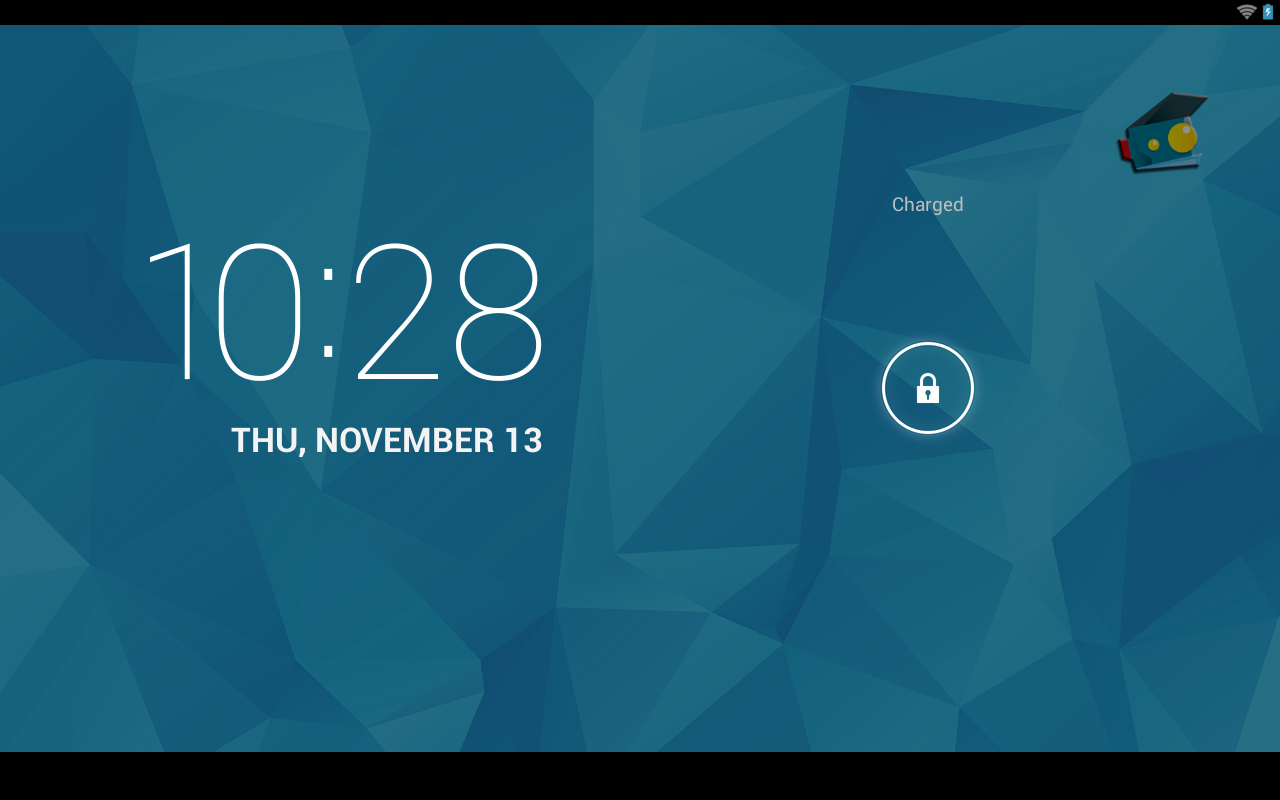
Now your computer is essentially running as an Android tablet. Connect it with your Google account and revel in all the apps you can download. They’ll appear right there in the emulator, and you can run them without issue. I grabbed a few games.

Function And Form? Flawless
In my experience Andy the Android Emulator has worked without issue. Google Play recognizes the machine as a Samsung tablet, and since your computer usually has better specs than a real tablet, downloading and installing apps is quick and seamless. The virtualization aspects work well, too. The “tablet” is connected to Wi-Fi, which allows you to play games and interact socially with friends just like a normal device.
There are some built-in limitations, as the Android OS was not designed for a computer. The first and most obvious limitation is touch-enabled features. These will work, but clumsily, with the mouse and keyboard. Also, the virtual machine you are running takes some extra processing power. You can run Netflix through Andy to watch a movie on your computer, but all that extra power drain will likely make it a less than enjoyable experience.

The Bottom Line
Yes, a few technical warnings are there, but in the end Andy the Android Emulator is great — if your PC can deal with virtualization. If not, you’re out of luck. Andy is free and runs on both Windows and Mac platforms, so you can access Google Play and all its apps on a huge host of machines.
And it’s time for me to go, that Goblin Horde is looming. Time to save my village. See you out there?
For aNewDomain, I’m Mark Kaelin.
All screenshots: Mark Kaelin
Featured image: Android Firewall by Uncalno Tekno via Flickr













