aNewDomain — Many employers now no longer issue smartphones for work use, and instead are permitting employees to pick their own phone and have it managed by the enterprise. The BYOD management offers a lot of security features that protect both the phone’s owner and the organization. The management software standardizes and enforces policy throughout the organization. For example, if the company wants to stiffen the password policy on BYOD devices from four to six digits, the mobile device management (MDM) administrator can do this with the click of a mouse.
MDM administration (a subset of the identically acronym-ed master data management) is a powerful tool. And according to privacyrights.org it can lock, disable and wipe data when a device is reported lost or stolen. But more seriously it can also:
 Access phone records or contacts
Access phone records or contacts- Access social media
- Access account username and passwords
- Monitor GPS and location information
- View Web browsing history
- View pictures, video, or other media
- View personal emails
- View chat and messaging histories
Most organizations maintain that they build a wall between personal and professional data. But they also maintain that the network is strictly for work use, making monitoring BYOD a grey area. In occasional circumstances, you may have a snooping MDM administrator who views your chats recreationally.
For peace of mind there’s an inexpensive way to build your own wall between your BYOD device and the corporate MDM device. You can do it in a way that won’t be met with disapproval.
The only downside is you’ll need a second phone. Before you click away thinking this is too expensive, you only need the phone itself. You won’t need a SIM card or a data plan. And the phone is as cheap as $39.
The wall works like this: On your cheap phone — I’m using a Nokia 635 — I have our MDM administrator install the client. Yes, I know, it has no SIM card, but phones also work in any Wi-Fi environment. So when you’re at home or on the organization’s Wi-Fi you can send and receive emails. Just don’t do anything else. Don’t chat, surf the Net or install any apps that are embarrassing. It is a single-purpose device.
In those times when you are not around any trusted broadband (never use public broadband) then you set up your primary phone for “Internet sharing.” It’s also called “tethering” and “Mi-Fi.” My carrier charges $5 for 1GB a month. I find that to be well worth the peace of mind.
For aNewDomain, I’m Dino Londis.
Screenshots courtesy Dino Londis












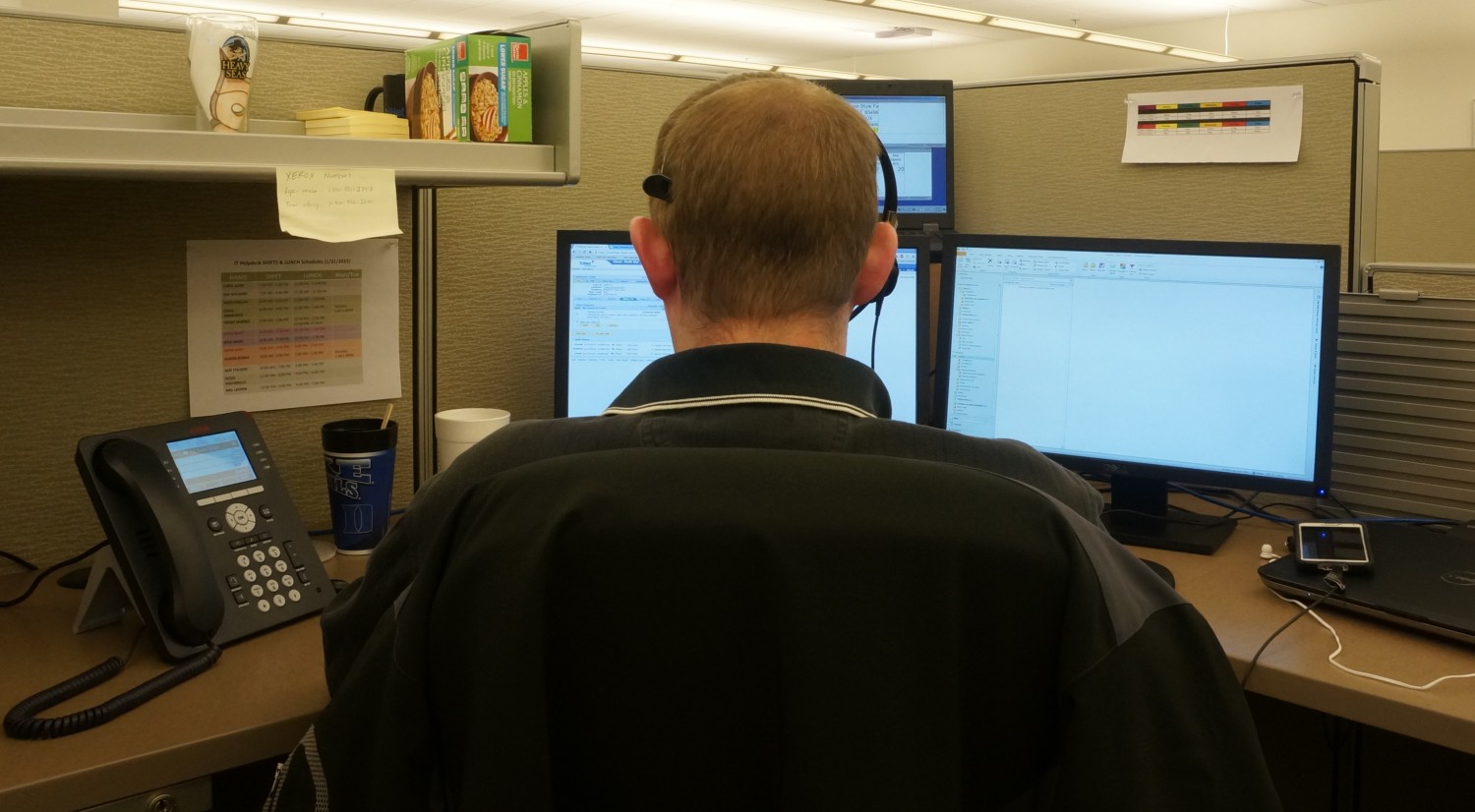

So just get a burner, huh?
-RAP, II
Yes Ant, if you’re in The Wire.
If you are not on call this is a great option.