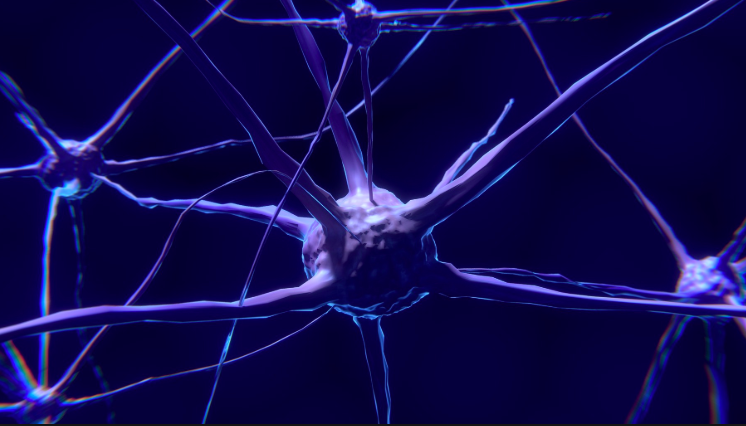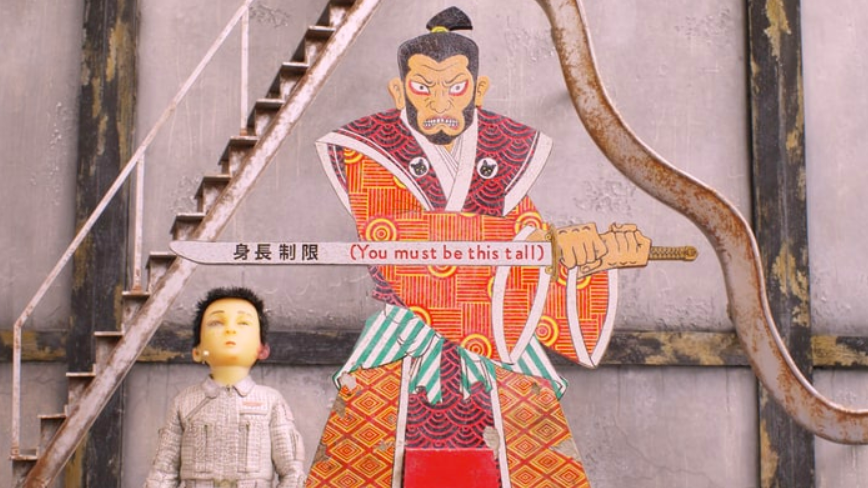aNewDomain — If you’re searching for a beautiful, informative, and fully interactive weather app, look no further than WeatherBug. Available for Android and Apple iOS, WeatherBug is a free app that keeps you connected to the forecast. And it uses accurate, real-time information.
aNewDomain — If you’re searching for a beautiful, informative, and fully interactive weather app, look no further than WeatherBug. Available for Android and Apple iOS, WeatherBug is a free app that keeps you connected to the forecast. And it uses accurate, real-time information.
WeatherBug is the first app I check each winter morning — even before checking the snow report — to see if I should head up to the mountain for some winter wonderland snowboarding. I live in Montana, after all. But WeatherBug rocks, no matter where you live. Here’s my Weatherbug for Android review.
Some Cool Features
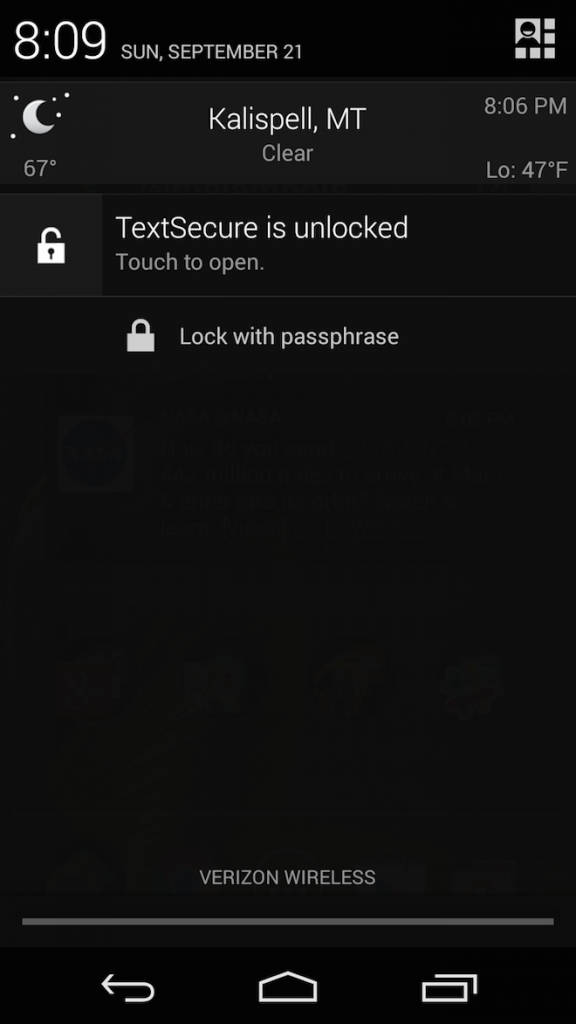 I love the notification shade. You can see all the pertinent weather information with just a quick glance. There’s also a cool notification bar icon that helps you keep an eye on the temperature. But WeatherBug offers more than the usual.
I love the notification shade. You can see all the pertinent weather information with just a quick glance. There’s also a cool notification bar icon that helps you keep an eye on the temperature. But WeatherBug offers more than the usual.
Looking for information about lightning strikes in your area? WeatherBug’s Spark lightning alert turns your phone into a lightning detector and shows you where the nearest lightning strikes are happening. The app updates every 60 seconds to show strikes nearby and around the world.
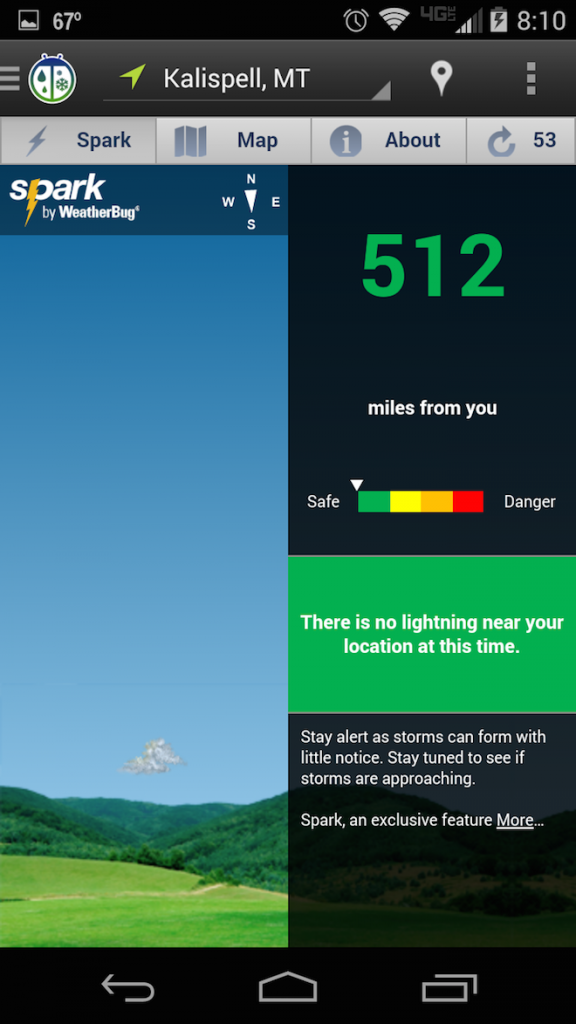 Another great feature is WeatherBug’s allergy and pollen forecast. The app will rate the pollen count in your area to advise which allergens are causing problems at the moment. Usually my area has a low pollen count, and the major concerns are chenopods, sagebrush and grass. Lucky for me, I only get hay fever if I roll around in it.
Another great feature is WeatherBug’s allergy and pollen forecast. The app will rate the pollen count in your area to advise which allergens are causing problems at the moment. Usually my area has a low pollen count, and the major concerns are chenopods, sagebrush and grass. Lucky for me, I only get hay fever if I roll around in it.
Customizability
WeatherBug has a ton of preferences to choose depending on how you like your units measured. Personally, I’m an MPH kind of guy. You can also decide how much of your GPS it will use, and what kind of alerts it bugs you with. If you notice battery drain, you’ll want to go in there and set the refresh time to something more than two hours.
Tap the three-line menu in the upper left to open up all of the main features in WeatherBug. From here, or from the buttons below on the main screen, you can access stuff like Seven-Day Forecast, Detailed Conditions, and the Radar Map.
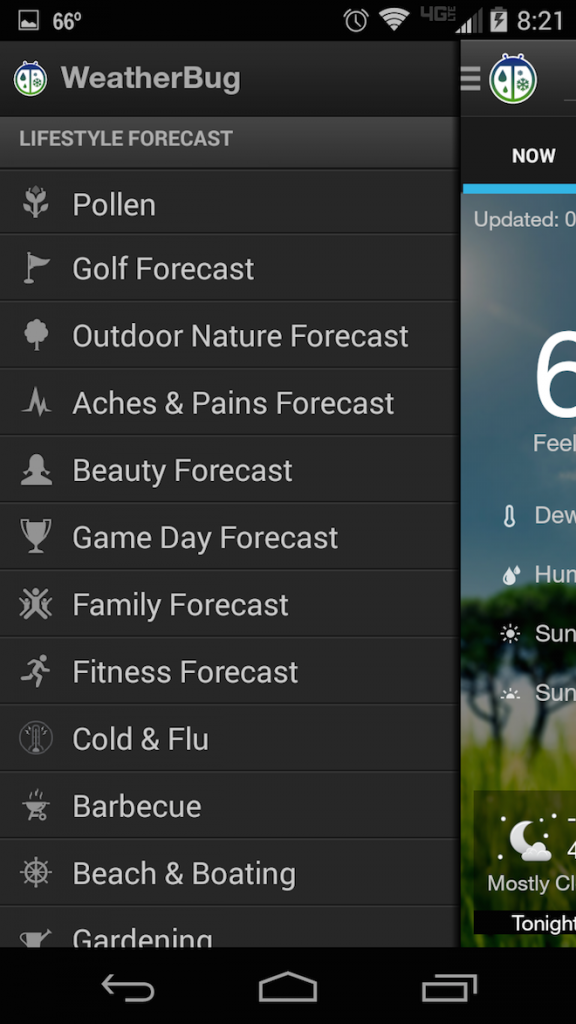
If you scroll down you’ll also see the myriad forecasts WeatherBug offers. I think these are a little gimmicky, as they are all just different interpretations of the same data. I would much rather see the app load a little faster than get bloated with stuff like this. But hey, if most users like it, so be it. That feature’s just not for me.
There’s also a share option if you hit the three dots in the upper right. This will take a snapshot of your weather and send it to someone using all the different ways Android and iOS can share. Speaking of sharing, I also like how WeatherBug has a photo section. Users of the app can submit photos of cool weather or sunsets in real time, and everyone else who uses the app can check them out.
If you want to see a quick video about the share function, check out this video from the WeatherBug channel on YouTube.
For aNewDomain, I’m Mat Lee.
All screenshots: Mat Lee
Feature image: The Sun Behaving Strangely by Micolo J via Flickr