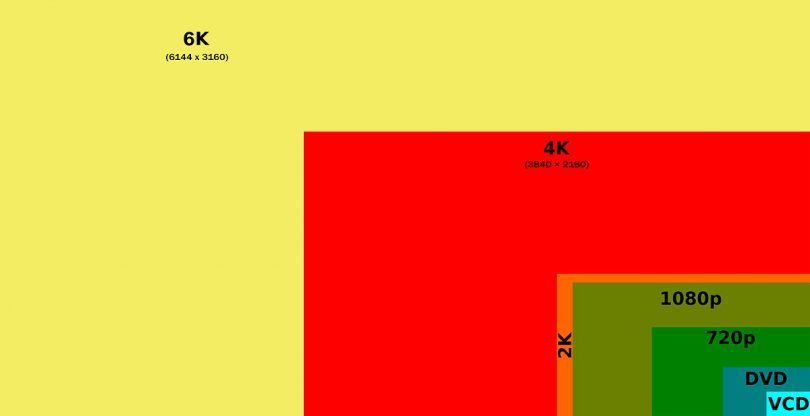Video streaming is everywhere, from social media to on-demand platforms. Companies are increasingly using video streaming to promote, inform and connect with users. Effective video content should load faster, stream smoothly and retain a high quality. Achieving this balance isn’t easy.
Video compression tools help organizations to reduce the size of their videos for efficient transmission. If you’re looking for an overview of video compression concepts, including encoding in the cloud, on-prem and hybrid environments, you’ve come to the right place.

Video Streaming Gone Wild
The availability of the cloud makes it easy to deploy video content. Streaming goes a step further, continuously moving the data from on-premise environments to the cloud.
Streaming services are becoming a standard for online video sharing. The popularity extends to music, TV shows, and movies. Streaming platforms such as Netflix and Amazon are present in almost every device. With 62% of US users watching online videos via their smartphones, mobile streaming is increasingly popular.
The video streaming market is expected to grow to $124.57 billion by 2025. The popularity of video streaming is inarguable. The average time spent watching streamed video content is 15 hours a week. Nearly 70 percent of US households hold one or more streaming subscriptions. And about 65 percent of video consumers stream content on their smartphones.
Cloud, On-Prem and Hybrid Encoding
Organizations are steadily streaming more videos in the cloud. However, it’s rare to get good streaming quality and speed without using compression to stream smoothly. Streaming video requires processing video files through encoding, which is the process of converting video files. You can encode video on-premises, in the cloud or in a hybrid system.
On-premises encoding
This method enables creators to encode and compress the video for streaming before distributing it directly or indirectly to viewers. On-premises encoding is especially useful when working with exceptionally large files.
Cloud encoding
Encoding the video while uploading it to the cloud has several advantages. For example, it reduces costs, since content creators don’t need to maintain a dedicated infrastructure for encoding and compression. Most cloud video compression solutions include cloud storage services with a subscription pricing scheme.
Hybrid encoding
For organizations that stream video in large quantities, encoding the files on-premises enables cloud-based bursting capacities. This model is used by companies such as Home and Garden TV and Food Network. They improved their on-prem infrastructure and use the cloud for burst operations and routine production encodes.
Challenges of Streaming in Hybrid Environments
Hybrid architectures present challenges at the time of streaming video content, such ash:
- Compatibility challenges—you should ensure the compatibility of your on-premises architecture with your cloud environment, before transmitting the video files.
- Bottleneck effect—the term network bottleneck refers to the overload of a network due to a sudden increase in incoming traffic. Bottlenecks often happen when the bandwidth on-premises is different from that of the cloud server.
- Encoder overload—streaming lots of media can cause your on-premises encoders to get overloaded. One solution is to configure burst capabilities to alleviate any sudden influx of traffic into the cloud.
What Is Latency in Video Streaming
Latency is the delay between the capture and the display of a given frame. The goal is to shorten this time as much as possible. This is called low latency.
Latency is measured in seconds or milliseconds. Streaming video requires storing data temporarily, which is called buffering. Because of this, streaming often causes high latency. For video streaming the latency time needs to be preferably under 100ms.
A low Internet connection speed can increase latency. A cable connection and a satellite connection have different speeds. The ping rates of satellite connections are in the range of the 100s of ms. The ping rate of cable connections, on the other hand, are regularly in tenths of milliseconds. Since cable internet tends to be faster, the delay is shorter.
Achieving low latency for streaming requires the balance of transmission speed and video quality. Furthermore, you need to adapt the video streaming to the constraints of the bandwidth. You can do this by regulating the bit rate—the rate of transmission of data measured in bits per second. Let’s take a look at how compressing a video helps regulate the bit rate.
Video Compression Overview
Video compression reduces the size of a video by eliminating redundant data. This results in using fewer bits for the same video content. For example, the bits forming the background of an image can be reduced, since they don’t need too much detail.
Not all types of frames receive compression the same way. For example, high motion parts require more bits than less dynamic ones. This causes video compression to produce a variable bit rate (VBR).
You can control the bit rate by controlling the compression and making it constant. For instance, configuring the compression to stream the same amount of data over given periods of time. The resulting bit rate is called a constant bit rate (CBR). You can set the streaming in intervals based on a set number of frames or a given period of time.
Since we are asking the compression tool to allocate the bits according to time and not content relevance, it sometimes affects video quality, depending on the compression method we use. Compression can be lossy or lossless.
Lossy compression reduces the size of the video by permanently eliminating the redundant data while encoding. Later, when decoding the video, it affects the quality since the redundant data was deleted. However, this method can compress the video to very small file sizes.
Lossless compression, on the other hand, reduces the size of a video without deleting the redundant data permanently. This keeps the quality of the video high after decoding. The downside is that you don’t get much reduction with this compression. Most video formats, such as H.264 are lossy, due to the large size of video files.
The Bottom Line
Controlling the size of a video is one of the keys to achieving smooth streaming. Using cloud software services to compress the files can be a solution for some companies, while others can benefit from a hybrid approach. The key is to achieve a constant bit rate with low latency. Providing users with smooth video streaming keeps the experience high quality. That’s what you’re after, after all.
For aNewDomain, I’m Gilad David Maayan.
Cover image: Wikimedia Commons