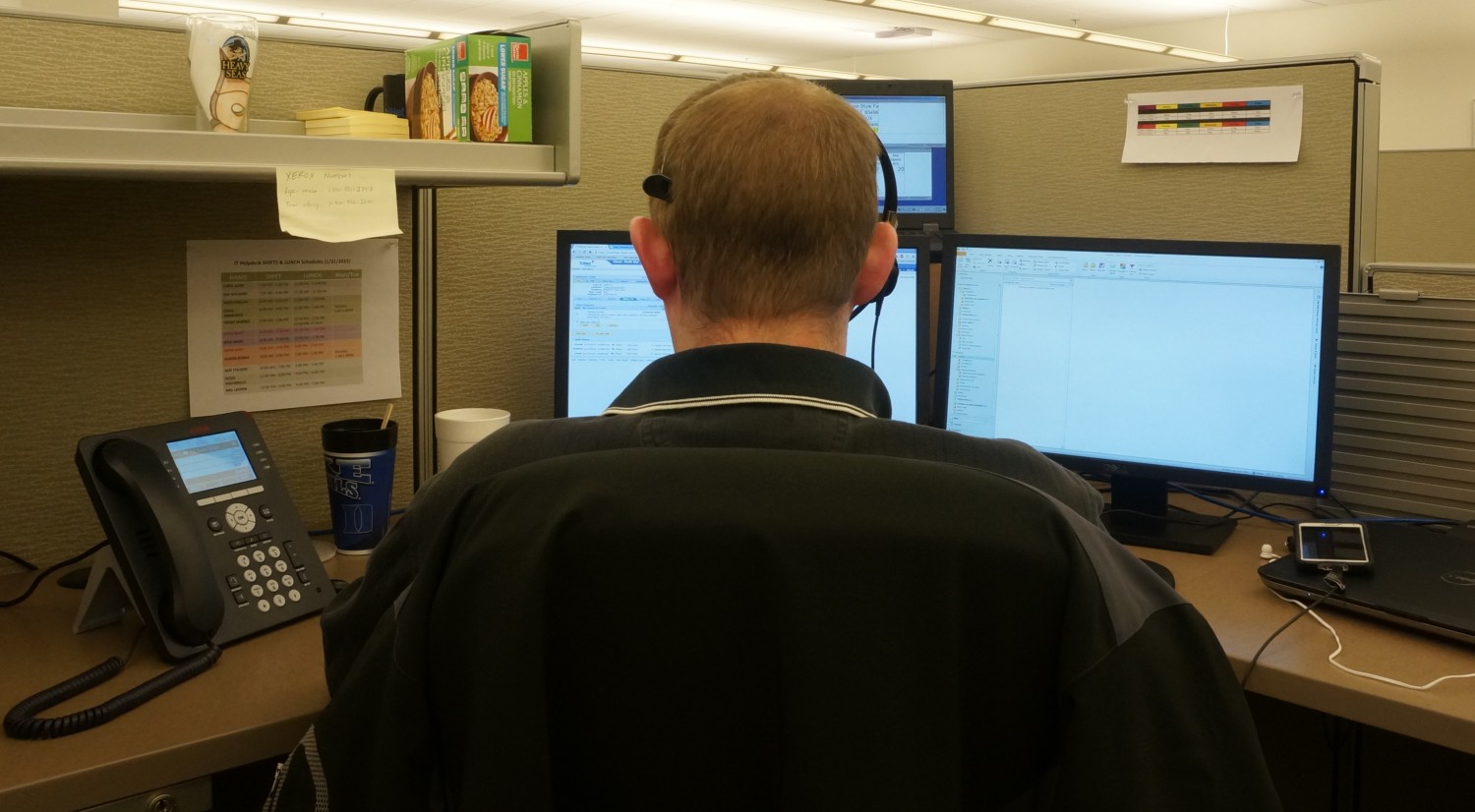aNewDomain — Delta Air Line’s Fly Delta for Android, Apple iOS and Windows Phone is a must-have if you travel a lot. It lets you book flights, check in, store your boarding pass, manage Delta’s Skymiles frequent flyer program and even track your checked bags. That’s right, you can track your check bags with it. This makes it more powerful than most any airline app out there right now. Here’s how to use the Fly Delta app for various traveling tasks.
First, set up your Fly Delta app …
Download the app and install it. After installing it, just log into your Skymiles account. It will remember your account number thereafter.
You’ll end up at Fly Delta’s homescreen, below.
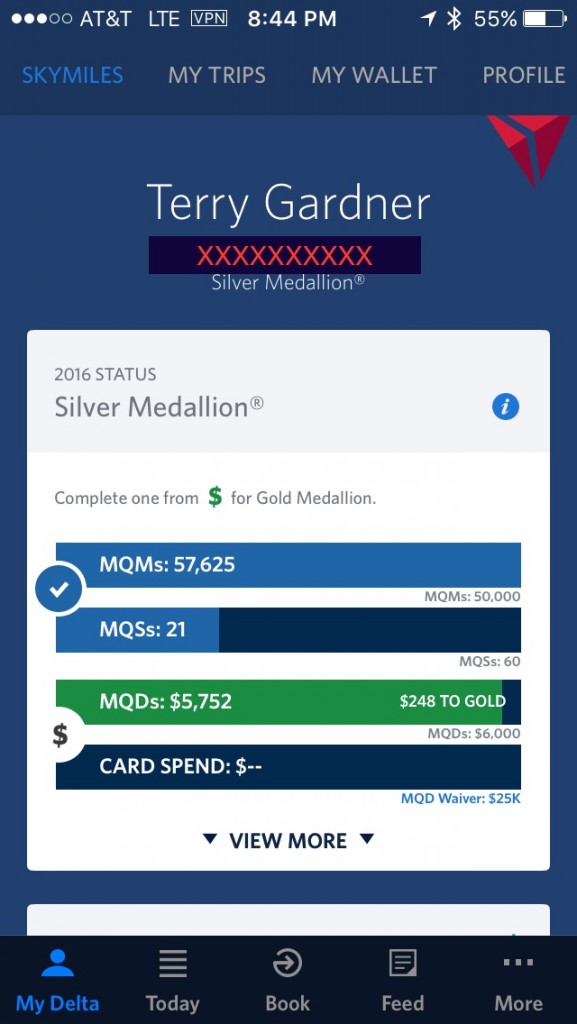
Click on the My Trips tab. This shows upcoming trips if any are booked. To search for flights in-app, just click on Book at the bottom of the home screen. To pay, use either your miles or real currency.
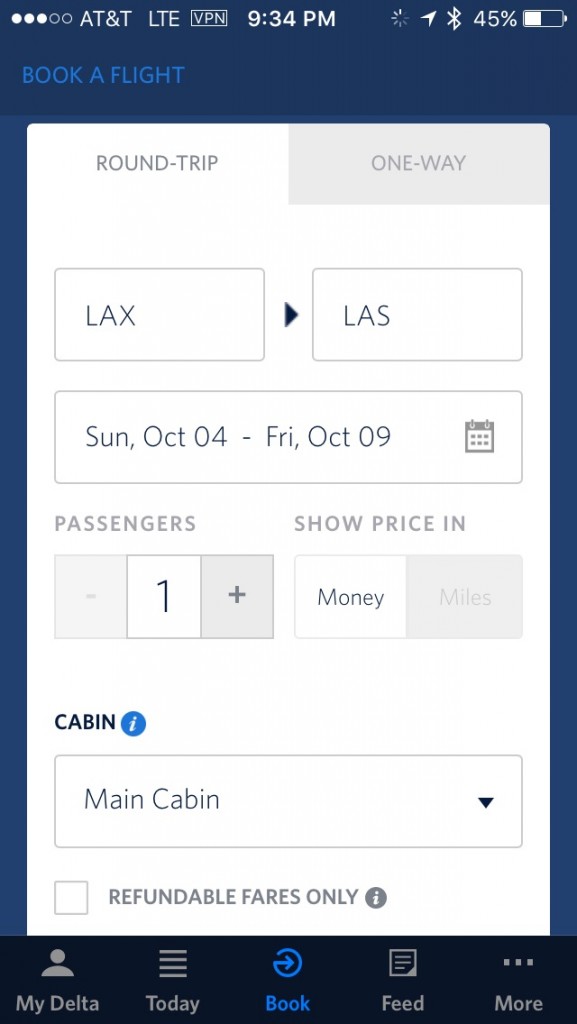
Before departure, click the Today bar at the bottom of the landing page. This is accessible, typically, 24 hours before your departure.
This is where you’ll be able to access your flight details and connecting flight info. It’s really well organized. I like how it puts everything in one place, letting you check in for your flight, change seats and so on without having to roam around the app. Nice.
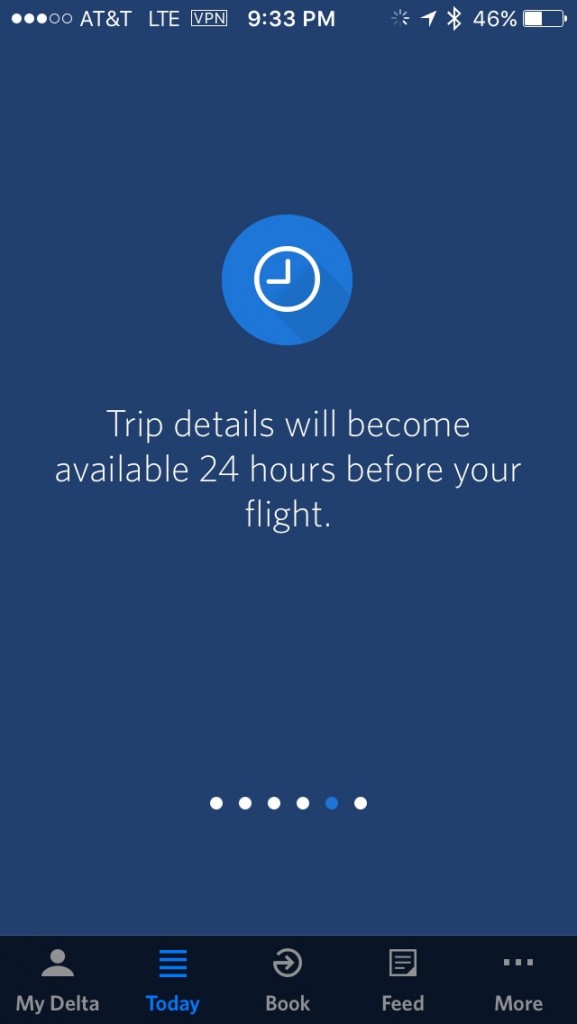
Another way to check in to your flight is by clicking the check-in reminder you’ll find on the app. While checking in you can indicate whether or not you are checking bags.
If you are checking and need to pay for it, you can go ahead and get that out of the way in the app, too.
So here’s what my flight info looked like when I was flying back from Erie, PA, recently.
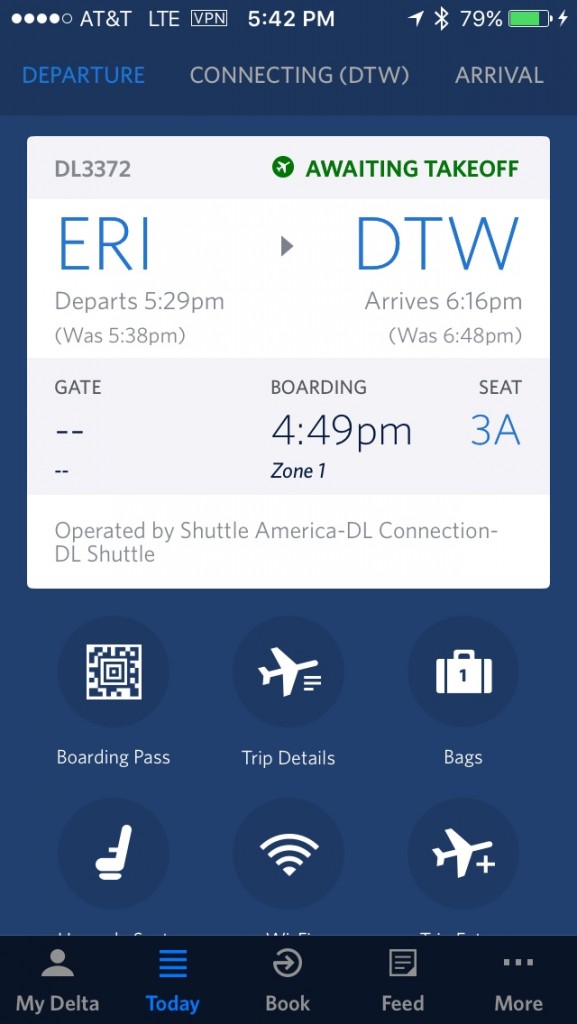
Here’s what my in-app boarding pass looked like for my flight from Detroit Metropolitan Airport to Los Angeles International Airport.
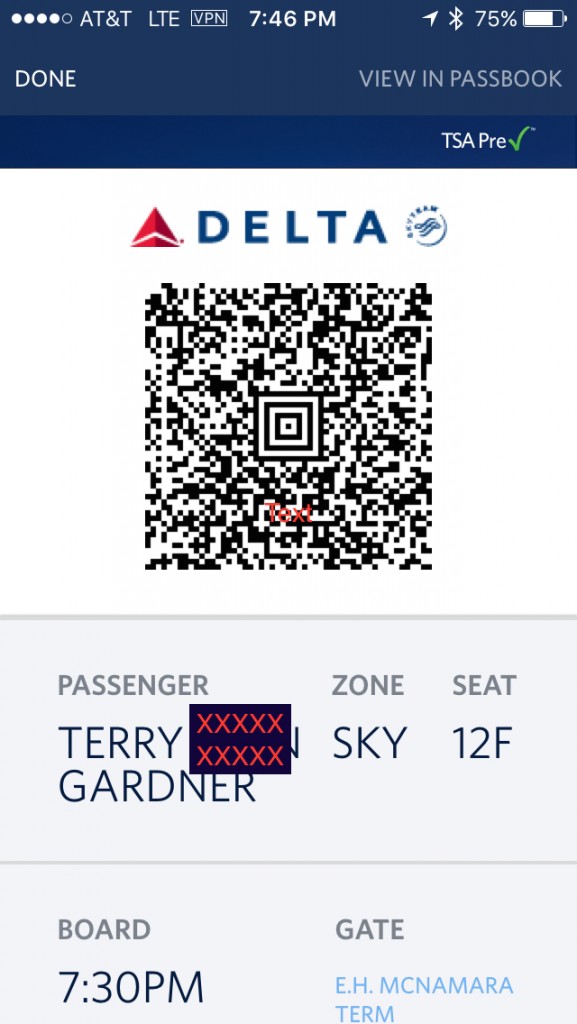
Click More and you’ll find a slew of other things you can do with the Fly Delta app. You can track your flight status, for instance, and track your bags, too. You also can get info about Delta Sky Club, set a parking reminder and more.
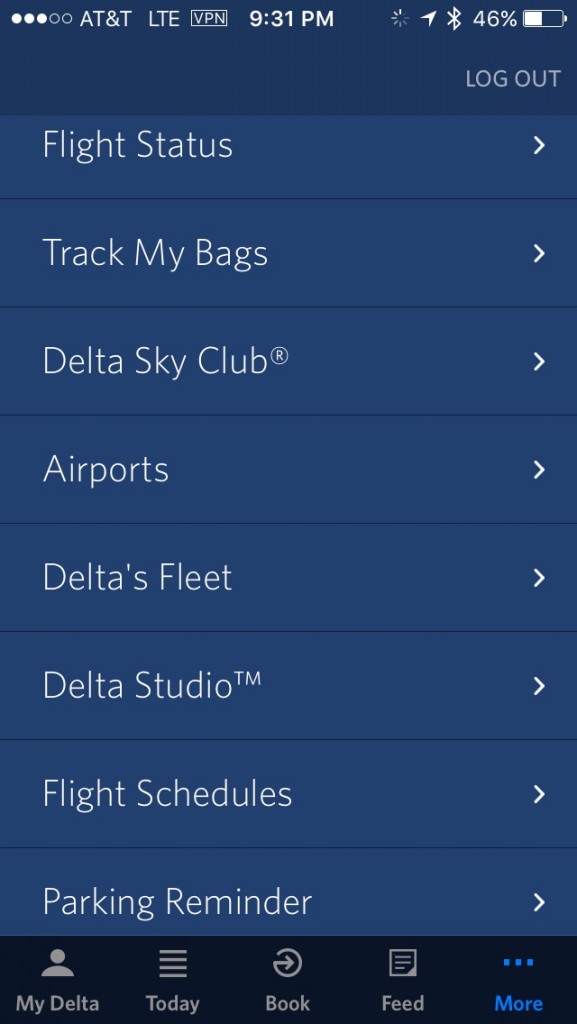
How to track bags in Fly Delta.
Of course, my favorite feature in the Fly Delta is bag tracking. When I fly nonstop I don’t worry so much, but when I connect through another airport, I love being able to check whether my bag is on the plane. As you can see below, the app shows I checked my bag in at the Erie airport, that my bag was on the plane to Detroit and then that it was loaded on Flight 1845 from Detroit to LAX.
![]()
And when the LAX baggage handlers were slow to get my bag on the luggage carousel, I didn’t have to worry even a little. The app assured me that my bag had arrived at LAX.
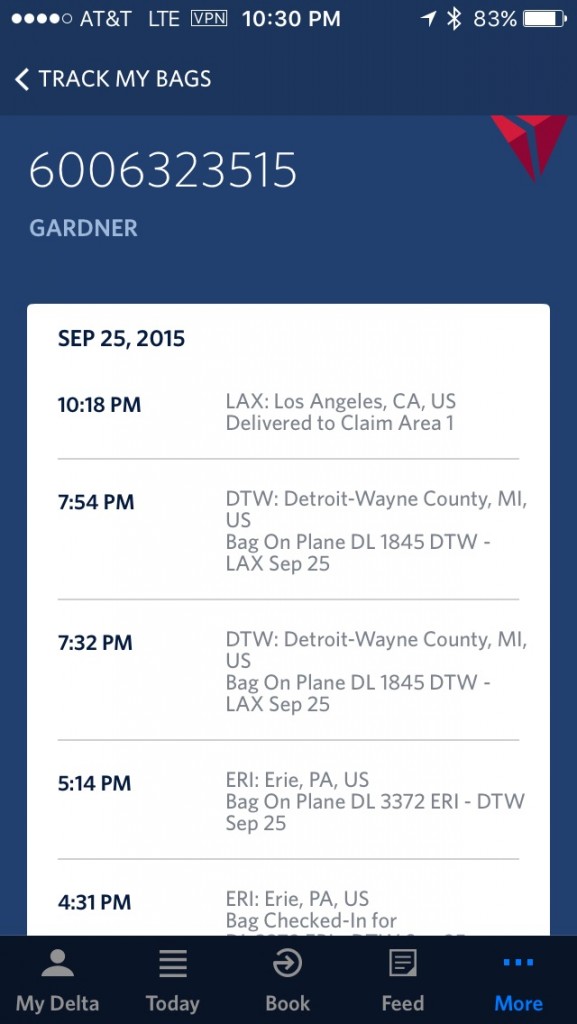
And that’s the Fly Delta app in a nutshell. For tips on this app or other travel apps, drop me a line in the comments below.
For aNewDomain, I’m travel editor Terry Gardner.
All screenshots were taken by Terry Gardner
Featured image: Delta Airplane by Eric Salard via Flickr