aNewDomain.net — Those app tiles on the Windows 8 start screen still feel strange to me. It’s not always easy to tell whether I’m looking at desktop or smartphone menus. But I am starting to settle on my favorite apps — applets. Here are my 10 favorite Windows 8 apps.
1. Clock
Jujuba’s Clock app fills a small but gaping hole that Microsoft left in its Windows 8 desktop. If you’re longing for a timepiece — and I was — Clock delivers that functionality and more. This is an all-in-one clock, calendar, alarm and timer. Here’s a screenshot of the clock and calendar. That pretty background is updated monthly with a season-specific image. From my Windows 8 screen, check out Jujuba Clock.

2. News Bento
News Bento is another free app that features personalized news, RSS search, and custom search functions. It’s also integrated with Google Reader — until July 1, 2013, that is, when Google Reader is no more. With or without Google Reader, though, News Bento will let you share items with the Windows 8 Share charm. And it will expand to full screen for easier reading.
3. Skype
Not too surprisingly, Microsoft Skype for Windows 8 is fantastic. In fact, I’d say it is, over all, superior to the traditional Skype experience. The user interface is much cleaner and more responsive than Skype on previous Windows platforms. Plus, Microsoft Skype for Windows 8 will sync with your People Hub contacts and it will send you notifications — even while you’re using another app.
4. Fresh Paint
This drawing app works surprisingly well with a mouse, but it really comes to life on Microsoft Surface tablet touch screens. Of all the Android and Windows 8 drawing apps, this is the only one that even begins to rival Adobe Ideas for Apple iOS. Like Ideas, Fresh Paint lets you edit multiple layers, allowing you to draw on an image from your hard drive or webcam stream. You’re also able to choose your canvas, brush, and color for a full, more personalized experience.
5. Toolbox
Vectorform’s Toolbox lets you use up to six of 11 tools at once — that’s including the clock, calculator, voice recorder, unit converter and Facebook feed. Use the Doodle tool to pass the time during a boring meeting. Personalize the app with a variety of layouts.
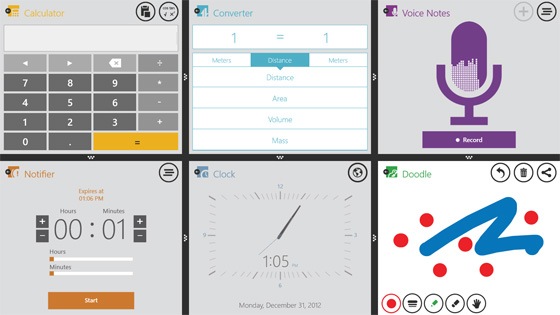
Does anyone actually use Bing? Maybe. But while the built-in Microsoft app is perfectly functional, it’s still no replacement for Google Search. Google Search for Windows 8 is great. You get the full Google experience — including search and all the other Google services you rely on.
7. Evernote
Take notes, make to-do lists, save web pages and articles and keep it all organized with the popular Evernote productivity app. It also syncs your data between desktop and mobile devices, so you can access everything at home or on the go.
8. IM+
There’s a built-in Messaging app for Windows 8, but it’s only integrated with Windows Live Messenger and Facebook. Use IM+ for connecting with users on other chat interfaces. It supports Google Talk, AIM, Facebook, Jabber, ICQ, and Yahoo Messenger.
9. Tasks
Tasks let’s you create lists with all sorts of features. You can prioritize tasks, assign due dates, group items by categories, add notes and even images.
10. Microsoft Solitaire Collection
You’ll never get bored with Microsoft’s Solitaire Collection. Enjoy the most-played computer game of all time in five variations on the classic — Klondike, FreeCell, Spider, TriPeaks and Pyramid. You can also customize the app with several different backgrounds and deck designs.
Image Credits: Sandy Berger














Check out Pouch for Windows 8/RT. It is a Pocket client and works very well with Windows built in share functionality.
[…] Skype, Evernote, Fresh Paint, News Bento: Best Windows 8 Apps Right Now by Sandy Berger […]