aNewDomain.TV — The Smartphone Photographers Community swears by the power of Snapseed when it comes to editing photographs on mobile devices. Sometimes the brightness or contrast will need an adjustment after you snap your photo. That’s an easy fix with Snapseed. Sometimes you may need to alter a specific area in your photograph. That’s an easy fix, too.
Check out today’s video demonstration of how easy it is to use Snapseed for mobile photography editing. You can get Snapseed on iOS or Android.
Video: Ant Pruitt for aNewDomainTV
Click to subscribe to the Ant Pruitt YouTube Channel for more tips and tricks. Curious to learn more about smartphone photography? Request an invite to join the Smartphone Photographers Community.
I’m Ant Pruitt and this is aNewDomain.net.
Based in Charlotte, NC, Ant Pruitt is an IT pro, a columnist and a senior technologist at aNewDomain.net and aNewDomainTV. Look for Ant on his Smartphone Photographers Community and on Yet Another Tech Show. Follow him @ihavnolyfe or via Google+. Email him at Ant@aNewDomain.net. See all Ant’s articles on aNewDomain.net by following this link.









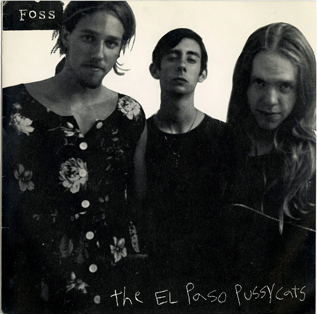

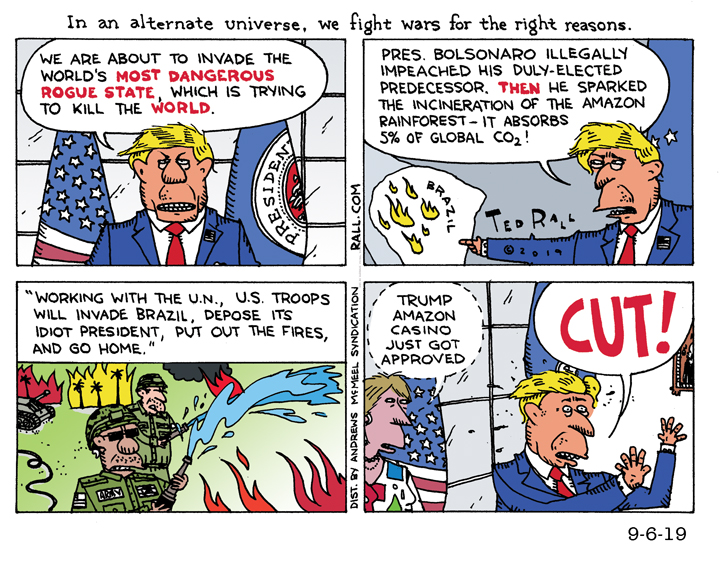

[…] place in smartphone photography. Though I’m an advocate for other photography apps such as Snapseed or Lapse It, I do have an Instagram account which I use a few times a week. I admit there are some […]
[…] I love using Snapseed on my mobile devices. It’s a versatile app that allows you to pick granular editing options for your mobile photos. Look at the detail Van Dyke was able to enhance in the hills and clouds with Snapseed. Beautiful color and contrast. Love the shot, sir! Be sure to check out Patrick’s other photos on his Instagram page and Google+ profile. If you want a chance to show off your favorite HTC mobile photo shared here on BreakingModern‘s #EyewitnessPhoto, shoot me an email via ant@breakingmodern.com, or tag me on Twitter or Google+. Be sure to mention the HTC camera you used as well as any editing that was done. Thanks for reading and be sure to subscribe to my Smartphone Photographers YouTube playlist if you like these photos. For BMod, I’m Ant Pruitt. Featured Image: Patrick Van Dyke Disclaimer: HTC and aNewDomain Media co-produce this site, and its editors and writers are paid accordingly. […]
[…] attached. In addition to the macro lens, Shetty also used the popular mobile photography editor Snapseed. The black and white looks great on this photo. The detail is even more impressive. In macro […]