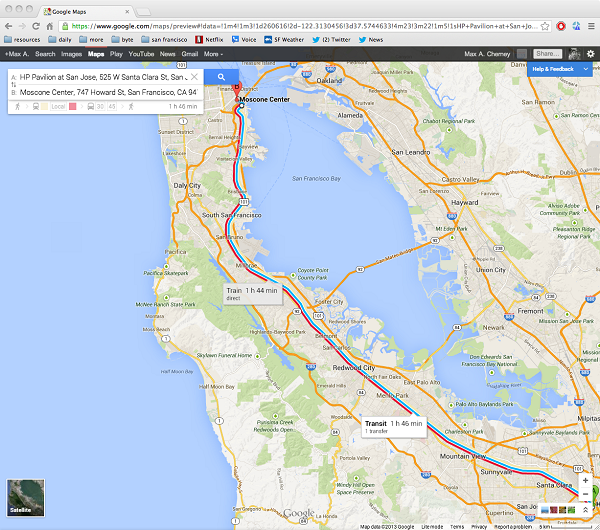aNewDomain.net – Google recently released the newest iteration of its desktop Maps app. The anticipated app is now available to the public and has been rebuilt from top to bottom.
The most obvious change is the interface. Google has redesigned the user experience to make the map more immediately readable. Street names, landmarks and shops stand out more than they used to, and the level of detail and rendering speed has increased with Google’s change from graphic tiles to vector data.
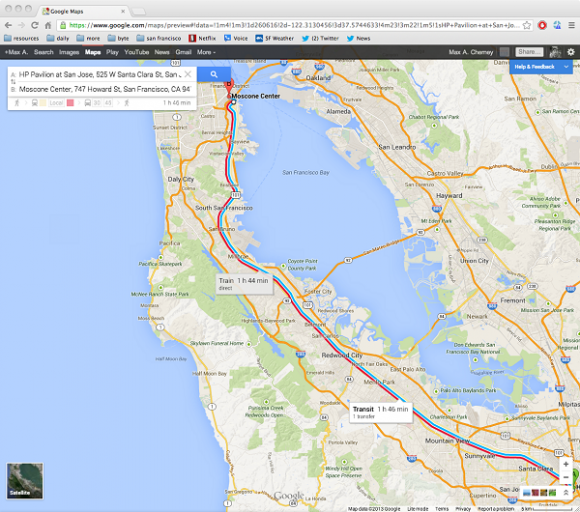
Image credits: Max Cherney
Not only does the new Maps app shine in 2D, Google Earth and Street View are built right into the application. Thus users can easily see a complete visual representation of any location Google has mapped in 3D. Maps even relies on user photographs to accurately depict a location.
Google has even redesigned their most-basic function — search. The white box on the left side of the screen no longer lists results. Rather, search results now appear directly on the map — the larger titles are more relevant to your search. After a user selects a location or landmark on the map, the search field automatically adjusts to display more results like the selection.
Google’s info cards have received an overhaul as well. Reviews, directions, telephone numbers — anything Google has access to is now easier to find and acquire. The new cards have an abundance of information that is presented well, a seemingly significant improvement over the last iteration.
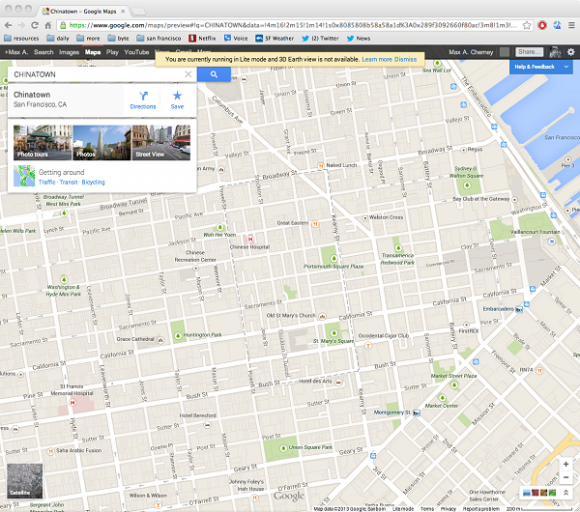
Navigation has also been significantly improved. The most-noticeable (and usable) change is that Google’s Maps now easily displays alternate routes for a specific destination and alternate modes of transport to get there.
Public transportation directions are considerably improved over the prior Google Maps. By clicking on “More options and times,” maps users can view a dashboard-like interface that visualizes all available route choices, travel times, as well as maps.
Google Maps learns what you like
Perhaps one of the most-intriguing features in the new Google Maps is the built-in recommendation engine. According to Google, the more users search, rate and review locations on the map, the better the new version will get at displaying relevant results.
The company also said that Maps users who also use Google+ will enjoy even more-personalized results, as the new version includes friends’ preferences and reviews.
Based in San Francisco, Max A. Cherney is a tech journalist. He contributes tech info and articles here at aNewDomain.net. Email questions or tips to: max@anewdomain.net.