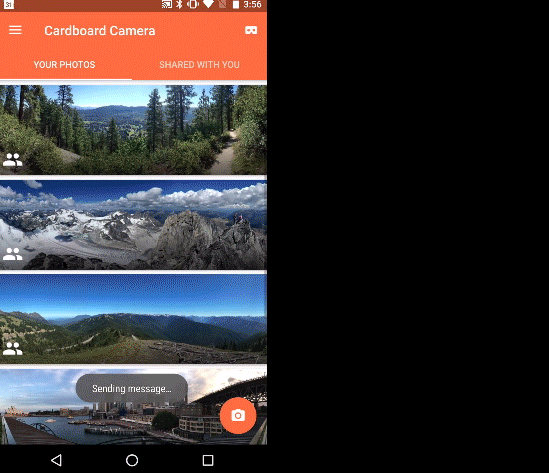aNewDomain — This summer Google announced that Google Cardboard Expeditions is now downloadable and usable in classrooms all over the world. At first, it was only supported on Android, but now Google is releasing it for the Apple iPad. Apple iOS support will also enable full screen, 360 degree mode. That way you can view the 360 views on the tablet instead of having to have a smartphone with a VR shell — like Cardboard.
For schools, that means virtual reality is within grasp — and using pretty low cost VR rigs. Here’s what you need to know about it.

The Basics
In the Google for Education blog post, Google covers a number of Google products for the education market. The post also covers a number of Google products for education not just Expeditions.
To download the Expeditions app just search for “Expeditions” on the Google Play Store.
To use Cardboard Expeditions in the classroom you will need the following items:
- Google Cardboard Units
- Smartphones (and a system for tracking the distribution and collection of said units)
- Wi-Fi access point
According to the Best Buy Cardboard Kits the router recommended is the TP-Link Wi-Fi access point. The kits are a pretty penny ($3,999 for a 10-user kit, $6,999 for a 20-user kit, and $9,999 for a 30-user kit).
The kit is basically an access point, a teacher tablet, Mattel Viewfinders, and x number of smartphone units for the students. Now for myself I typically buy 2012 Moto X phones because they have a compass sensor and support cardboard viewing (you can get used Verizon 2012 Moto X phones on ebay for between $60 and $80 each). So for myself I would just get used smartphones and independently buy the AP, tablet and cardboard shells and save quite a bit.
But wait, there’s more …

Google Cardboard
At that time, the Cardboard Expeditions app was not yet publicly available on the Google Play Store so I typically used the normal Cardboard app demo feature for viewing local photospheres. I coupled this with the KolorEyes app for putting short 360 videos onto the devices (I was putting them in the MOVIES directory) and these can be played locally on the devices in cardboard.
To view these I would get 360 images and name them PANO_<name>.jpg and put them in the DCIM/Camera directory on the smartphones.
When you launch the Cardboard app and select the “View Photospheres,” it looks in that directory for images named PANO_<name>.jpg
Certainly these tricks still work and anyone can curate any number of 3rd party or created 360 images and videos to let kids self drive their own experience with selected images and videos (one warning about 360 videos is they are often HUGE and often cannot be loaded on the phones due to lack of storage space).
By preloading the phones with images and videos there are distinct advantages. In this way you can present VR to a class without any networking requirement (to load the videos and images I used a simple USB cable linked from a MacBook to the phones). The biggest advantage to this approach is that there is no need for a tablet or Wi-Fi access point to allow the kids to view the VR content (it is all stored locally). The biggest negative is a lack of unified content flow.

Expeditions Workflow
The flow for Cardboard Expeditions is as follows:
- Download the app onto the teacher tablet
- Download the app onto the phones
- Set up the Wi-Fi access point to use 5Ghz and disable 2.4Ghz
- Associate the tablet and the phones to Wi-Fi
- Download Expeditions you want to use in the class
- Launch the Expeditions app on the teacher tablet and set it up to wait for the clients to connect (lead an expedition)
- Launch the client app on the phones and put them in the cardboard sleeves (follow the leader)
- Start presenting the selected Expedition to the students
There are about 200 expeditions available for download using the app. The Great Barrier Reef, Buckingham Palace, Rio, Mount Everest and Sharks for instance.
The app uses photographs and 360 images made by professional photographers and cover locations all over the world.
360 Video
You can also view 360 videos uploaded onto YouTube. That requires using the YouTube app in cardboard mode when you load a 360 video. It also usually requires a fairly hefty Internet connection. 360 videos on YouTube need Wi-Fi with Internet access which can be challenging in a school environment.
As an example check out this video taken on Colorado Avenue during this year’s Rose Parade.
I will be using Expeditions this school year. Feel free to comment or contact me with your mileage with the app.
For aNewDomain, I’m Richard Hay.
Full disclosure: I am an engineer for Google Fiber, and I have done a number of school visits with kits comprised of phones, cardboards, Viewmaster rigs, Goggle Tech lenses and a Ricoh Theta 260 camera. But I am not on the Cardboard Expeditions team, and I have the same UI with the Expeditions product as everyone else. Just saying. –RH
Images: Vr.google.com, All Rights Reserved