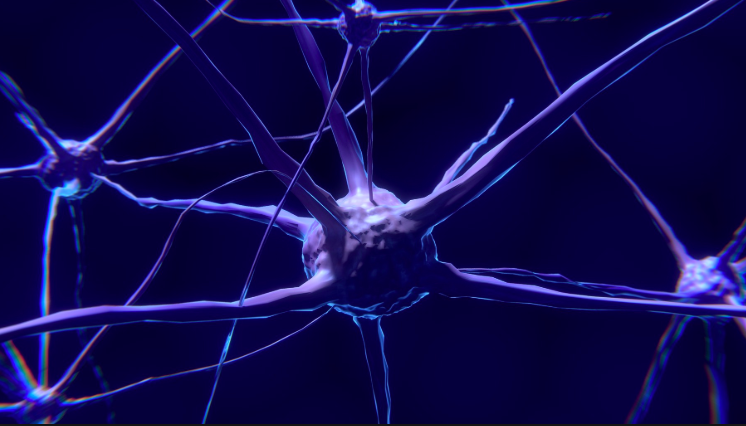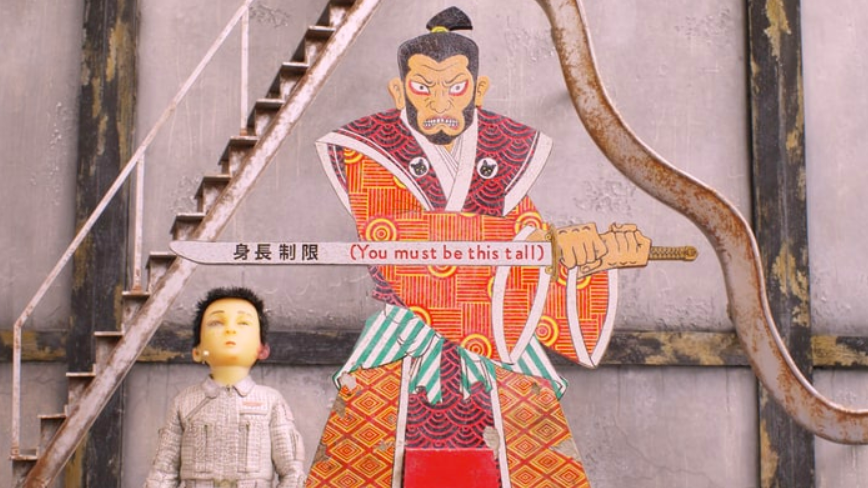aNewDomain — Chromebooks have been around for a while, but in 2014 they exploded in popularity. Proving itself as a viable platform brought in a slew of tailored applications for the little laptops, and one of the best is Evernote for Chromebook. Sure, you’ve heard of Evernote. It has dedicated platforms for Windows, Mac and a host of mobile platforms, but there’s a dedicated Chromebook app now, which makes it all the better.
Evernote did say in a post, “Whenever we see a major new platform on the horizon, we set a goal for ourselves: make sure Evernote is available on day one.”
At this time there are 18 Android-based apps that Chromebook can run, which sounds sort of crazy, because the Chromebook is based entirely on the web browser. It’s possible due to “App Runtime for Chrome (Beta),” a nifty extension that allows a handful of apps to run right out of the browser. When you download an app in this way, like Overdrive, Vine, Duolingo or, of course, Evernote, the extension will pop up in your settings section.
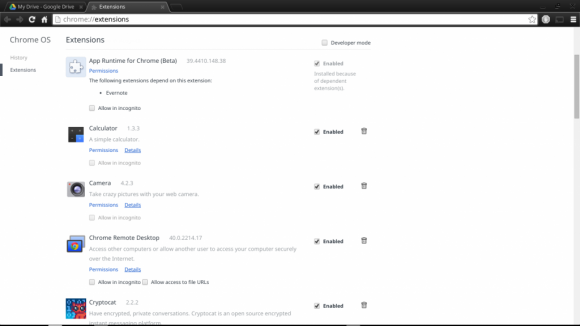
Yes, this is awesome. The Evernote extension behaves and performs exactly like a desktop app, which is what everyone wants. Like Dropbox, Evernote is horrendous when trying to use it from a web browser, so the new dedicated Chromebook support is much needed.
Time to get started
Evernote requires an account, so you can create a new one or log in when ready. Any device or desktop that’s logged into your Evernote will sync automatically, so get ready for information to load in if you’ve already got the app.
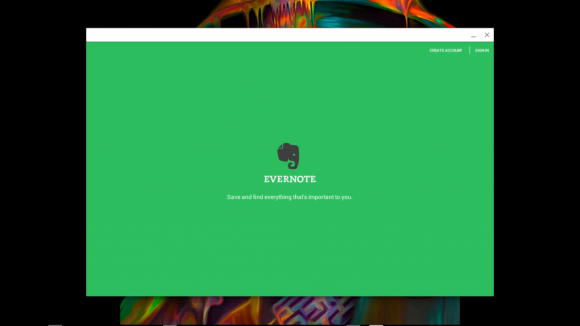
While Evernote for Chromebook is a dedicated app, its interface is very similar to the Android version, which means that a touchscreen Chromebook would be best for using this app. They have adapted the Chrome OS version to work with a mouse and keyboard, but hands still work better.
While Evernote pronounced this as a full desktop experience, there have been complaints because the app will not expand into full-screen. Hopefully this will be updated at some point, because users with an 11.6-inch Chromebook, for example, really feel that lack of screen space.
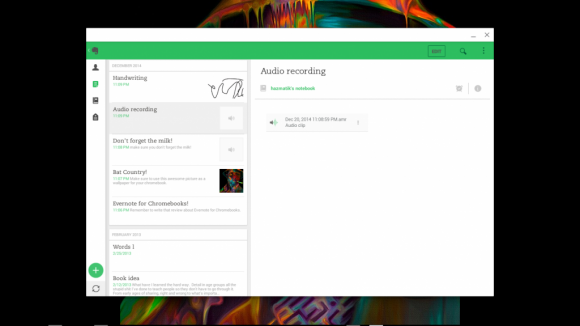
With that said, the best parts of Evernote are intact. You can make notes in a flat second, and they have all those classic Evernote features, like attachments, pictures, audio recording, handwriting and plain text keyed in via keyboard.
Unfortunately that handwriting feature is not usable without a touchscreen, and even if you do have a touch-enabled Chromebook, it’s sloppy. But it’s there, and software will improve (in theory).
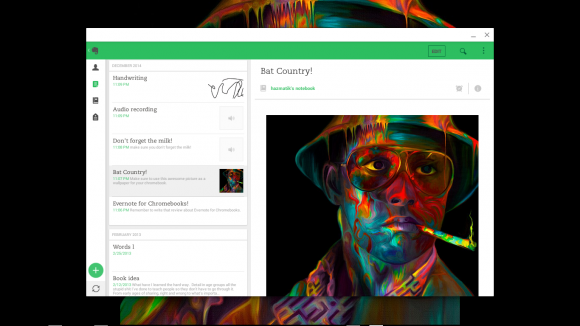
If you are an Evernote junkie who is looking to make the leap to Chromebooks, now is the time. As time goes on Chromebooks are proving to be more than a browser in a box — and now you can keep track of your life with Evernote on them, too.
For aNewDomain, I’m Mat Lee.
All screenshots: Mat Lee
Header/Feature image: Notes by Brady via Flickr