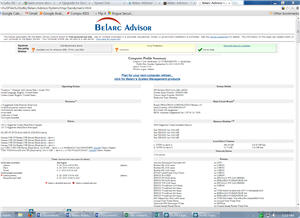aNewDomain.net — Most people don’t bother noticing what kind of CPU is in their computer or even how much memory they’ve got. And practically no one takes time to record the serial numbers for the programs they use.
They should. This is critical information when you need to upgrade or repair a computer — or reinstall programs. Belarc Advisor is freeware for Windows that will easily and automatically help you record all the data you need — with a minimum of hassle.
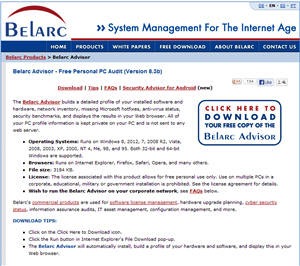
All screenshot image credits: Sandy Berger
Belarc Advisor is well known with IT administrators and network managers. The Belarc website is well organized and easy to use. Here’s where you download the program.
Once you download and install Belarc Advisor, it creates a complete profile of both your hardware and software. It works automatically and will present you with an HTML list of everything living inside your computer.
The documentation that Belarc Advisor provides is extensive — and categorized. For instance, the processor area gives you the type, speed, primary and secondary memory caches, number of cores and information on hyper-threading. Areas that are documented include the operating system, main circuit boards, drives, memory modules, bus adapters, displays, and other details. It even records information on the system model and serial number. And most-importantly, it lists all of the installed programs, their version numbers and serial numbers.
At the top of the screen, Belarc lists your antivirus protection and Microsoft security updates. It will even give you a list of updates for programs documenting update numbers and installation dates.
It also lets you print out a profile of your computer to keep it in a safe place. Be sure to have a lot of paper – my computer’s current profile is 12 pages long. Also, be sure to update the profile occasionally as you install new programs or change out devices.
Belarc Advisor does have its shortcomings. There are several main antivirus programs that it doesn’t recognize, often because of a firewall. In certain circumstances I found Belarc gave you an inaccurate operating-system serial number, but fortunately those instances were few and far between.
Despite its shortcomings, though, Belarc is a life saver when your hard drive crashes. If you don’t have your original disks, you can often find the software on the Internet. But you need your software keys to reinstall the operating system and your programs. In using Belarc I noticed a forgotten program that I could be putting to good use, too.
Belarc has some great features. Not only is it immensely useful, but it is free for personal, non-commercial use on a single computer. It has no toolbars, adware or spyware. The results can be viewed in just about any browser. The computer profile is not stored online, but only locally. That adds an additional level of security.
Belarc Advisor works on both 32- and 64-bit versions of Windows including Windows XP, Windows NT, Me, 98, 95, Vista, Windows 7 and Windows 8.X. It also supports Windows Server version 2003, 2008, 2008 R2 and 2012. I highly recommend it — and Belarc Advisor is my choice this week for freeware Friday.
For aNewDomain.net, I’m Sandy Berger.
Based in Pinehurst, North Carolina, Sandy Berger is a veteran tech journalist and senior editor at aNewDomain.net covering tech tips and tricks, apps, gadgets, and consumer electronics. Email her at Sandy@aNewDomain.net. Follow her on Twitter @sandyberger, +SandyBerger on Google+, and on Facebook.