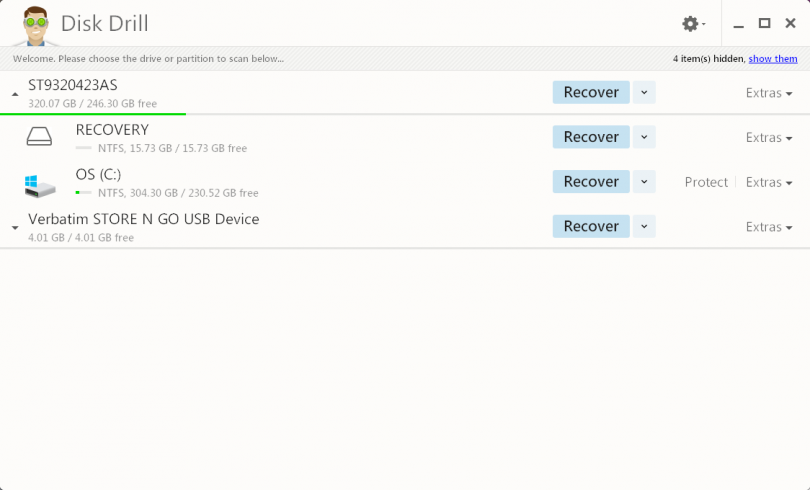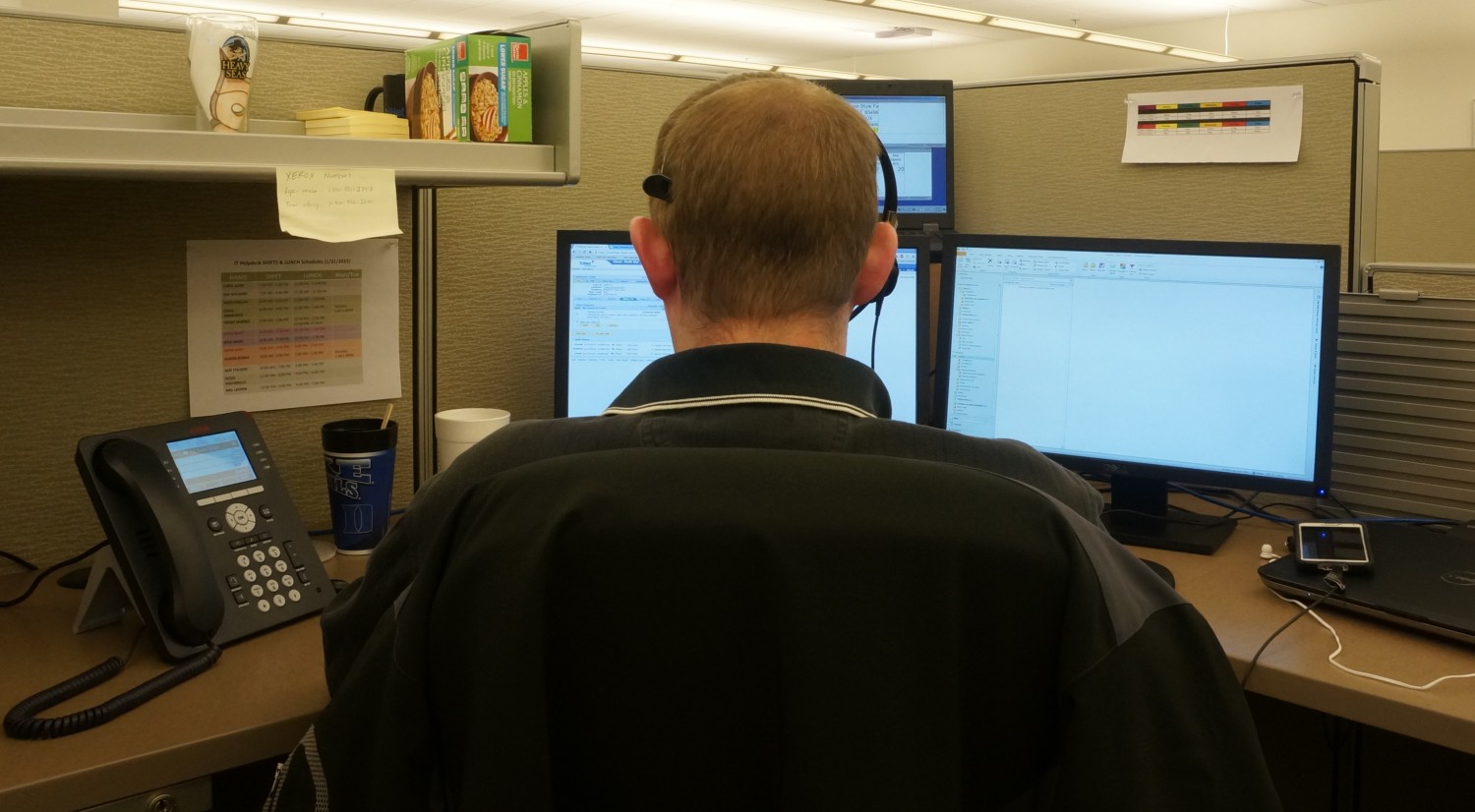aNewDomain — No matter what you do or how careful you are, at some point you will lose computer data. It may happen because of something serious like a lightning strike or something simple and stupid like accidently deleting a file, but make no mistake, data will be lost. That is why it is important to have an application on hand that can recover lost data quickly and easily. I checked out a data recovery freeware utility called Disk Drill for Windows/Mac. Here’s my review.
Getting it back
When you lose data, for whatever reason, all you want to do is get it back. Disk Drill for Windows and Mac OS is freeware that will help you recover documents, photos, music files, just about anything.
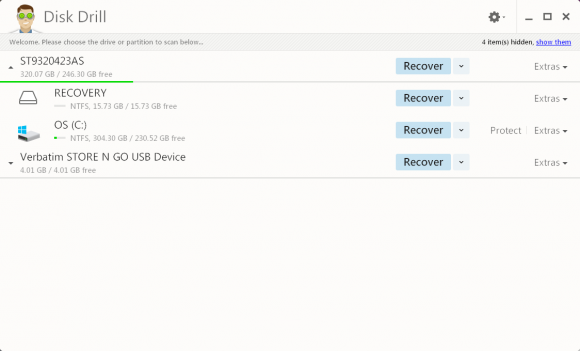
I have a 4GB flash drive that I used as recovery drive for my niece’s Chromebook.
I reformatted the drive and then asked Disk Drill if it could recover the files for me. After running a quick scan, Disk Drill presented me with a list of recovered files.
The whole process was fast, easy, and understandable. This is how a data recovery app is supposed to work. I was impressed.
Want to go beyond the basics?
The basic version of Disk Drill is free, but if your recovery needs require more than the basics, there is a Pro version available for $89.
Business users can also purchase an enterprise wide, infinite user version of Disk Drill for $399, which is a really good deal.
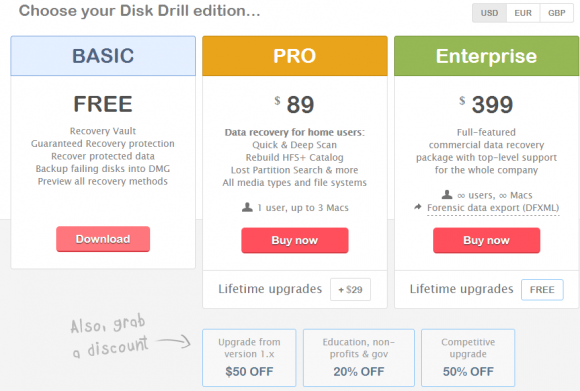
The bottom line:
So, if you have accidently deleted the next great American novel from your hard drive, don’t panic.
You can get it back quickly and easily with the free version of Disk Drill for Mac or Windows. In fact, since the app is free, it might be a good idea just to have Disk Drill installed as one or your personal computer’s maintenance tools.
The Disk Drill recovery app falls into my favorite category – applications that just work. You know, like they are supposed to.
I give this handy freeware utility an A.
Screenshots captured by Mark Kaelin
Featured image courtesy of cleverfiles.com and 508 Software