aNewDomain.net — The long-promised BlackBerry 10 mobile operating system and smartphones from BlackBerry — the company previously known as Research in Motion — are here. The Waterloo, Canada firm announced its new identity and its new BlackBerry 10 OS on January 30 in New York. CEO Thorsten Heins flew in from Davos for the event — and Grammy-winning singer Alicia Keys showed up in her new role as creativity director. Lots of flash.
But how’s the tech?
Check out the video of the event below. Check out my colleague Chris Miller’s hands-on review of BlackBerry 10 on the first BlackBerry 10 device, shot live from IBM Connect and Lotusphere, here. Scroll below for a feature by feature analysis.
No question BlackBerry needs more than a song, a celebrity and a jet-setting German CEO to get back the respect and major market share it’s lost over the last three years. Its share, once enormous, has dropped to 1.6 percent percent in the United States. Enterprises have been dumping it wholesale. Will BlackBerry 10 make a difference? Scroll below the fold for my BlackBerry 10 review on the operating system features as rolled out this week.

I had doubts about BlackBerry 10 from the get go. I saw the previous BlackBerry 10 video demo back in September 2012 at the BlackBerry Jam conference. I was not impressed. The interface at the time did look better than previous iterations, but it just didn’t wow me.
I was more impressed today with the actual launch details. Granted, a lot of the features in BlackBerry 10 are what you get in such other popular mobile operating systems such as Apple iOS, Google Android or Microsoft Windows Phone. But the user interface looked surprisingly sleek and smooth. Below are some of the key features I note from the RIM BlackBerry 10 unveiling.
- BlackBerry Peek and Flow – Reps say this feature lets you swipe easily through the UI to get to previously opened apps, notifications or even open other apps. That’s BlackBerry’s multitasking in a nutshell — pretty handy.

- BlackBerry Balance – The BlackBerry sweetspot is the enterprise. For users there, the new Balance feature might prove interesting. This allows owners of BlackBerry devices to have multiple profiles on their BlackBerry 10 smartphones. So your users get access to personal profile and his or her personal profile, too. Each profile runs independently and displays just the respective apps and notifications. Even the BlackBerry World App Store understands how to differentiate between the two and only displays apps based on the profiles.
- BlackBerry Messenger – Also known as BBM, this instant messaging feature has been a favorite among BlackBerry users of yore. Now BBS features video chat. If you’re familiar with Google Chat, you’ll recognize the way it looks and works. Now BBM users are able to tap an icon that launches a video chat session with online friends. Video chat with screen sharing is available, too. Whether that’ll will be useful or screen that’s 4.2 inches or for use in corporate collaborations is up for debate — presumably it’s intended for an upcoming BlackBerry 10 tablet. But imagine collaborating on a spreadsheet using this feature.

- Classic BlackBerry Fonts and Keyboard – The BlackBerry10 keyboard is more or less the same. Gestures, keywords and flick typing are integrated. The flick feature allows for faster typing of words you type in most frequently. When a word suggestion displays on the keyboard, you flick the word in the message body to complete the phrase. This looks to be slightly faster than tapping suggested words as most keyboards do today, but the proof will be in the hands-on review. Below, check out a screen showing suggested terms displaying on the keyboard. The keyboard also allows for seamless multi-language plugins.

As for the new BlackBerry devices, here’s the skinny. The Z10 is an all touchscreen device with a 4.2 inch display. The Q10 includes a 3.1 inch display and a physical QWERTY keyboard. Why? Because most BlackBerry fans refuse to move onto a different brand because there was no physical keyboard. Depending on your global location, these devices are already available. The US release dates are still being negotiated with the carriers, but are expected in March with a price of around $149.
The new BlackBerry World app store touts 70, 000 apps available which include popular apps Angry Birds, SAP, Skype and Amazon’s Kindle app — with 100K apps as the target.

What’s clear is that BlackBerry is out for reinvention and, as BlackBerry CEO Thorsten Heins stated in his explanation of why the firm renamed itself after its flagship product, “It is one brand. It is one promise. Our customers use the BlackBerry. Our employees work for BlackBerry. And our shareholders are owners of BlackBerry. ”
Hardcore BlackBerry fans likely will be psyched with the announcement and changes. I will follow this up with a deep dive BlackBerry 10 review and analysis. For now, call me jaded, but it’ll take a lot to get lost BlackBerry users back from the Apple iOS and Google Android based devices they’ve moved to. Celebrities and consumer aspirations aside, BlackBerry will have to depend on the enterprise to have any hope of life beyond today, just as Microsoft pivots off of its Office products.
It’s contract season for some consumers. Tell me about it. Are you going to take a chance on the BlackBerry smartphones coming this spring?
For aNewDomain.net, I’m Ant Pruitt.r
Our Chris Miller did a hands on with BlackBerry10. Find the full story on the site as soon as we post it — and check out Miller’s hands-on video as embedded below.
Find all of my stories here.
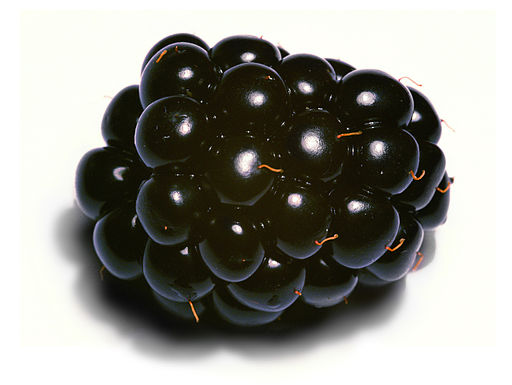
Image Credit: a real life blackberry by De-okin via Wikimedia Commons








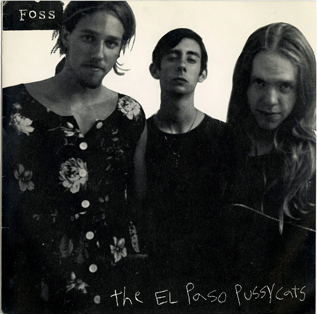

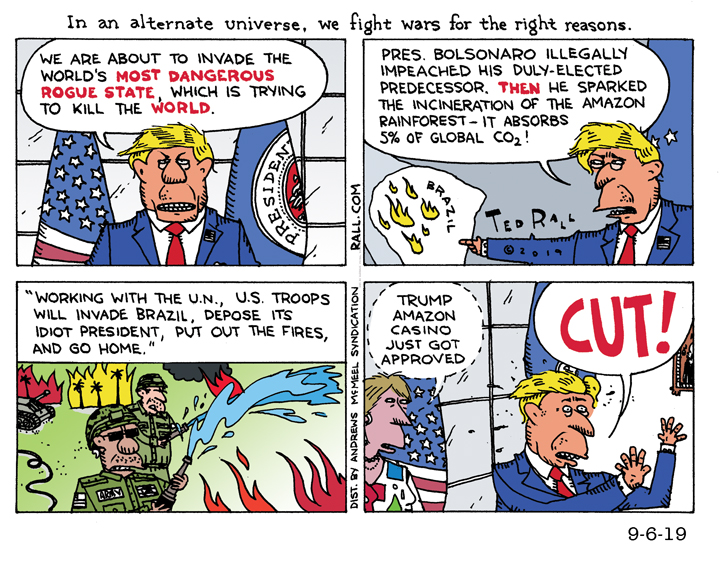

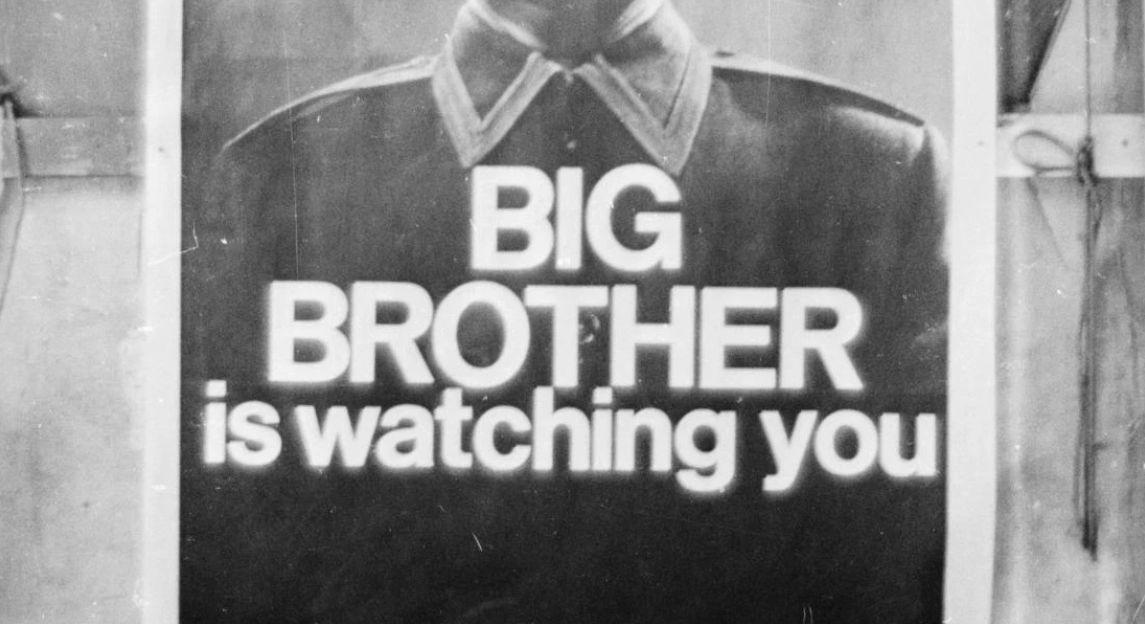
[…] at its January 30 unveiling of the new BlackBerry 10 OS and the smartphones built around it. Click here to watch the Chris Miller Blackberry 10 review and to get some deep perspective. It’s episode 21 of his BlackBerry Today podcast, shot live from IBM Connect and Lotusphere […]